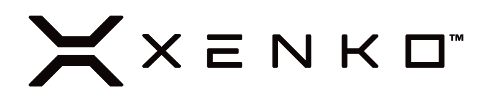|
|
||
|---|---|---|
| .github | ||
| bin/packages | ||
| build | ||
| deps | ||
| docs | ||
| samples | ||
| sources | ||
| tests | ||
| .editorconfig | ||
| .gitattributes | ||
| .gitignore | ||
| BACKERS.md | ||
| LICENSE.md | ||
| README.md | ||
| THIRD PARTY.md | ||
| crowdin.yml | ||
| store.config | ||
README.md
Welcome to the Xenko source code repository!
Xenko is an open-source C# game engine for realistic rendering and VR. The engine is highly modular and aims at giving game makers more flexibility in their development. Xenko comes with an editor that allows you create and manage the content of your games or applications in a visual and intuitive way.
To learn more about Xenko, visit xenko.com.
License
Xenko is covered by MIT, unless stated otherwise (i.e. for some files that are copied from other projects).
You can find the list of third party projects here.
Contributors need to sign the following Contribution License Agreement.
Documentation
Find explanations and information about Xenko:
Community
Ask for help or report issues:
- Chat with the community on Discord
- Discuss topics on our forums
- Report engine issues
- Donate to support the project
- List of Projects made by users
- Localization
Building from source
Prerequisites
- Git (recent version that includes LFS, or install Git LFS separately).
- Visual Studio 2019 with the following workloads:
.NET desktop developmentwith.NET Framework 4.7.2 targeting packDesktop development with C++withWindows 10 SDK (10.0.17763.0)or later version (should be enabled by default)MSVC v142 - VS2019 C++ x64/x86 build tools (v14.23)or later version (should be enabled by default)MSVC v142 - VS2019 C++ x64/x86 Spectre-mitigated libs (v14.23)or later version (should be enabled by default)
.NET Core cross-platform development- Optional (to target UWP):
Universal Windows Platform developmentwithWindows 10 SDK (10.0.17763.0)or later versionMSVC v142 - VS2019 C++ ARM build tools (v14.23)or later version (should be enabled by default)MSVC v142 - VS2019 C++ ARM Spectre-mitigated libs (v14.23)or later version (should be enabled by default)
- Optional (to target iOS/Android):
Mobile development with .NETandAndroid SDK setup (API level 27)individual component, then in Visual Studio go toTools > Android > Android SDK Managerand installNDK(version 19+) fromToolstab.
Build Xenko
- Clone Xenko:
git clone https://github.com/xenko3d/xenko.git - Open
<XenkoDir>\build\Xenko.slnwith Visual Studio 2019, and build. - Open
<XenkoDir>\samples\XenkoSamples.slnand play with the samples. - Optionally, open and build
Xenko.Android.sln,Xenko.iOS.sln, etc...
Contribution Guidelines
Please check our Contributing Guidelines.
Build Status
| Branch | master |
|---|---|
| Windows D3D11 | |
| Windows D3D12 | |
| Windows Vulkan | |
| Windows OpenGL | |
| Windows OpenGL ES | |
| UWP | |
| iOS | |
| Android | |
| Linux Vulkan | |
| Linux OpenGL | |
| Tests Windows Simple | |
| Tests Windows D3D11 |