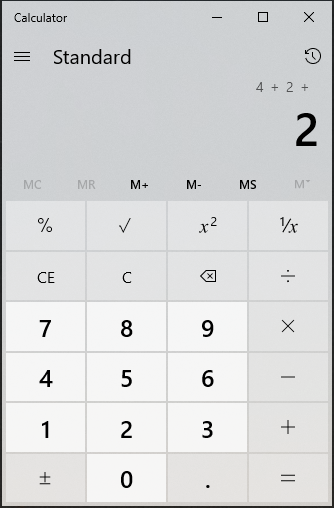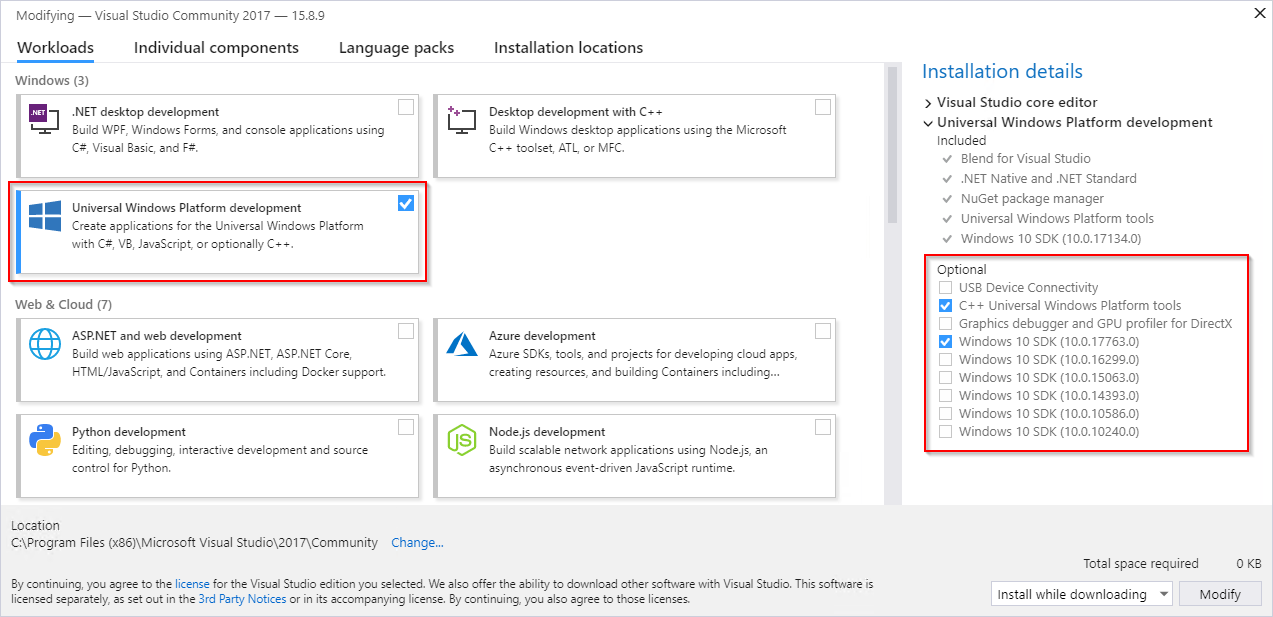Remove LayoutAwarePage, SuspensionManager, and other suspend-resume handling code. SuspensionManager::SaveAsync and related methods weren't actually called anywhere. I didn't attempt to remove the serialize/deserialize code at the ViewModel layer, although much of that is likely not needed either. We may decide we want to persist more state through a suspend-terminate-resume cycle (as the app might have done a long time ago). But if we decide we want that, we should not use a persistence mechanism that's closely coupled to frame navigation. |
||
|---|---|---|
| Tools/PGO | ||
| build | ||
| docs | ||
| internal | ||
| src | ||
| .editorconfig | ||
| .gitattributes | ||
| .gitignore | ||
| CODE_OF_CONDUCT.md | ||
| CONTRIBUTING.md | ||
| LICENSE | ||
| NOTICE.txt | ||
| README.md | ||
| nuget.config | ||
README.md
Calculator
The Windows Calculator app is a modern Windows app written in C++ that ships pre-installed with Windows. The app provides standard, scientific, and programmer calculator functionality, as well as a set of converters between various units of measurement and currencies.
Calculator ships regularly with new features and bug fixes. You can get the latest version of Calculator in the Windows Store.
Features
- Standard Calculator functionality which offers basic operations and evaluates commands immediately as they are entered.
- Scientific Calculator functionality which offers expanded operations and evaluates commands using order of operations.
- Programmer Calculator functionality which offers common mathematical operations for developers including conversion between common bases.
- Calculation history and memory capabilities.
- Conversion between many units of measurement.
- Currency conversion based on data retrieved from Bing.
Getting started
Prerequisites:
-
Your computer must be running Windows 10, version 1803 or newer
-
Install the latest version of Visual Studio (the free community edition is sufficient)
- Install the "Universal Windows Platform Development" workload
- Install the optional "C++ Universal Windows Platform tools" component
- Install the latest Windows 10 SDK
-
Install the XamlStyler Visual Studio extension
-
Get the code:
git clone https://github.com/Microsoft/calculator.git -
Open src\Calculator.sln in Visual Studio to build and run the Calculator app.
-
For a general description of the Calculator project architecture see ApplicationArchitecture.md.
Contributing
Want to contribute? The team encourages community feedback and contributions. Please follow our contributing guidelines.
If Calculator is not working properly, please file a report in the Feedback Hub. We also welcome issues submitted on GitHub.