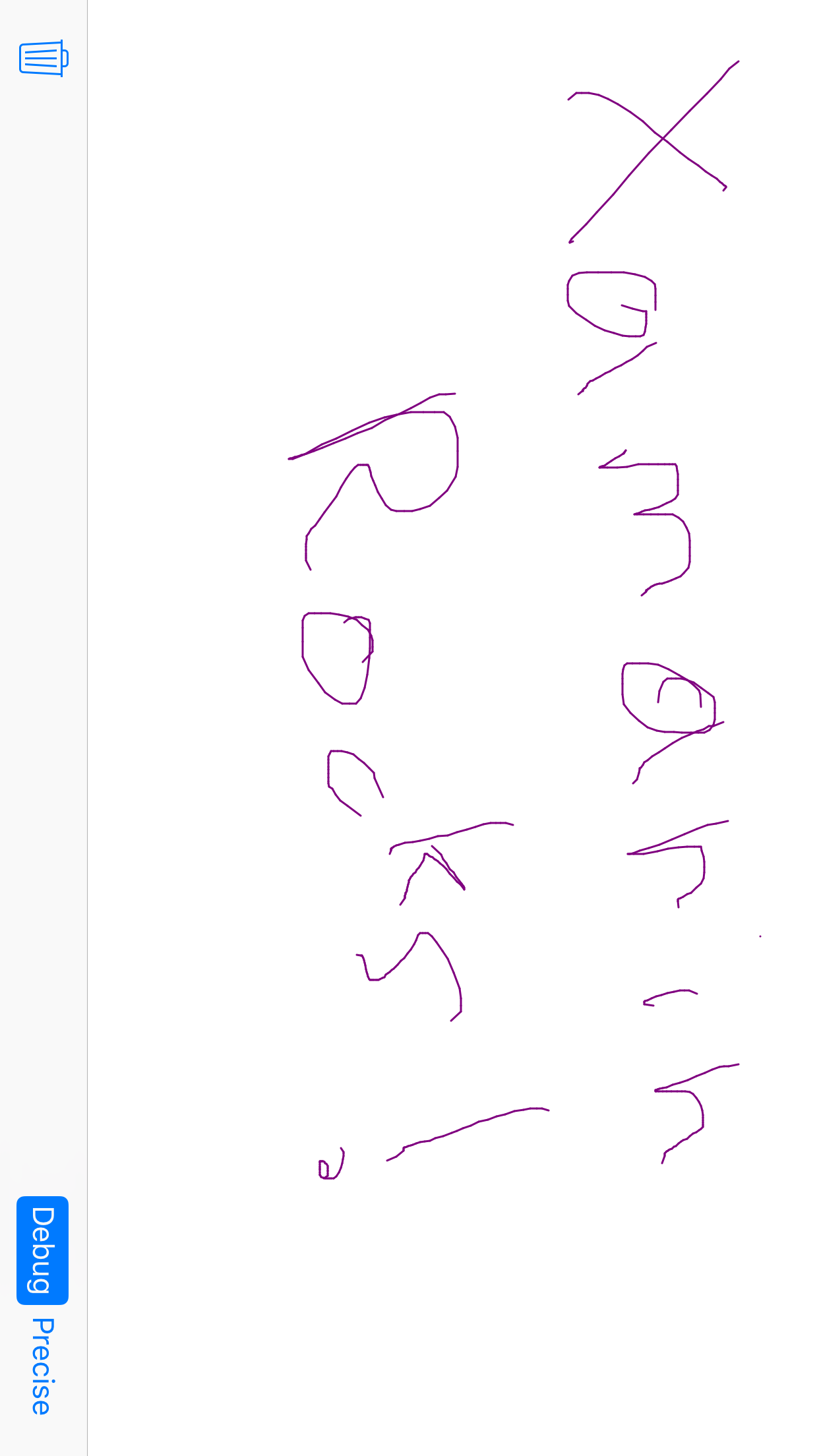| name |
description |
page_type |
languages |
products |
extensions |
urlFragment |
| Xamarin.iOS - TouchCanvas |
TouchCanvas illustrates responsive touch handling using coalesced and predictive touches (when available) via a simple drawing app (iOS9) |
sample |
|
|
|
ios9-touchcanvas |
TouchCanvas
TouchCanvas illustrates responsive touch handling using coalesced and predictive touches (when available) via a simple drawing app. The sample uses force information (when available) to change line thickness. Apple Pencil and finger touches are distinguished via different colors. In addition, Apple Pencil only data is demonstrated through the use of estimated properties and updates providing the actual property data including the azimuth and altitude of the Apple Pencil while in use.
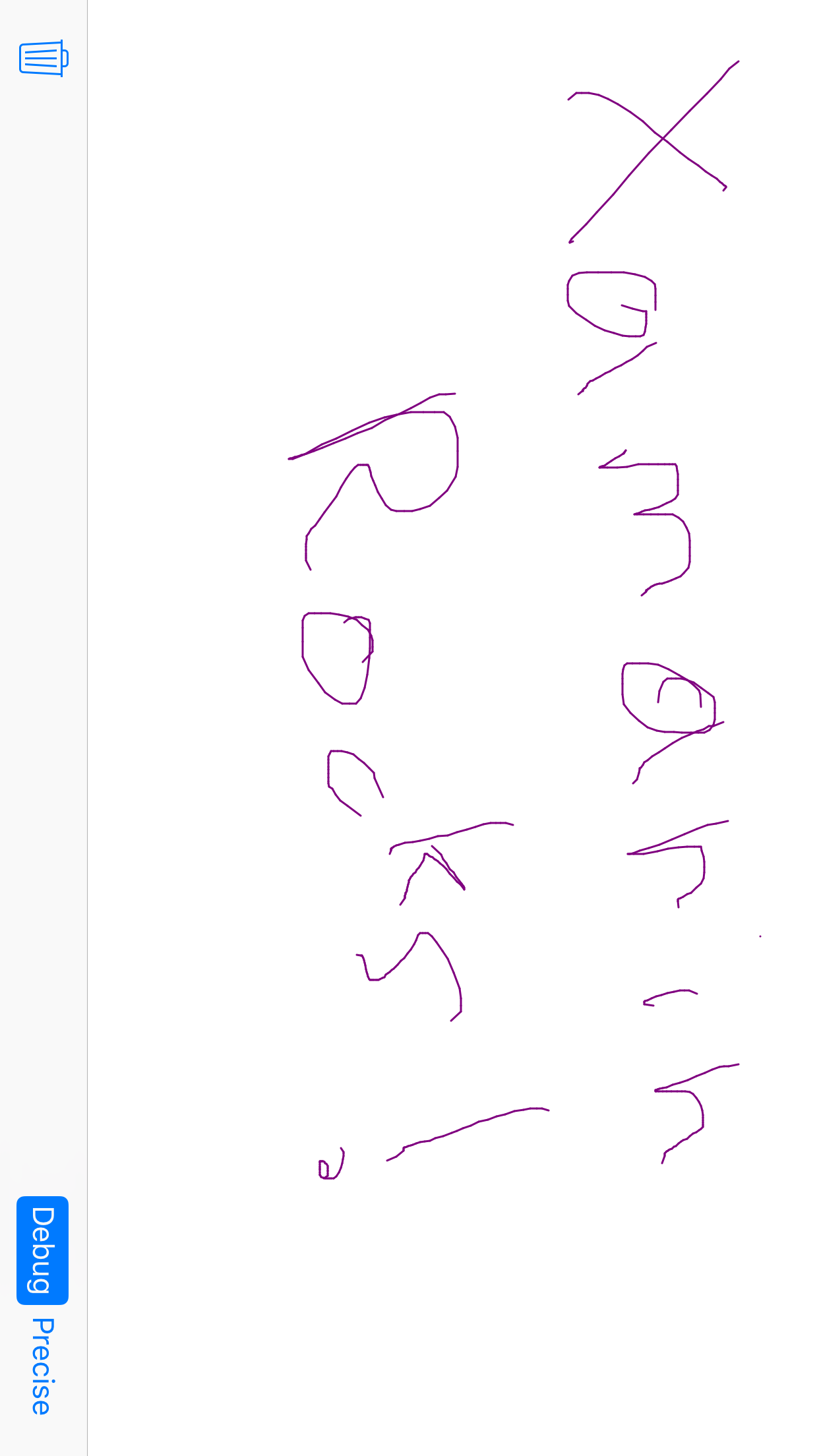
Build requirements
Building this sample requires Xcode 7.0, iOS 9.0 SDK. This sample use new C# 6 features which means that you need IDE with C# 6 support(Xamarin Studio, Visual Studio 2015).
Runtime requirements
Running the sample requires iPhone with iOS 9.0 or later, Apple Pencil
Useful links
Swift version of sample
License
Xamarin port changes are released under the MIT license