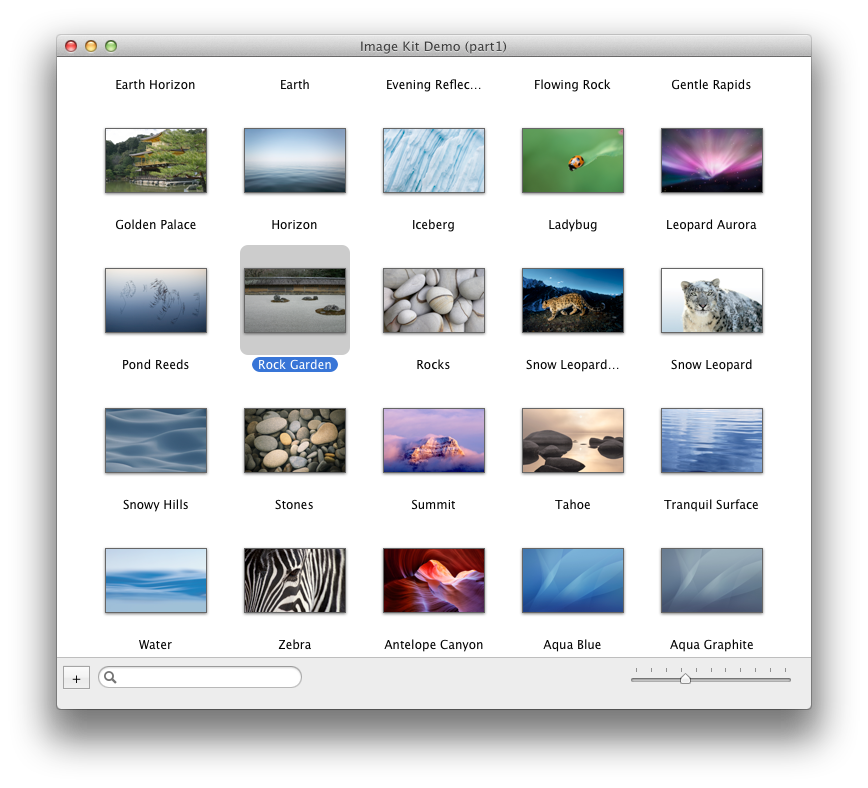зеркало из https://github.com/xamarin/mac-samples.git
|
|
||
|---|---|---|
| .. | ||
| Screenshots | ||
| AppDelegate.cs | ||
| BrowseData.cs | ||
| BrowseItem.cs | ||
| DragDelegate.cs | ||
| ImageKitDemo.csproj | ||
| ImageKitDemo.sln | ||
| Info.plist | ||
| Main.cs | ||
| MainMenu.xib | ||
| MainMenu.xib.designer.cs | ||
| MainWindow.cs | ||
| MainWindow.xib | ||
| MainWindow.xib.designer.cs | ||
| MainWindowController.cs | ||
| Metadata.xml | ||
| README.md | ||
| grain.jpg | ||
README.md
| name | description | page_type | languages | products | urlFragment | ||
|---|---|---|---|---|---|---|---|
| Xamarin.Mac - ImageKit Demo | Simple demo to exercise ImageKit's ImageBrowserView. While it is largely unrecognizable from the source, this code was inspired by and modeled... | sample |
|
|
imagekitdemostep1 |
ImageKit Demo
Simple demo to exercise ImageKit's ImageBrowserView.
While it is largely unrecognizable from the source, this code was inspired by and modeled after step 1 of Apple's ImageKit Demo.
This demo illustrates:
- IKImageBrowserView.
- IKImageBrowserDataSource.
- IKImageBrowserItem.
- Drag and drop support.
Instructions
- Drag images (or PDFs, etc) around the browser view to re-organize.
- Enter search text to filter the images displayed.
- Add images with a file browser.
- Drag and drop images from Finder, iPhoto, etc.
- Load images from files, folders, or urls.
- Dragging a folder will add all files in that folder.
- Events for double click, right click etc. are wired up, but only print notices to the console.