Context: https://github.com/nunit/nunit/releases/tag/3.7.1 Context: commit |
||
|---|---|---|
| Documentation | ||
| build-tools | ||
| external | ||
| samples/HelloWorld | ||
| src | ||
| tests | ||
| tools | ||
| .gitattributes | ||
| .gitignore | ||
| .gitmodules | ||
| Before.Xamarin.Android.sln.targets | ||
| Configuration.Override.props.in | ||
| Configuration.props | ||
| Dockerfile | ||
| LICENSE | ||
| Makefile | ||
| README.md | ||
| Xamarin.Android-Tests.sln | ||
| Xamarin.Android.sln | ||
| product.snk | ||
README.md
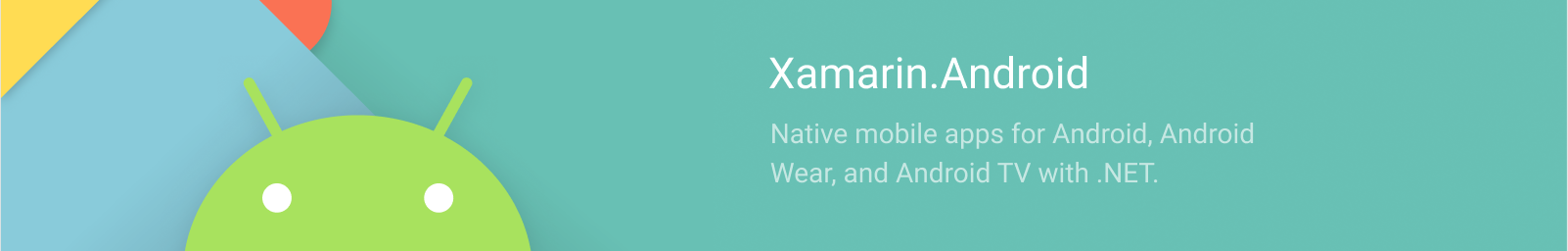
Xamarin.Android
Xamarin.Android provides open-source bindings of the Android SDK for use with .NET managed languages such as C#.
Build Status
| Platform | Status |
|---|---|
| OSS macOS | |
| OSS Ubuntu | |
| OSS Windows |
Downloads
Build Requirements
Building Xamarin.Android requires:
- Mono 4.4 or later
- The Java Development Kit (JDK)
- Autotools (
autoconf,automake, etc.) - The Android SDK and NDK
The make prepare build step (or /t:Prepare on Windows) will
check that all required dependencies are present.
If you would like make prepare to automatically install
required dependencies, set the $(AutoProvision) MSBuild property to True
and (if necessary) set the $(AutoProvisionUsesSudo) property to True.
(This is not supported on all operating systems.)
If $(AutoProvision) is False (the default) and a dependency is missing,
then the build will fail and an error message will be displayed attempting
to provide install instructions to obtain the missing dependency, e.g.:
error : Could not find required program '7za'. Please run: brew install 'p7zip'.
Mono MDK
Mono 4.4 or later is required to build on OS X and Linux.
(This is because the build system uses the XmlPeek task, which was first added in Mono 4.4.)
Java Development Kit
The Java Development Kit may be downloaded from the Oracle Java SE Downloads page.
Autotools
Autotools -- including autoconf and automake -- are required to build
the Mono runtimes.
On OS X, autotools are distributed with Mono.framework.
If you run into issues regarding autoconf or automake try to install it with brew via:
brew install automake
Android NDK, SDK
Note: A xamarin-android checkout maintains its own Android NDK + SDK to ensure consistent builds and build behavior, permitting reproducible builds and providing greater flexibility around when we need to perform Android SDK + NDK updates. The Android SDK and NDK are maintained by default via two directories in your home directory:
$(AndroidToolchainCacheDirectory): Where downloaded files are cached. Defaults to the$HOME/android-archivesdirectory.$(AndroidToolchainDirectory): Where the Android NDK and SDK are installed. Defaults to the$HOME/android-toolchaindirectory.
Developers may use these directories for their own use, but please DO NOT
update or alter the contents of the $(AndroidToolchainDirectory), as that may
prevent the xamarin-android build from working as expected.
The files that will be downloaded and installed are controlled by
build-tools/android-toolchain/android-toolchain.projitems
via the @(AndroidNdkItem) and @(AndroidSdkItem) item groups, and the
URL to download files from is controlled by the $(AndroidUri) property.
Build Configuration
The Xamarin.Android build is heavily dependent on MSBuild, with the intention
that it should (eventually?) be possible to build the project simply by
checking out the repo, loading Xamarin.Android.sln into an IDE, and Building
the solution. (This isn't currently possible, and may never be, but it's
the vision.)
However, some properties may need to be altered in order to suit your requirements, such as the location of a cache directory to store the Android SDK and NDK.
To modify the build process, copy
Configuration.Override.props.in
to Configuration.Override.props, and edit the file as appropriate.
Configuration.Override.props is <Import/>ed by Configuration.props
and will override any default values specified in Configuration.props.
Overridable MSBuild properties include:
-
$(AutoProvision): Automatically install required dependencies, if possible. -
$(AutoProvisionUsesSudo): Usesudowhen installing dependencies. -
$(AndroidApiLevel): The Android API level to bind insrc/Mono.Android. This is an integer value, e.g.15for API-15 (Android 4.0.3). -
$(AndroidFrameworkVersion): The Xamarin.Android$(TargetFrameworkVersion)version which corresponds to$(AndroidApiLevel). This is usually the Android version number with a leadingv, e.g.v4.0.3for API-15. -
$(AndroidSupportedHostJitAbis): The Android ABIs for which to build a host JIT and Xamarin.Android base class libraries (mscorlib.dll/etc.). The "host JIT" is used e.g. with the Xamarin Studio Designer, to render Xamarin.Android apps on the developer's machine. There can also be support for cross-compiling mono for a different host, e.g. to build Windowslibmonosgen-2.0.dllfrom OS X. Supported host values include:DarwinLinuxmxe-Win64: Cross-compile Windows 64-bit binaries from Unix.
The default value is
$(HostOS), where$(HostOS)is based on probing various environment variables and filesystem locations. On OS X, the default would beDarwin. -
$(AndroidSupportedTargetAotAbis): The Android ABIs for which to build the Mono AOT compilers. The AOT compilers are required in order to set the$(AotAssemblies)app configuration property to True. -
$(AndroidSupportedTargetJitAbis): The Android ABIs for which to build the the Mono JIT for inclusion within apps. This is a:-separated list of ABIs to build. Supported values are:armeabiarmeabi-v7aarm64-v8ax86x86_64
-
$(AndroidToolchainCacheDirectory): The directory to cache the downloaded Android NDK and SDK files. This value defaults to$(HOME)\android-archives. -
$(AndroidToolchainDirectory): The directory to install the downloaded Android NDK and SDK files. This value defaults to$(HOME)\android-toolchain. -
$(HostCc),$(HostCxx): The C and C++ compilers to use to generate host-native binaries. -
$(IgnoreMaxMonoVersion): Skip the enforcement of the$(MonoRequiredMaximumVersion)property. This is so that developers can run against the latest and greatest. But the build system can enforce the min and max versions. The default istruehowever on jenkins we pass /p:IgnoreMaxMonoVersion=False by default. -
$(JavaInteropSourceDirectory): The Java.Interop source directory to build and reference projects from. By default, this isexternal/Java.Interopdirectory, maintained bygit submodule update. -
$(MakeConcurrency): make(1) parameters to use intended to influence the number of CPU cores used when make(1) executes. By default this uses-jCOUNT, whereCOUNTis obtained fromsysctl hw.ncpu. -
$(MonoRequiredMinimumVersion): The minimum system mono version that is supported in order to allow a build to continue. Policy is to require a system mono which corresponds vaguely to theexternal/monoversion. This is not strictly required; older mono versions may work, they just are not tested, and thus not guaranteed or supported.
By default this is5.4.0. -
$(MonoRequiredMaximumVersion): The max system mono version that is required. This is so that we can ensure a stable build environment by making sure we dont install unstable versions. -
$(MonoSgenBridgeVersion): The Mono SGEN Bridge version to support. Valid values include:4: Mono 4.6 support.5: Mono 4.8 and above support. This is the default.
Build
Xamarin.Android can be built on Linux, macOS, and Windows.
Linux and macOS
To build Xamarin.Android, first prepare the project:
make prepare
This will perform git submodule update, and any other pre-build tasks
that need to be performed. After this process is completed, ensure there
is no existing git changes in the external folder.
On the main repo, you can use git status to ensure a clean slate.
Next, run make:
make
The default make all target will only build a subset of runtime ABIs
and $(TargetFrameworkVersion)s. If you want a complete environment --
all the ABIs, all the API levels -- then instead use:
make jenkins
Unit tests are built in a separate target:
make all-tests
Windows
To build Xamarin.Android, ensure you are using MSBuild version 15+ and run:
msbuild Xamarin.Android.sln /t:Prepare
msbuild Xamarin.Android.sln
These are roughly the same as how make prepare and make are used on other platforms.
Unit tests are built on Windows via:
msbuild Xamarin.Android-Tests.sln /p:XAIntegratedTests=False
NOTE: there is not currently an equivalent of make jenkins on Windows.
Troubleshooting: Ensure you check your MSBuild version(msbuild -version) and path for the proper version of MSBuild.
Linux build notes
If you have the binfmt_misc module enabled with any of Mono or Wine installed and
you plan to cross-build the Windows compilers and tools (by enabling the mxe-Win32
or mxe-Win64 host targets) as well as LLVM+AOT targets, you will need to disable
binfmt_misc for the duration of the build or the Mono/LLVM configure scripts will
fail to detect they are cross-compiling and they will produce Windows PE executables
for tools required by the build.
To disable binfmt_misc you need to issue the following command as root:
echo 0 > /proc/sys/fs/binfmt_misc/status
and to enable it again, issue the following command:
echo 1 > /proc/sys/fs/binfmt_misc/status
macOS Build Notes
The android-toolchain.projitems,
libzip.projitems, and
monodroid.projitems project files, among
others, use the @(RequiredProgram) build action to check for the existence
of a program within $PATH during the build. If a required program doesn't
exist, then the build will fail and a suggested brew install command line
will be provided to install the missing commands.
Brew Programs
Suggested brew install commands:
brew install cmake
brew install libtool
brew install p7zip
brew install gdk-pixbuf
brew install gettext
brew install coreutils
brew install findutils
brew install gnu-tar
brew install gnu-sed
brew install gawk
brew install gnutls
brew install gnu-indent
brew install gnu-getopt
brew install intltool
brew install scons
brew install wget
brew install xz
If any program is still not found, try to ensure it's linked via:
brew link <package name>
Using Your Build
Once the build has finished, tools/scripts/xabuild
may be used on Unix-like platforms to build projects.
See the Samples section for example usage.
Windows users will need to use the setup-windows.exe tool as described in
Documentation/UsingJenkinsBuildArtifacts.md.
Using Jenkins Build Artifacts
Please see
Documentation/UsingJenkinsBuildArtifacts.md
for details on using prebuilt Xamarin.Android binaries.
Build Output Directory Structure
There are two configurations, Debug and Release, controlled by the
$(Configuration) MSBuild property.
The bin\Build$(Configuration) directory, e.g. bin\BuildDebug, contains
artifacts needed for building the repository. They should not be needed
for later execution.
The bin\$(Configuration) directory, e.g. bin\Debug, contains
redistributable artifacts, such as tooling and runtimes. This directory
acts as a local installation prefix, in which the directory structure
mirrors that of the OS X Xamarin.Android.framework directory structure:
bin\$(Configuration)\lib\xamarin.android\xbuild\Xamarin\Android: MSBuild-related support files and required runtimes used by the MSBuild tooling.bin\$(Configuration)\lib\xamarin.android\xbuild-frameworks\MonoAndroid: Xamarin.Android profiles.bin\$(Configuration)\lib\xamarin.android\xbuild-frameworks\MonoAndroid\v1.0: Xamarin.Android Base Class Library assemblies such asmscorlib.dll.bin\$(Configuration)\lib\xamarin.android\xbuild-frameworks\MonoAndroid\*: ContainsMono.Android.dllfor a given Xamarin.Android$(TargetFrameworkVersion).
Xamarin.Android $(TargetFrameworkVersion)s
Xamarin.Android uses the MSBuild $(TargetFrameworkVersion) mechanism
to provide a separate Mono.Android.dll binding assembly for each API
level.
This means there is no single Mono.Android.dll, there is instead a set
of them.
This complicates the "mental model" for the Mono.Android project, as
a project can have only one output, not many (...within reason...).
As such, building the Mono.Android project will only generate a single
Mono.Android.dll.
To control which API level is bound, set the $(AndroidApiLevel) and
$(AndroidFrameworkVersion) properties. $(AndroidApiLevel) is the
Android API level, usually a number, while $(AndroidFrameworkVersion)
is the Xamarin.Android $(TargetFrameworkVersion).
The default values will target Android API-25, Android 7.1.
For example, to generate Mono.Android.dll for API-19 (Android 4.4):
cd src/Mono.Android
xbuild /p:AndroidApiLevel=19 /p:AndroidFrameworkVersion=v4.4
# creates bin\Debug\lib\xamarin.android\xbuild-frameworks\MonoAndroid\v4.4\Mono.Android.dll
Samples
The HelloWorld sample may be built with the xabuild script:
$ tools/scripts/xabuild /t:SignAndroidPackage samples/HelloWorld/HelloWorld.csproj
xabuild /t:SignAndroidPackage will generate an .apk file, which may be
installed onto an Android device with the adb install
command:
$ adb install samples/HelloWorld/bin/Debug/com.xamarin.android.helloworld-Signed.apk
HelloWorld may be launched manually through the Android app launcher,
or via adb shell am:
$ adb shell am start com.xamarin.android.helloworld/example.MainActivity
Contributing
This project has adopted the code of conduct defined by the Contributor Covenant to clarify expected behavior in our community. For more information, see the .NET Foundation Code of Conduct.
Mailing Lists
To discuss this project, and participate in the design, we use the android-devel@lists.xamarin.com mailing list.
Coding Guidelines
We use Mono's Coding Guidelines.
Reporting Bugs
We use Bugzilla to track issues.
Maintainer FAQ
See DevelopmentTips.md.