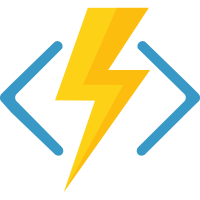|
|
||
|---|---|---|
| .github | ||
| .paket | ||
| FunctionsSdkE2ETests | ||
| pack/Microsoft.NET.Sdk.Functions | ||
| sample | ||
| src | ||
| test | ||
| .gitattributes | ||
| .gitignore | ||
| Directory.Build.props | ||
| FunctionsSdk.sln | ||
| LICENSE | ||
| README.md | ||
| SECURITY.md | ||
| appveyor.cmd | ||
| azure-pipelines.yml | ||
| build.cmd | ||
| build.fsx | ||
| devbuild.cmd | ||
| nuget.config | ||
| paket.dependencies | ||
| paket.lock | ||
README.md
| Branch | Status |
|---|---|
| main | |
| v4.x | |
| release/4 | |
| v3.x |
FAQ:
Q: I need a different Newtonsoft.Json version. What do I do?
Add the version you need to your csproj. For example to use 11.0.2 add this to your csproj
<PackageReference Include="Newtonsoft.Json" Version="11.0.2" />
Q: Why is Newtonsoft.Json locked in the first place?
The version of Newtonsoft.Json is locked to match the version used by the functions runtime. The reason is if you have a function like this
[FunctionName("hello")]
public static async Task ProcessQueue([QueueTrigger] JObject jObject)
{
// do stuff;
}
That jObject instance will be fulfilled by the runtime version of JObject. If there is a version mismatch, the runtime will not be able to give you the version of JObject you are using from your custom Newtonsoft.Json version.
If you don't require Newtonsoft.Json objects to be fulfilled by the runtime, then you can specify the version you like to use in your own functions in your csproj
Q: What version of the runtime is this package version?
None. This is a build task for building .NET function projects. This doesn't bring in a runtime version, only attributes versions. The runtime version is decided by Azure, or your version of the Azure Functions Core Tools
Contributing
This project has adopted the Microsoft Open Source Code of Conduct. For more information see the Code of Conduct FAQ or contact opencode@microsoft.com with any additional questions or comments.