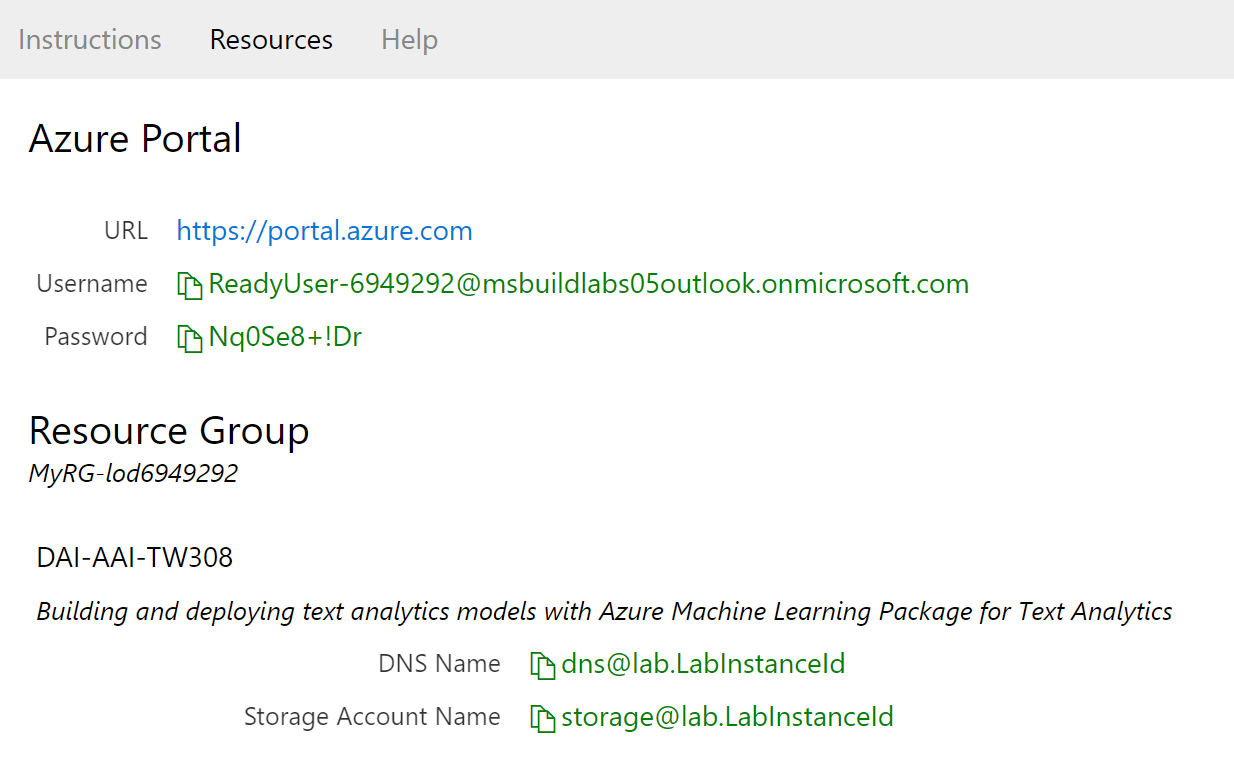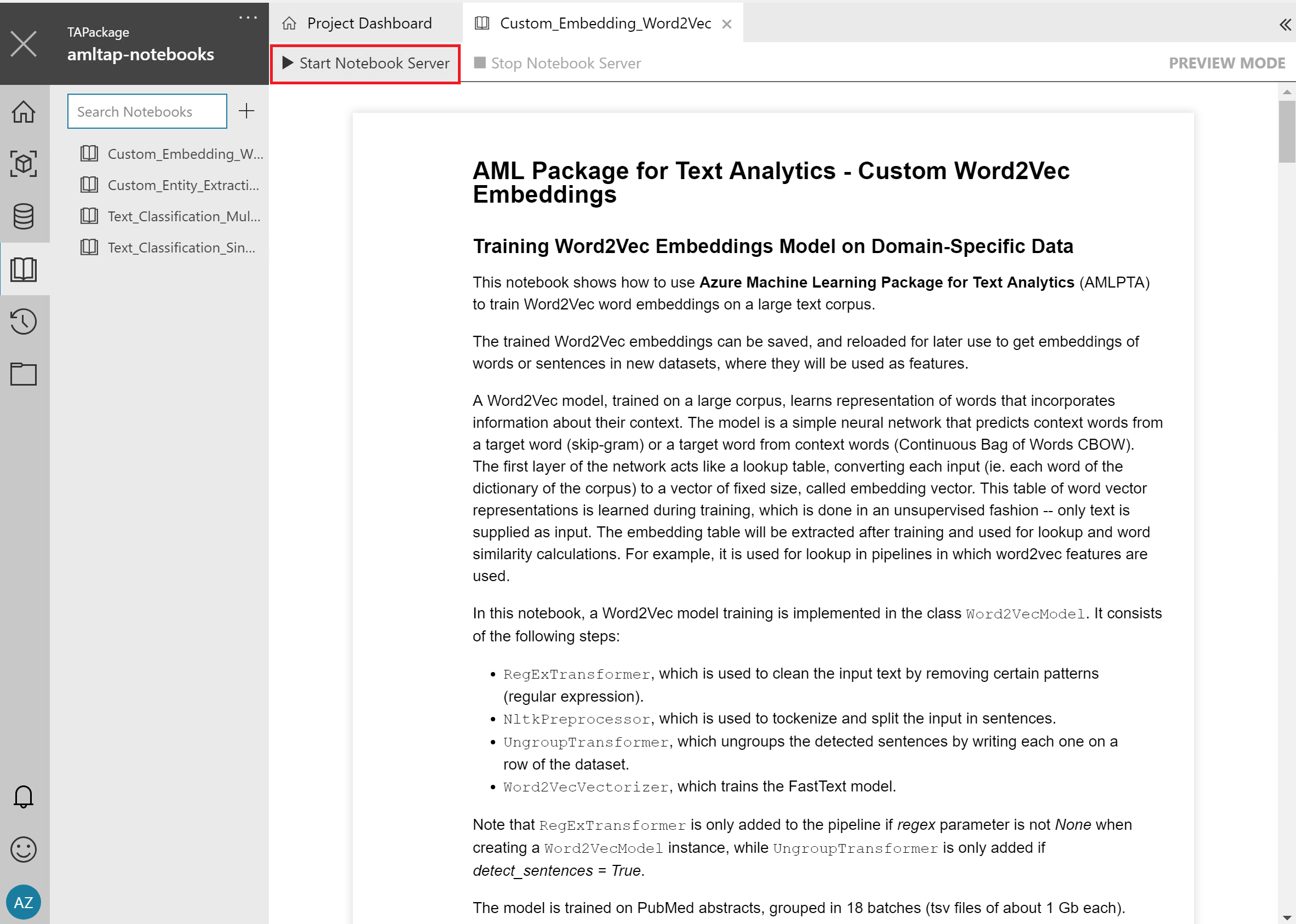3.6 KiB
Azure ML Text Analytics Package Notebooks
This repository contains notebooks demonstrating the use of the Azure ML Text Analytics package. Further documentation about the package can be found on the package homepage.
Instructions for Accessing Labs from Learn On Demand Systems
NOTE: Please use Firefox or Chrome to run the labs. Using Edge or IE is not supported.
When you open the lab link, you should have two window browser tabs open in your default browser: 1. Azure Portal signin. 2. The lab homepage.
The Azure portal sign-in should look like:
The second link, the lab homepage, should look like:
- Find your lab credentials by clicking Resources pane in the lab homepage:
- Launch the lab by clicking the icon for Launch.
- Use the credentials accessed earlier to log into the Azure portal in the browser pointing to Azure
- On the Azure browser, click on
All Resourcesin the left pane.
- Click on the service titled
tatk-vm - Download the RDP file by using
Connect->Download RDP File
-
Connect to the VM using the following credentials:
readyReadyLabs123!
-
Create an Azure Machine Learning Experimentation Account with your temporary Lab subscription:
- Create a Machine Learning Experimentation Service:
- Note: your subscription cannot create new resource groups, so make sure you use the already created (there is only one resource group in the subscription):
- Here's your opportunity to be creative!. Try and name your account uniquely so that you can avoid name conflicts with other users (tips: add your alias to the end).
- A single seat and the DevTest model management account will suffice.
- Create a Machine Learning Experimentation Service:
-
Open the Azure Workbench Link on the desktop of your virtual machine:
- Login using your lab credentials.
- Click the
+and select _Add Existing Folder as Project`. - Select the folder
C:\Users\ready\Downloads\tap-1.0.0b3-release\notebooksto your workspace: - Open the Notebooks pane in the Workbench:
- Select a notebook and click Start notebook server.
Useful Links
Azure ML Text Analytics Documentation
Contributing
This project welcomes contributions and suggestions. Most contributions require you to agree to a Contributor License Agreement (CLA) declaring that you have the right to, and actually do, grant us the rights to use your contribution. For details, visit https://cla.microsoft.com.
When you submit a pull request, a CLA-bot will automatically determine whether you need to provide a CLA and decorate the PR appropriately (e.g., label, comment). Simply follow the instructions provided by the bot. You will only need to do this once across all repos using our CLA.
This project has adopted the Microsoft Open Source Code of Conduct. For more information see the Code of Conduct FAQ or contact opencode@microsoft.com with any additional questions or comments.