зеркало из https://github.com/Azure/buffalo-azure.git
1.3 KiB
1.3 KiB
Continuous Deployment using GitHub and Docker Hub Repositories
Pre-Requisites
- Your Buffalo application's source code must be available in a public GitHub repository.
- You must have "Admin" access to the GitHub repository.
- You must have a Dockerfile in the root of your repository.
- You must have Docker Hub account.
Step-By-Step
- Ensure your code is up-to-date on GitHub, using
git push. - Navigate a web browser to https://hub.docker.com.
- Create an Automated Build by clicking through the "Create" menu at the top of the screen:
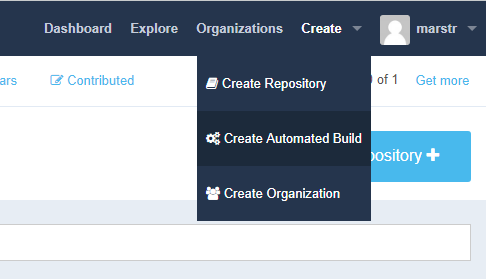
- Ensure your GitHub account is linked to your Docker Hub account.
- Select "Create Auto-build Github" (This step can be slow as it loads all repos you have access to, be patient):
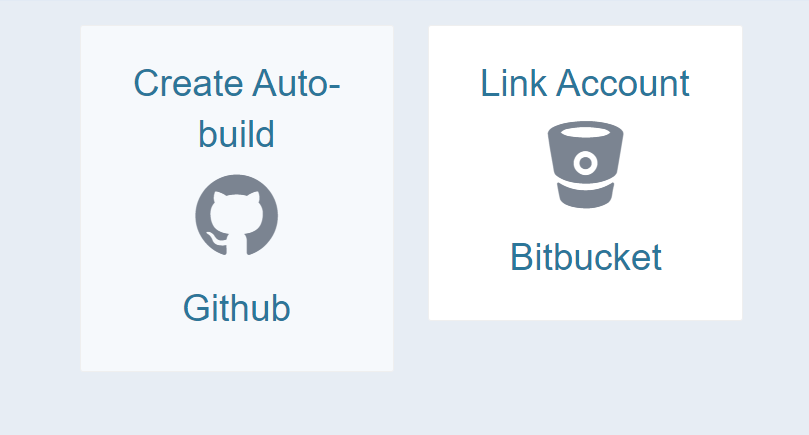
- Select the repository that contains your project.
- Navigate to your "App Service" in the Azure portal.
- Click on the "Container Settings" option.
- In the "Continuous Deployment" section, switch it "On".
- Click on "Show Url", and copy the "WEBHOOK URL"
- Navigate back to the Automated Build in Docker Hub.
- Click on the "Webhooks" tab
- Add a Webhook by clicking on the "+" sign.
- Give the webhook an appropriate name, like "Publish-App"
- Paste the URL from your App Service.
- Click "Save"