1.1 KiB
1.1 KiB
PyTorch Distributed Data Parallel (DDP)
This example shows how to use Distributed Data Parallel (DDP) with PyTorch on Azure Machine Learning.
Prerequisites
- Azure Machine Learning Workspace
- Compute Clusters with GPU for distributed training
- Compute Instance with Azure ML CLI 2.0 installed
Getting Started
-
Create training data from python scirpt that create
datafolder.python dataprep.py -
Create a job (Azure ML CLI 2.0 + YML configuration file) from VSCode Azure ML Extension.
cd examples/train/pytorch-ddp/ az ml job create --file job.yml --stream -
Access to Azure ML studio and see Experiment logs.
- In Experiment, paramters & metrics is logged. And you can check system performance in Monitoring tab like below.

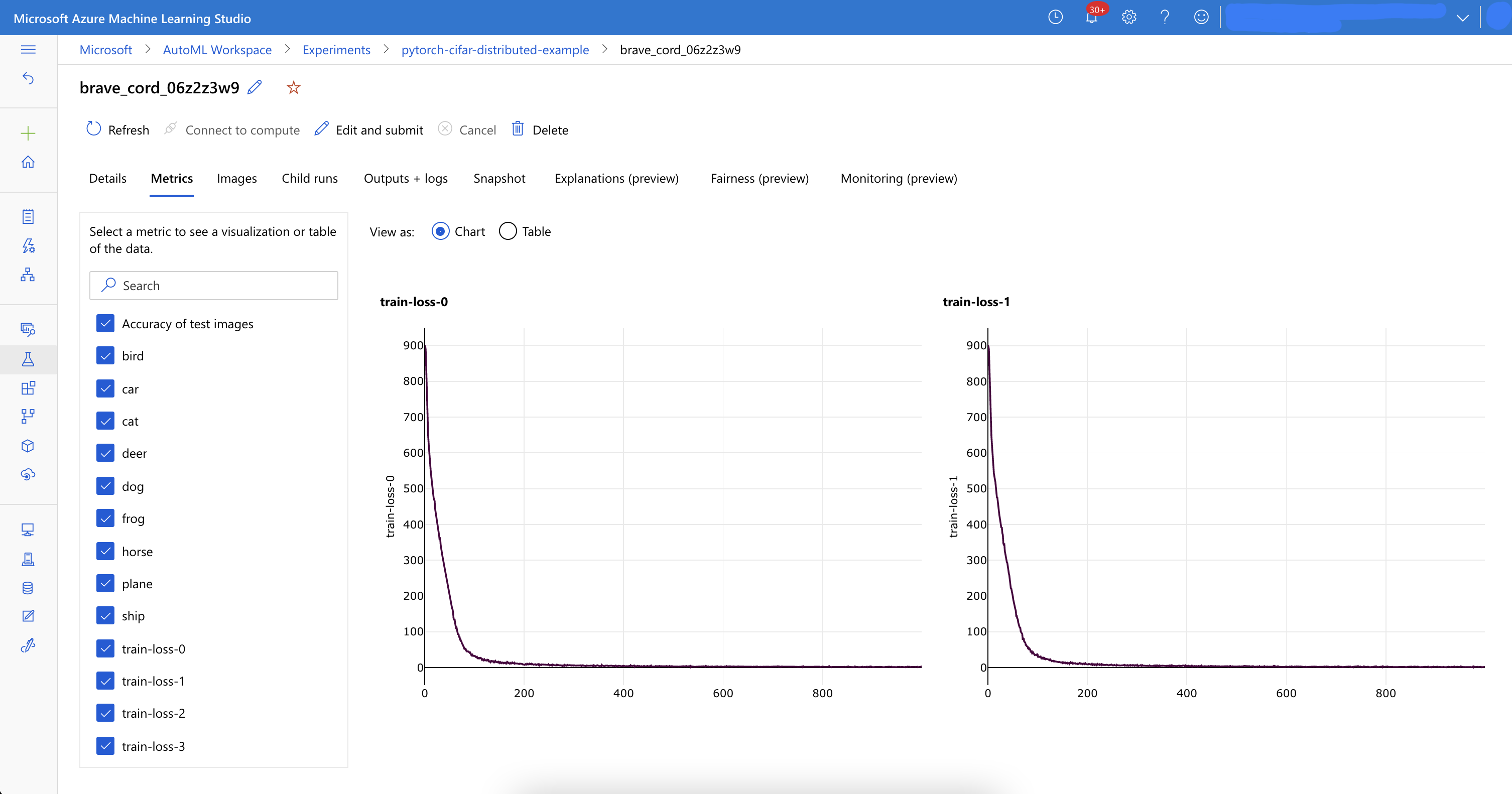
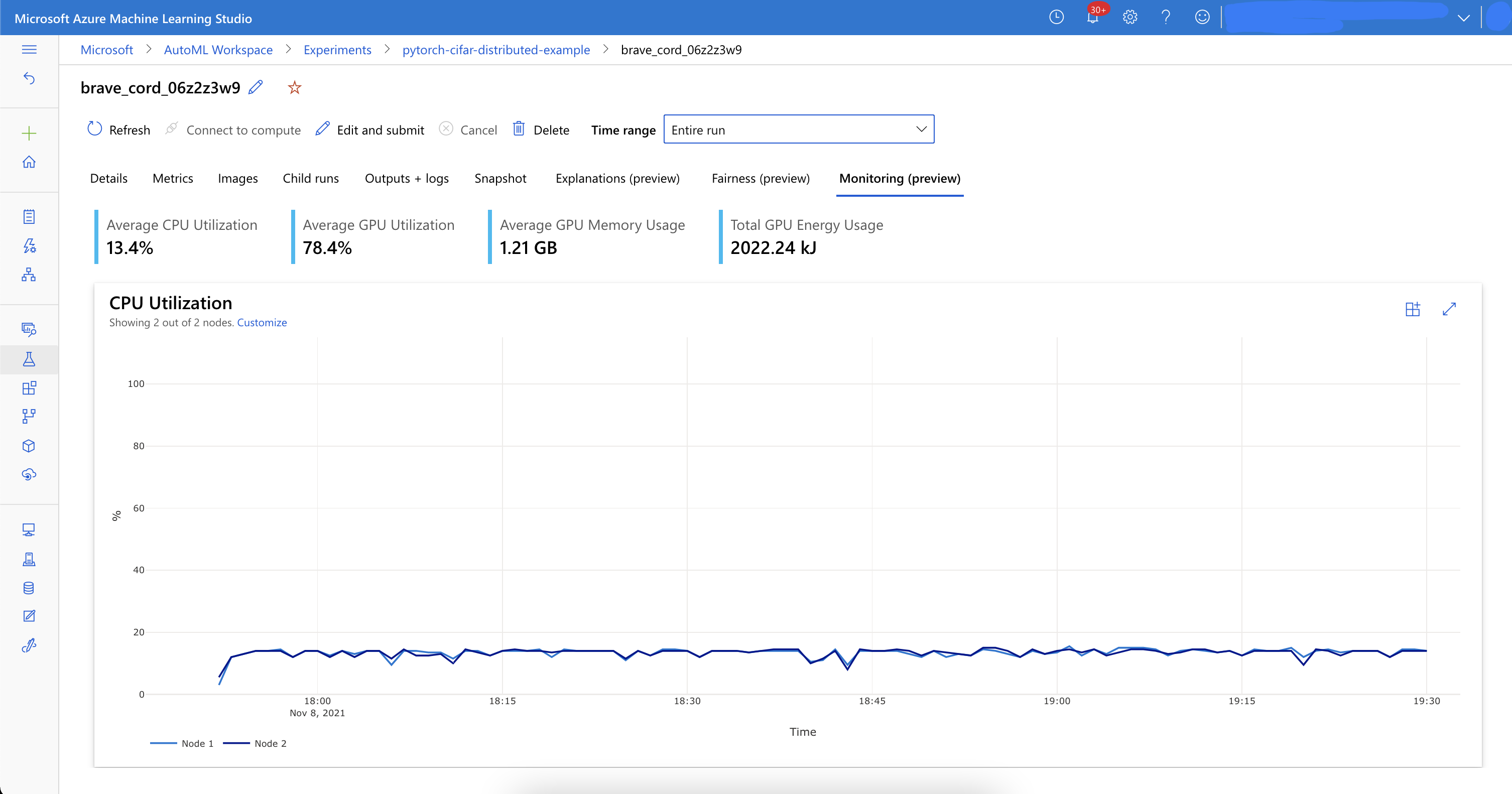
Reference
- [PyTorch Distributed Data Parallel (DDP)][1] [1]: https://pytorch.org/docs/stable/distributed.html