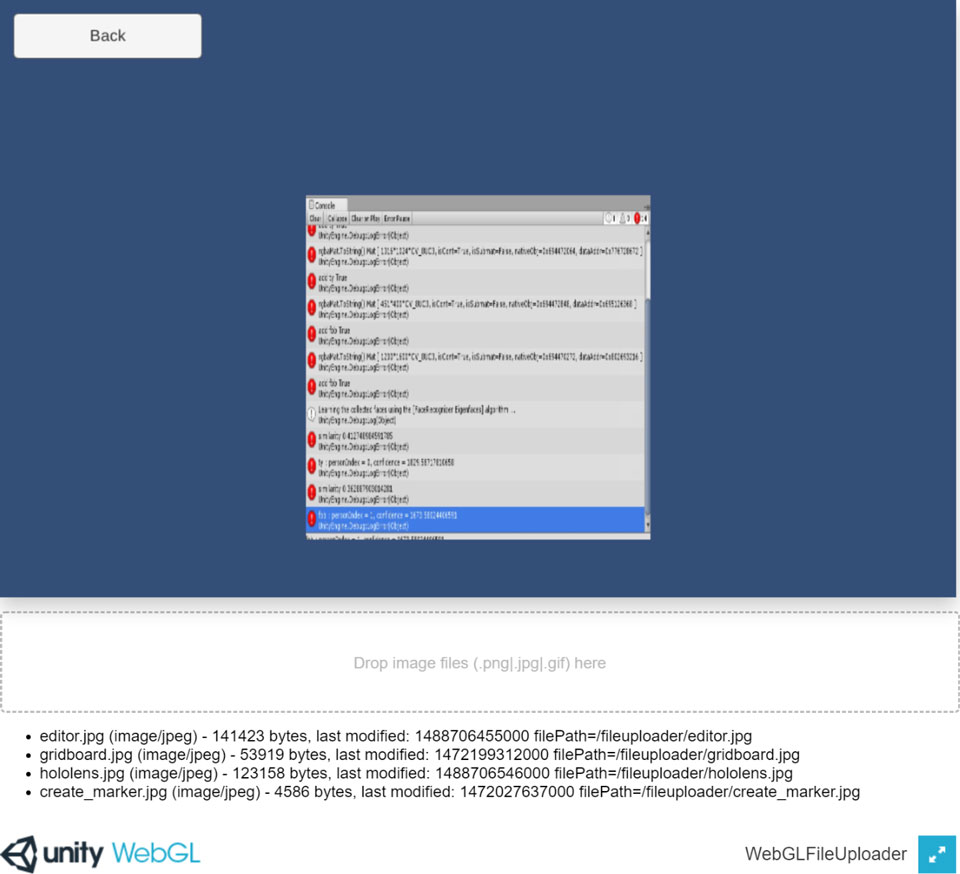|
|
||
|---|---|---|
| Assets | ||
| LICENSE | ||
| README.md | ||
| WebGLFileUploader.unitypackage | ||
| screenshot01.jpg | ||
| screenshot02.jpg | ||
| screenshot03.jpg | ||
| screenshot04.jpg | ||
README.md
WebGL File Uploader
This asset adds file upload function to the Unity WebGL platform.
Overview
- WebAssembly build support.
- Multiple file uploads support.
- Allowed file name setting (Regular expression) support.
- Image type encoding support.
- Image shrinking support.
- Popup dialog support.
Demo
Setup Example Project
- Create a new project. (WebGLFileUploaderExample)
- Import the WebGLFileUploader.unitypackage.
- Import the OpenCVForUnity. (not required)
- Add the "Assets/WebGLFileUploader/*.unity" files to the "Scenes In Build" list in the "Build Settings" window.
- Switch to WebGL platform in the "Player Settings" window.
- Select a dedicated template ([FileUploader5.3-5.5] or [FileUploader5.6-2017]) in the Player Settings inspector (menu: Edit > Project Settings > Player).
- Build and Deploy.