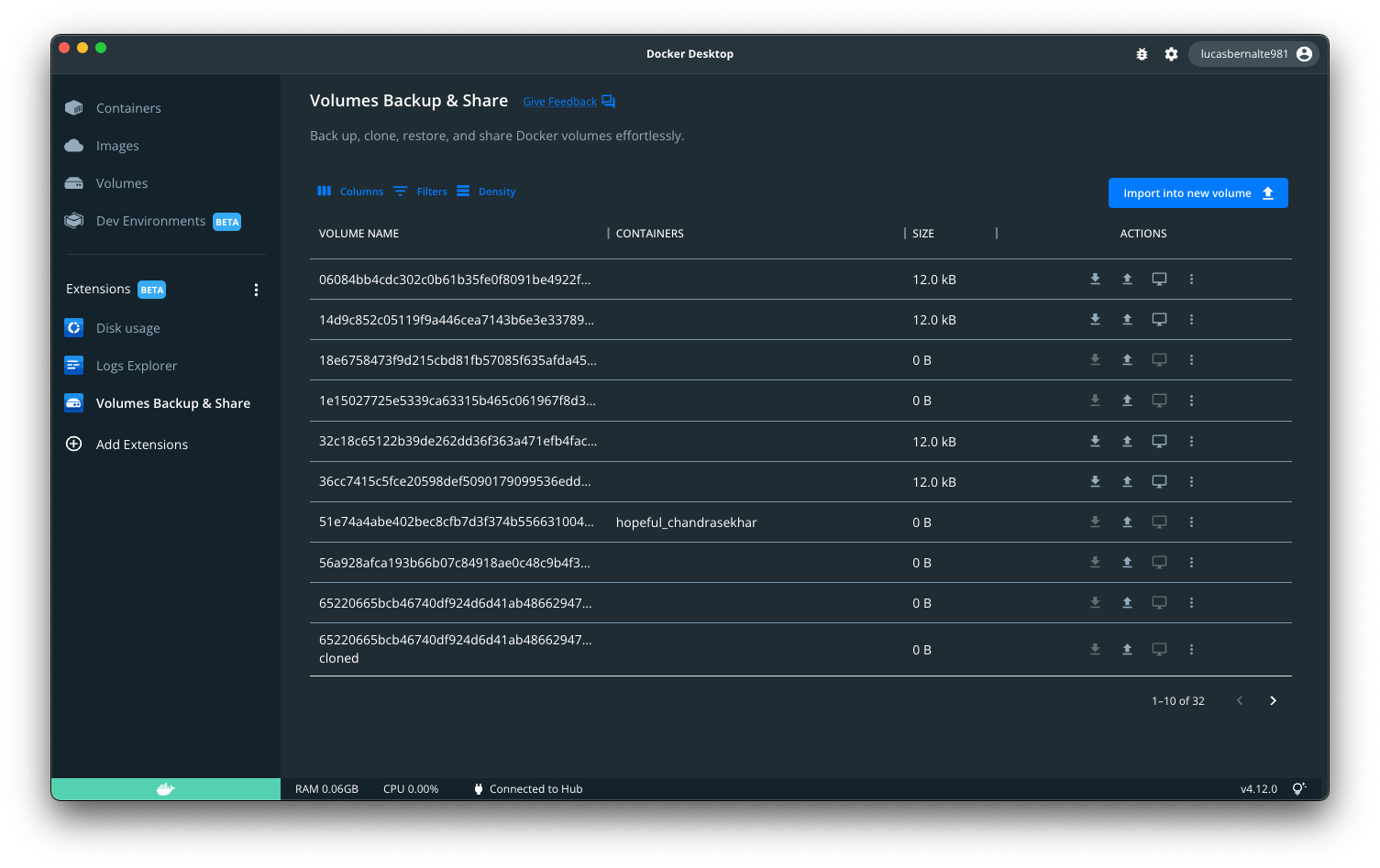Fix CI issues |
||
|---|---|---|
| .github | ||
| client | ||
| docker/images | ||
| docs/images | ||
| e2e/electron | ||
| ui | ||
| vm | ||
| .dockerignore | ||
| .gitignore | ||
| Dockerfile | ||
| LICENSE | ||
| Makefile | ||
| README.md | ||
| docker-compose.yaml | ||
| icon.svg | ||
| metadata.json | ||
README.md
Volumes Backup and Share Extension
[!IMPORTANT] The functionality in this extension has been available in the Volumes tab of Docker Desktop in versions 4.29 and later. This extension will be deprecated and removed from the marketplace effective September 30, 2024. Learn more
🚀 This extension was originally created by Felipe Cruz
Features
- Export a volume:
- To a compressed file in your local filesystem
- To an existing local image
- To a new local image
- To a new image in Docker Hub (or another registry)
- Import data into a new container or into an existing container:
- From a compressed file in your local filesystem
- From an existing image
- From an existing image in Docker Hub (or another registry)
- Transfer a volume via SSH to another host that runs Docker Desktop or Docker engine.
- Clone a volume
- Empty a volume
- Delete a volume
Installation
The recommended way to install the extension is from the Marketplace in Docker Desktop.
You could also install it with the Docker Extensions CLI, targeting either a published released (e.g. 1.0.0) or branch (e.g. main):
docker extension install docker/volumes-backup-extension:main
Run Locally
Clone the project
git clone https://github.com/docker/volumes-backup-extension.git
Go to the project directory
cd volumes-backup-extension
Build the extension
docker build -t docker/volumes-backup-extension:latest .
Install the extension
docker extension install docker/volumes-backup-extension:latest
Developing the frontend
cd ui
npm install
npm start
This starts a development server that listens on port 3000.
You can now tell Docker Desktop to use this as the frontend source. In another terminal run:
docker extension dev ui-source docker/volumes-backup-extension:latest http://localhost:3000
In order to open the Chrome Dev Tools for your extension when you click on the extension tab, run:
docker extension dev debug docker/volumes-backup-extension:latest
Each subsequent click on the extension tab will also open Chrome Dev Tools. To stop this behaviour, run:
docker extension dev reset docker/volumes-backup-extension:latest