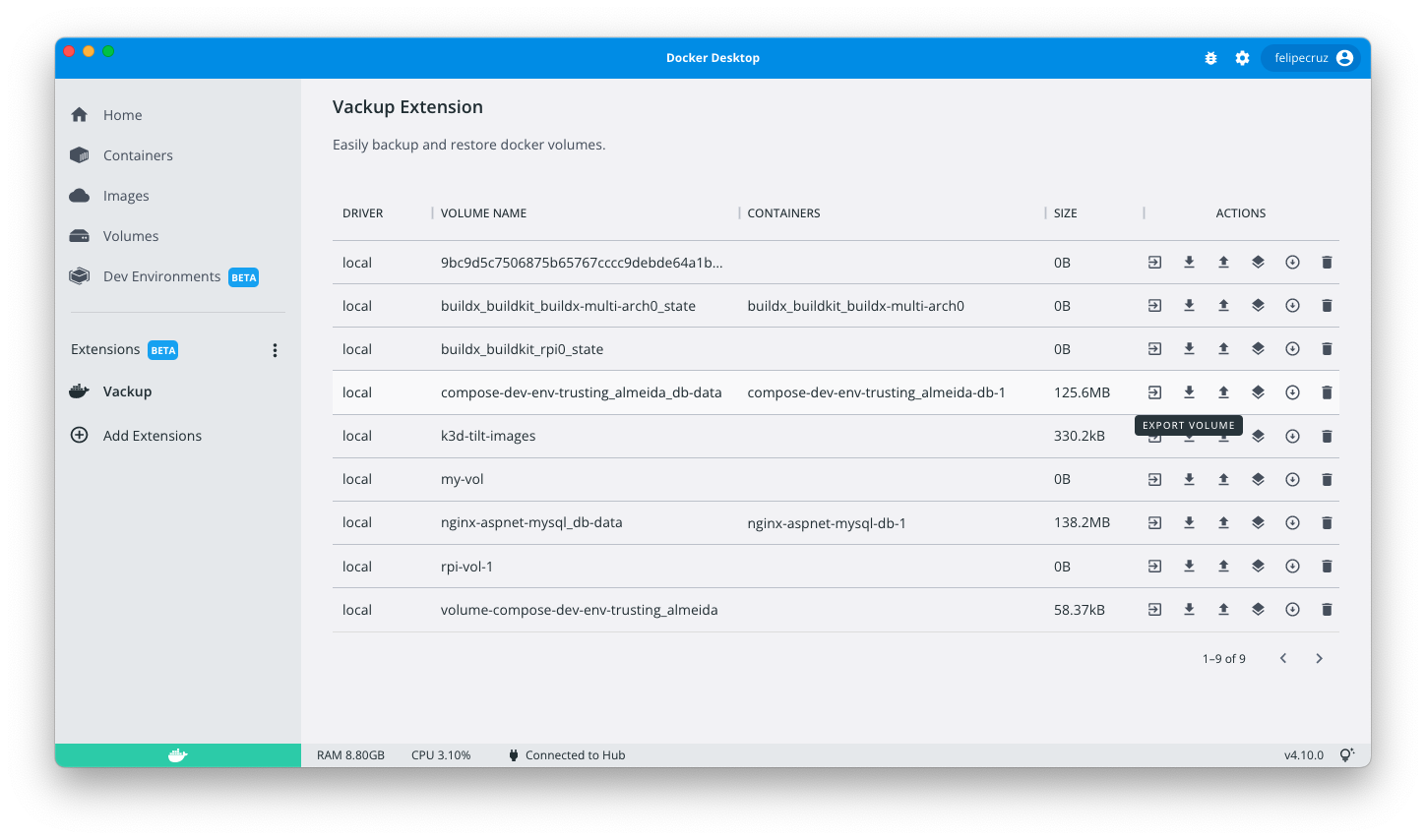feat(Transfer): change dialog to new design |
||
|---|---|---|
| .github/workflows | ||
| docs/images | ||
| ui | ||
| vm | ||
| .dockerignore | ||
| .gitignore | ||
| Dockerfile | ||
| LICENSE | ||
| Makefile | ||
| README.md | ||
| docker-compose.yaml | ||
| icon.svg | ||
| metadata.json | ||
README.md
vackup-docker-extension
This repository contains a Docker Extension that backups Docker volumes. This extension is purely a demonstration of how it'd be to convert the Vackup project by Bret Fisher into a Docker Extension. This example is part of the YouTube Livestream Introducing Docker Extensions hosted by Bret Fisher.
Installation
Install Docker Extension with the Extensions CLI.
docker extension install felipecruz/vackup-docker-extension:latest
Run Locally
Clone the project
git clone https://github.com/felipecruz91/vackup-docker-extension.git
Go to the project directory
cd vackup-docker-extension
Build the extension
docker build -t felipecruz/vackup-docker-extension:latest .
Install the extension
docker extension install felipecruz/vackup-docker-extension:latest
Developing the frontend
cd ui
npm install
npm start
This starts a development server that listens on port 3000.
You can now tell Docker Desktop to use this as the frontend source. In another terminal run:
docker extension dev ui-source felipecruz/vackup-docker-extension:latest http://localhost:3000
In order to open the Chrome Dev Tools for your extension when you click on the extension tab, run:
docker extension dev debug felipecruz/vackup-docker-extension:latest
Each subsequent click on the extension tab will also open Chrome Dev Tools. To stop this behaviour, run:
docker extension dev reset felipecruz/vackup-docker-extension:latest