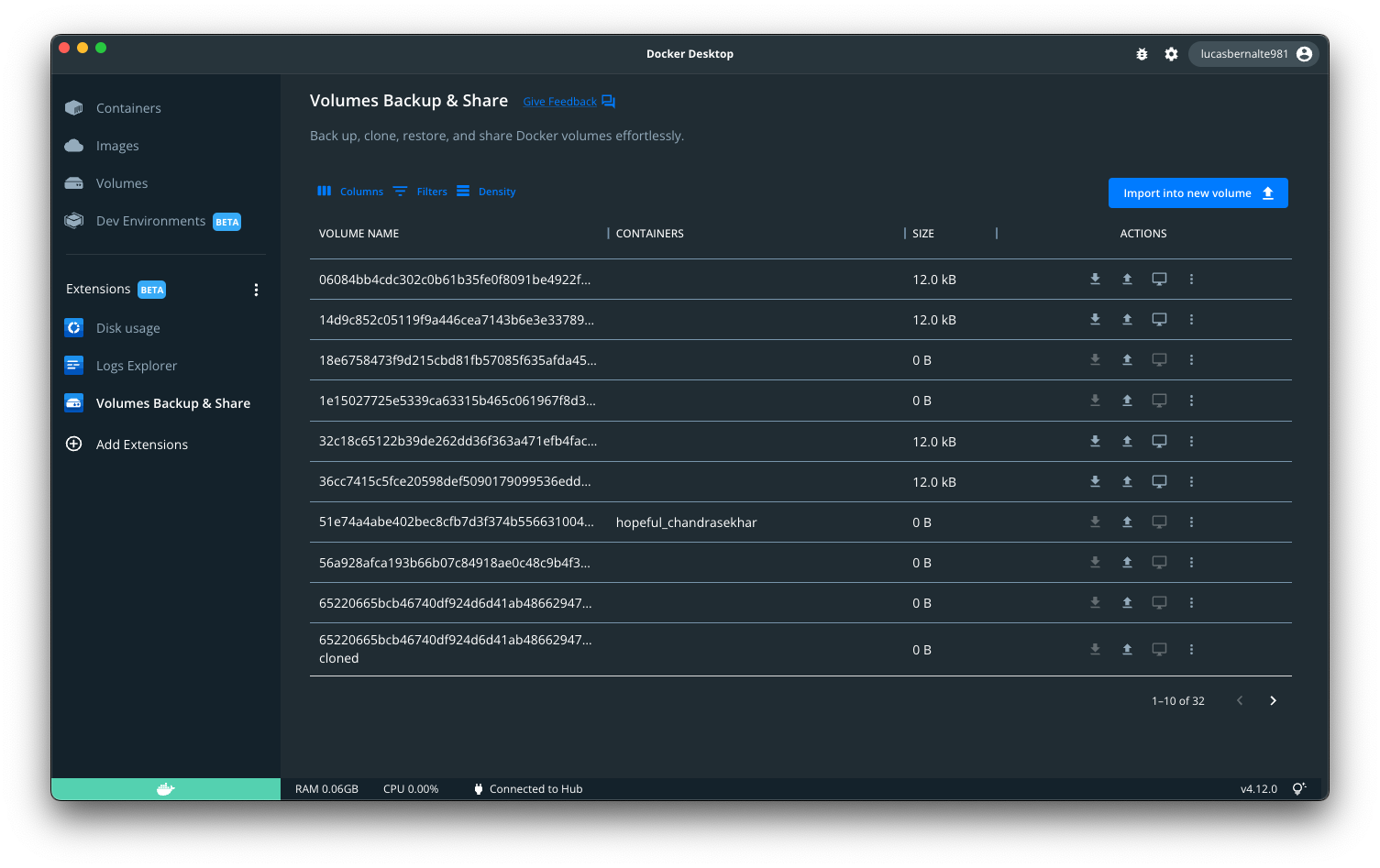* Pin Docker image golang:1.17-alpine golang:1.17-alpine -> golang:1.17-alpine@sha256:99ddec1bbfd6d6bca3f9804c02363daee8c8524dae50df7942e8e60788fd17c9 [atomist:generated] [atomist-skill:atomist/docker-base-image-policy] Signed-off-by: Atomist Bot <bot@atomist.com> * Pin Docker image node:17.7-alpine3.14 --platform=$BUILDPLATFORM -> node:17.7-alpine3.14@sha256:539e64749f7dc6c578d744d879fd0ec37f3afe552ae4aca9744cc85121728c4c [atomist:generated] [atomist-skill:atomist/docker-base-image-policy] Signed-off-by: Atomist Bot <bot@atomist.com> * Pin Docker image alpine:3.16 alpine:3.16 -> alpine:3.16@sha256:bc41182d7ef5ffc53a40b044e725193bc10142a1243f395ee852a8d9730fc2ad [atomist:generated] [atomist-skill:atomist/docker-base-image-policy] Signed-off-by: Atomist Bot <bot@atomist.com> * Pin Docker image golang:1.17-alpine --platform=$BUILDPLATFORM -> golang:1.17-alpine@sha256:99ddec1bbfd6d6bca3f9804c02363daee8c8524dae50df7942e8e60788fd17c9 [atomist:generated] [atomist-skill:atomist/docker-base-image-policy] Signed-off-by: Atomist Bot <bot@atomist.com> * Pin Docker image busybox:1.35.0 busybox:1.35.0 -> busybox:1.35.0@sha256:b8f68c62fe862281bf598060f15cb080ef778dc9db19f136d19a3531ffcb9aa0 [atomist:generated] [atomist-skill:atomist/docker-base-image-policy] Signed-off-by: Atomist Bot <bot@atomist.com> Signed-off-by: Atomist Bot <bot@atomist.com> Co-authored-by: Atomist Bot <bot@atomist.com> |
||
|---|---|---|
| .github | ||
| client | ||
| docs/images | ||
| ui | ||
| vm | ||
| .dockerignore | ||
| .gitignore | ||
| Dockerfile | ||
| LICENSE | ||
| Makefile | ||
| README.md | ||
| docker-compose.yaml | ||
| icon.svg | ||
| metadata.json | ||
README.md
Volumes Backup and Share Extension
🚀 This extension was originally created by Felipe Cruz
Features
- Export a volume:
- To a compressed file in your local filesystem
- To an existing local image
- To a new local image
- To a new image in Docker Hub (or another registry)
- Import data into a new container or into an existing container:
- From a compressed file in your local filesystem
- From an existing image
- From an existing image in Docker Hub (or another registry)
- Transfer a volume via SSH to another host that runs Docker Desktop or Docker engine.
- Clone a volume
- Empty a volume
- Delete a volume
Installation
Install Docker Extension with the Extensions CLI.
docker extension install docker/volumes-backup-extension:latest
Run Locally
Clone the project
git clone https://github.com/docker/volumes-backup-extension.git
Go to the project directory
cd volumes-backup-extension
Build the extension
docker build -t docker/volumes-backup-extension:latest .
Install the extension
docker extension install docker/volumes-backup-extension:latest
Developing the frontend
cd ui
npm install
npm start
This starts a development server that listens on port 3000.
You can now tell Docker Desktop to use this as the frontend source. In another terminal run:
docker extension dev ui-source docker/volumes-backup-extension:latest http://localhost:3000
In order to open the Chrome Dev Tools for your extension when you click on the extension tab, run:
docker extension dev debug docker/volumes-backup-extension:latest
Each subsequent click on the extension tab will also open Chrome Dev Tools. To stop this behaviour, run:
docker extension dev reset docker/volumes-backup-extension:latest