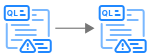Bump golangci/golangci-lint-action from 3 to 6 |
||
|---|---|---|
| .github | ||
| .licenses/go | ||
| cmd | ||
| docs | ||
| internal | ||
| test | ||
| .gitattributes | ||
| .gitignore | ||
| .golangci.yml | ||
| .goreleaser.yml | ||
| .licensed.yml | ||
| CODE_OF_CONDUCT.md | ||
| CONTRIBUTING.md | ||
| LICENSE.md | ||
| README.md | ||
| SECURITY.md | ||
| go.mod | ||
| go.sum | ||
| main.go | ||
README.md
CodeQL Action Sync Tool
A tool for syncing the CodeQL Action from GitHub.com to GitHub Enterprise Server, including copying the CodeQL bundle. This allows the CodeQL Action to work even if your GitHub Enterprise Server or GitHub Actions runners do not have internet access.
Development Status: Ready for Production Use
Installation
The CodeQL Action sync tool can be downloaded from the releases page of this repository.
Usage
The sync tool can be used in two different ways.
If you have a machine that is able to access GitHub.com and the GitHub Enterprise Server instance then simply follow the steps under "I have a machine that can access both GitHub.com and GitHub Enterprise Server".
If your GitHub Enterprise Server instance is on a completely isolated network where no machines have access to both GitHub.com and GitHub Enterprise Server then follow the steps under "I don't have a machine that can access both GitHub.com and GitHub Enterprise Server" instead.
I have a machine that can access both GitHub.com and GitHub Enterprise Server.
From a machine with access to both GitHub.com and GitHub Enterprise Server use the ./codeql-action-sync sync command to copy the CodeQL Action and bundles.
Required Arguments:
--destination-url- The URL of the GitHub Enterprise Server instance to push the Action to.--destination-token- A Personal Access Token for the destination GitHub Enterprise Server instance. If the destination repository is in an organization that does not yet exist or that you are not an owner of, your token will need to have thesite_adminscope in order to create the organization or update the repository in it. The organization can also be created manually or an existing organization that you own can be used, in which case therepoandworkflowscopes are sufficient. The token can also be provided by setting theCODEQL_ACTION_SYNC_TOOL_DESTINATION_TOKENenvironment variable.
Optional Arguments:
--cache-dir- A temporary directory in which to store data downloaded from GitHub.com before it is uploaded to GitHub Enterprise Server. If not specified a directory next to the sync tool will be used.--source-token- A token to access the API of GitHub.com. This is normally not required, but can be provided if you have issues with API rate limiting. The token does not need to have any scopes.--destination-repository- The name of the repository in which to create or update the CodeQL Action. If not specifiedgithub/codeql-actionwill be used.--actions-admin-user- The name of the Actions admin user, which will be used if you are updating the bundled CodeQL Action. If not specifiedactions-adminwill be used.--force- By default the tool will not overwrite existing repositories. Providing this flag will allow it to.--push-ssh- Push Git contents over SSH rather than HTTPS. To use this option you must have SSH access to your GitHub Enterprise instance configured.
I don't have a machine that can access both GitHub.com and GitHub Enterprise Server.
From a machine with access to GitHub.com use the ./codeql-action-sync pull command to download a copy of the CodeQL Action and bundles to a local folder.
Optional Arguments:
--cache-dir- The directory in which to store data downloaded from GitHub.com. If not specified a directory next to the sync tool will be used.--source-token- A token to access the API of GitHub.com. This is normally not required, but can be provided if you have issues with API rate limiting. The token does not need to have any scopes.
Next copy the sync tool and cache directory to another machine which has access to GitHub Enterprise Server.
Now use the ./codeql-action-sync push command to upload the CodeQL Action and bundles to GitHub Enterprise Server.
Required Arguments:
--destination-url- The URL of the GitHub Enterprise Server instance to push the Action to.--destination-token- A Personal Access Token for the destination GitHub Enterprise Server instance. If the destination repository is in an organization that does not yet exist or that you are not an owner of, your token will need to have thesite_adminscope in order to create the organization or update the repository in it. The organization can also be created manually or an existing organization that you own can be used, in which case therepoandworkflowscopes are sufficient. The token can also be provided by setting theCODEQL_ACTION_SYNC_TOOL_DESTINATION_TOKENenvironment variable.
Optional Arguments:
--cache-dir- The directory to which the Action was previously downloaded.--destination-repository- The name of the repository in which to create or update the CodeQL Action. If not specifiedgithub/codeql-actionwill be used.--actions-admin-user- The name of the Actions admin user, which will be used if you are updating the bundled CodeQL Action. If not specifiedactions-adminwill be used.--force- By default the tool will not overwrite existing repositories. Providing this flag will allow it to.--push-ssh- Push Git contents over SSH rather than HTTPS. To use this option you must have SSH access to your GitHub Enterprise instance configured.
Contributing
For more details on contributing improvements to this tool, see our contributor guide.