Data Collection
Disabling Data Collection
If you decide that you no longer want to allow the Emulator to collect usage data, you can easily disable data collection by following these steps:
- Navigate to the Emulator's settings page by clicking on the Settings button (gear icon) in the nav bar on the left side.
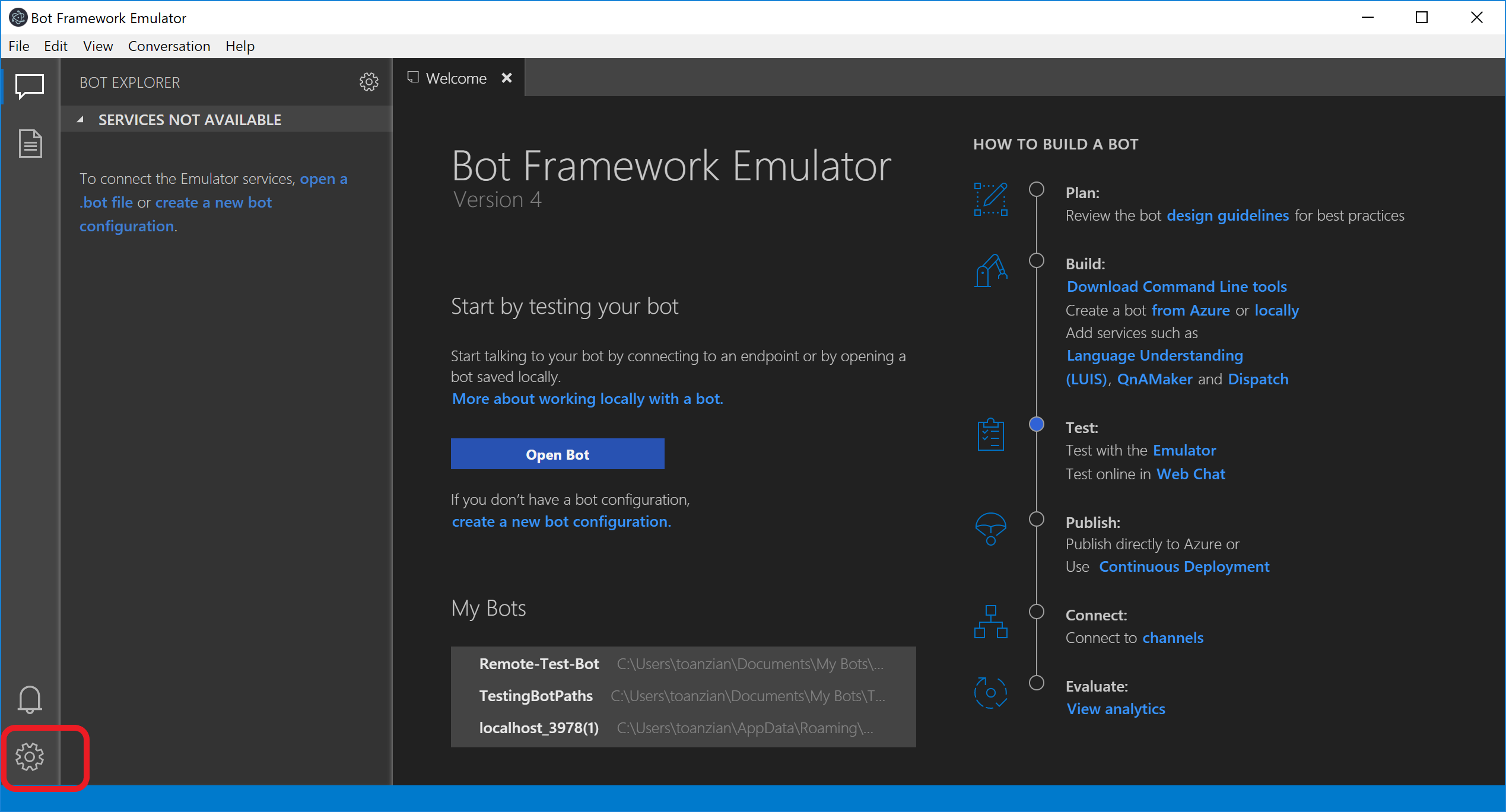
- Uncheck the checkbox labeled Help improve the Emulator by allowing us to collect usage data. under the Data Collection section.
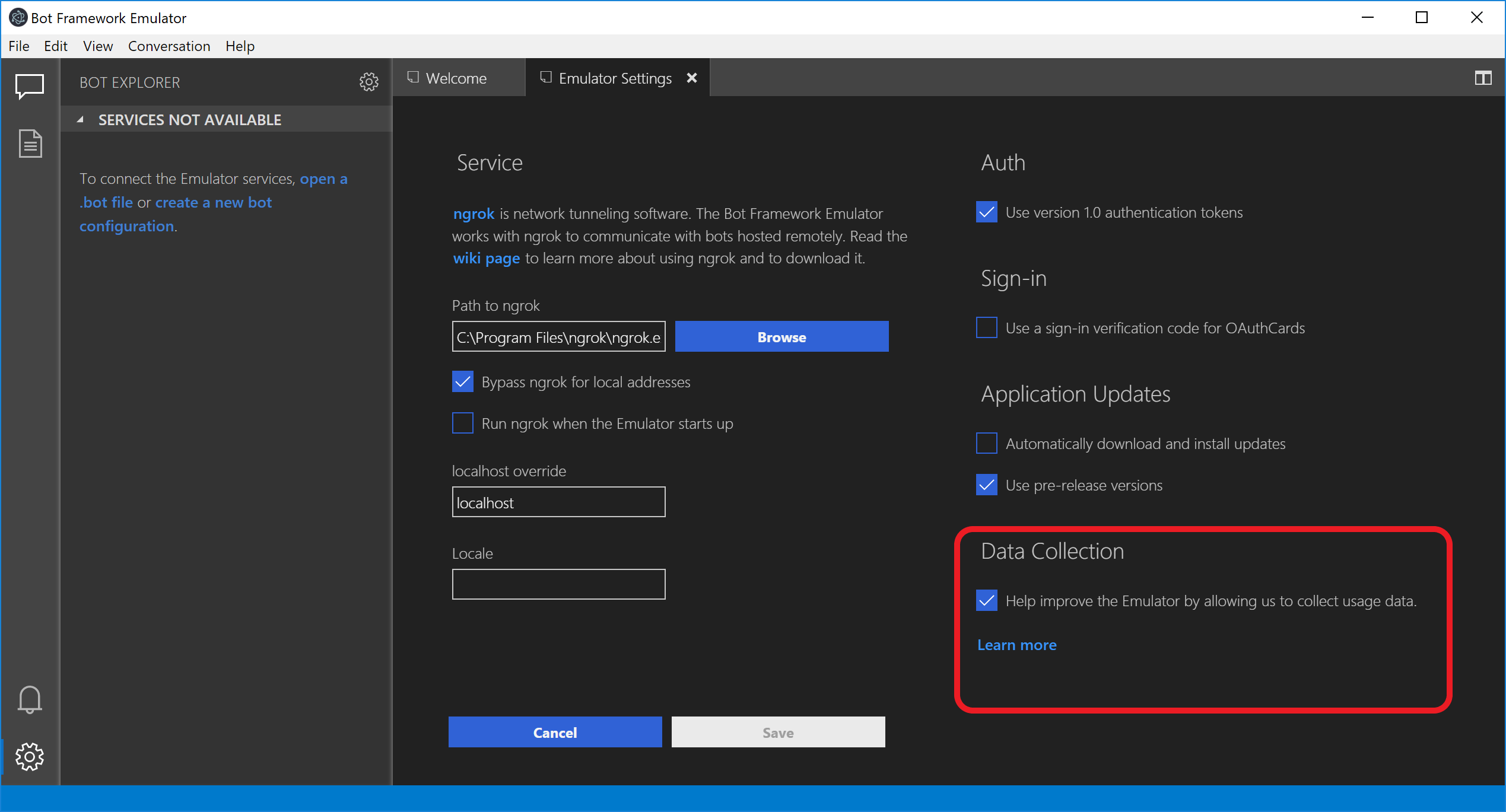
- Click the "Save" button.
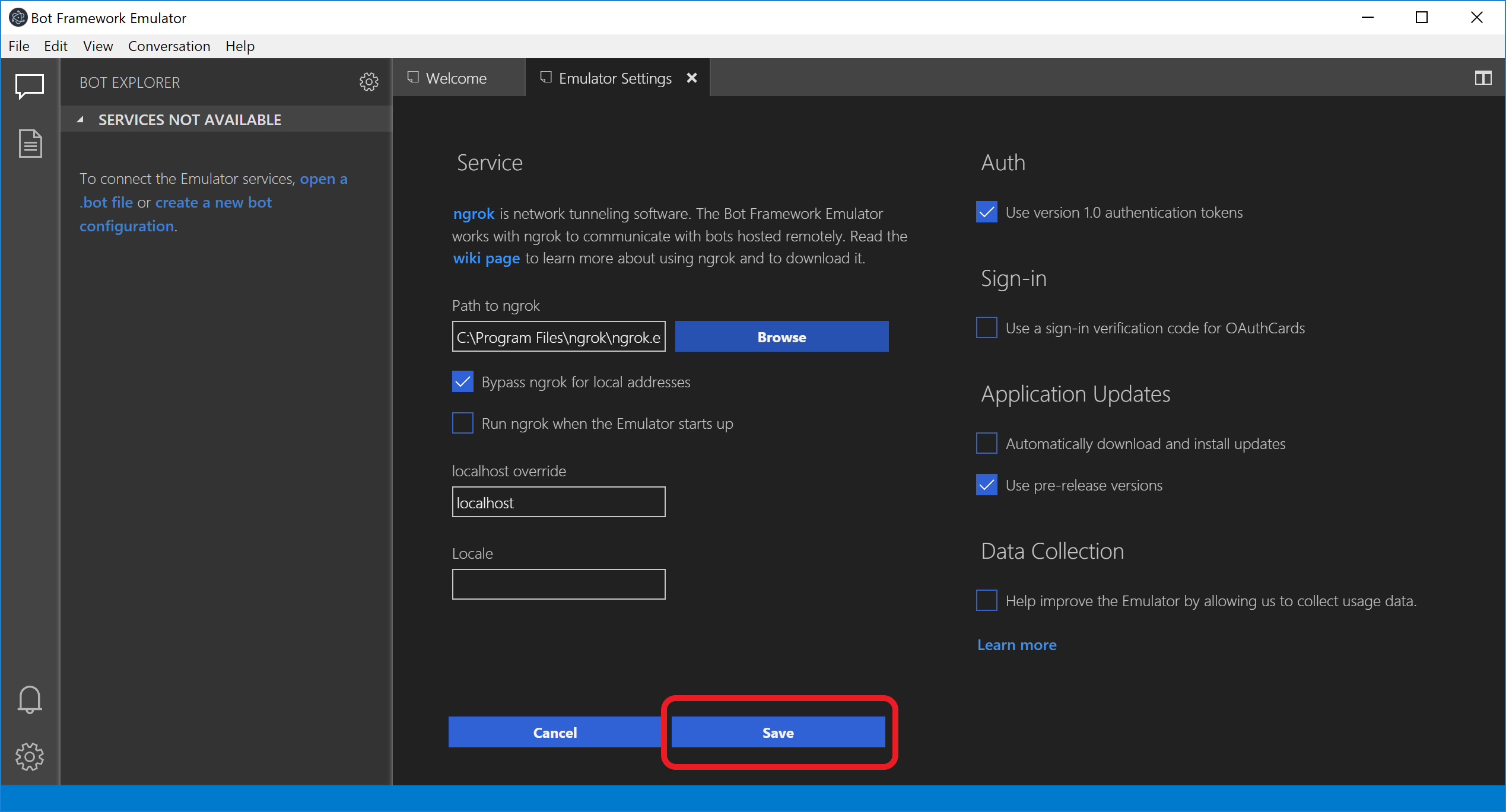
If you change your mind, you can always enable it by re-checking the checkbox.