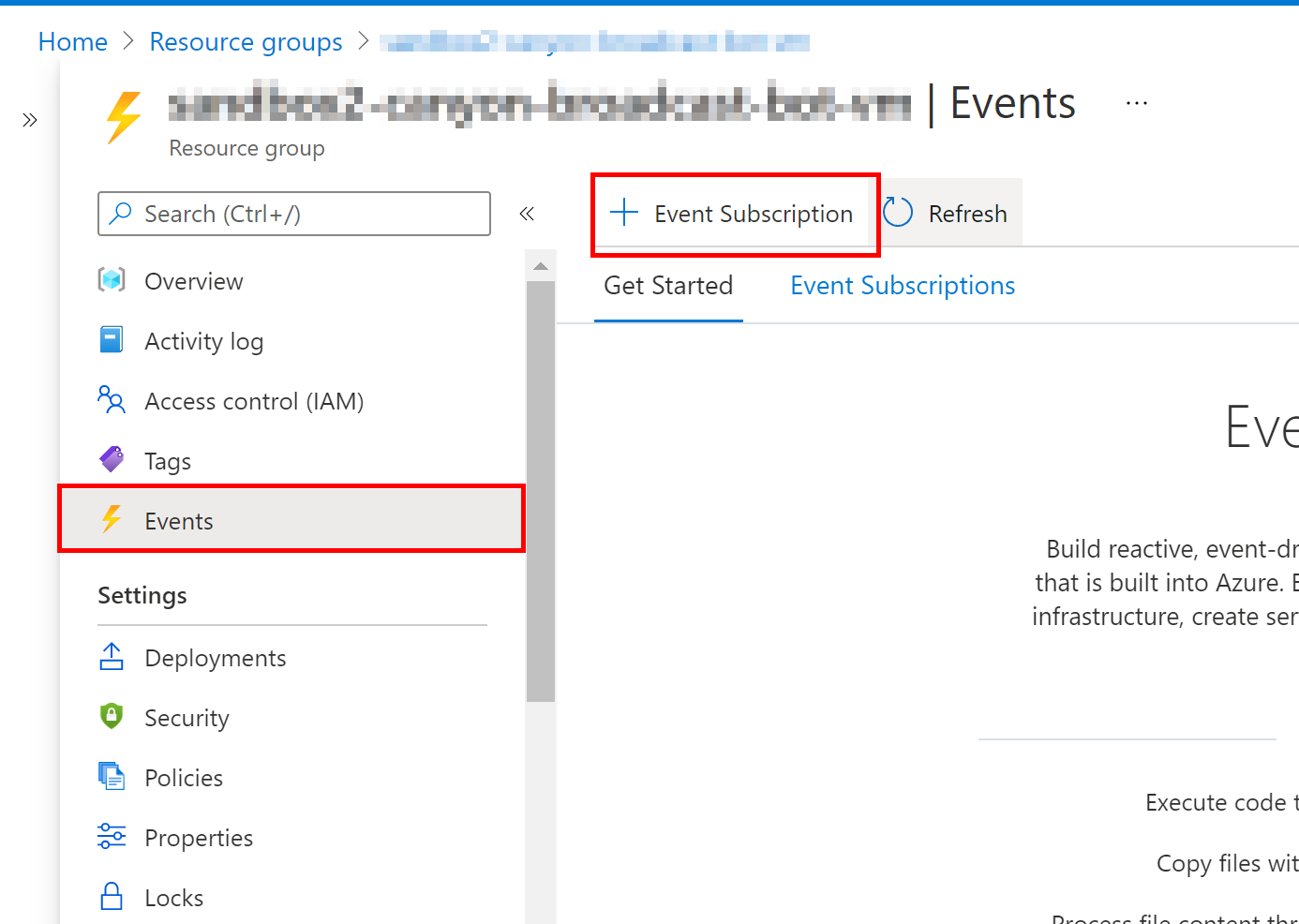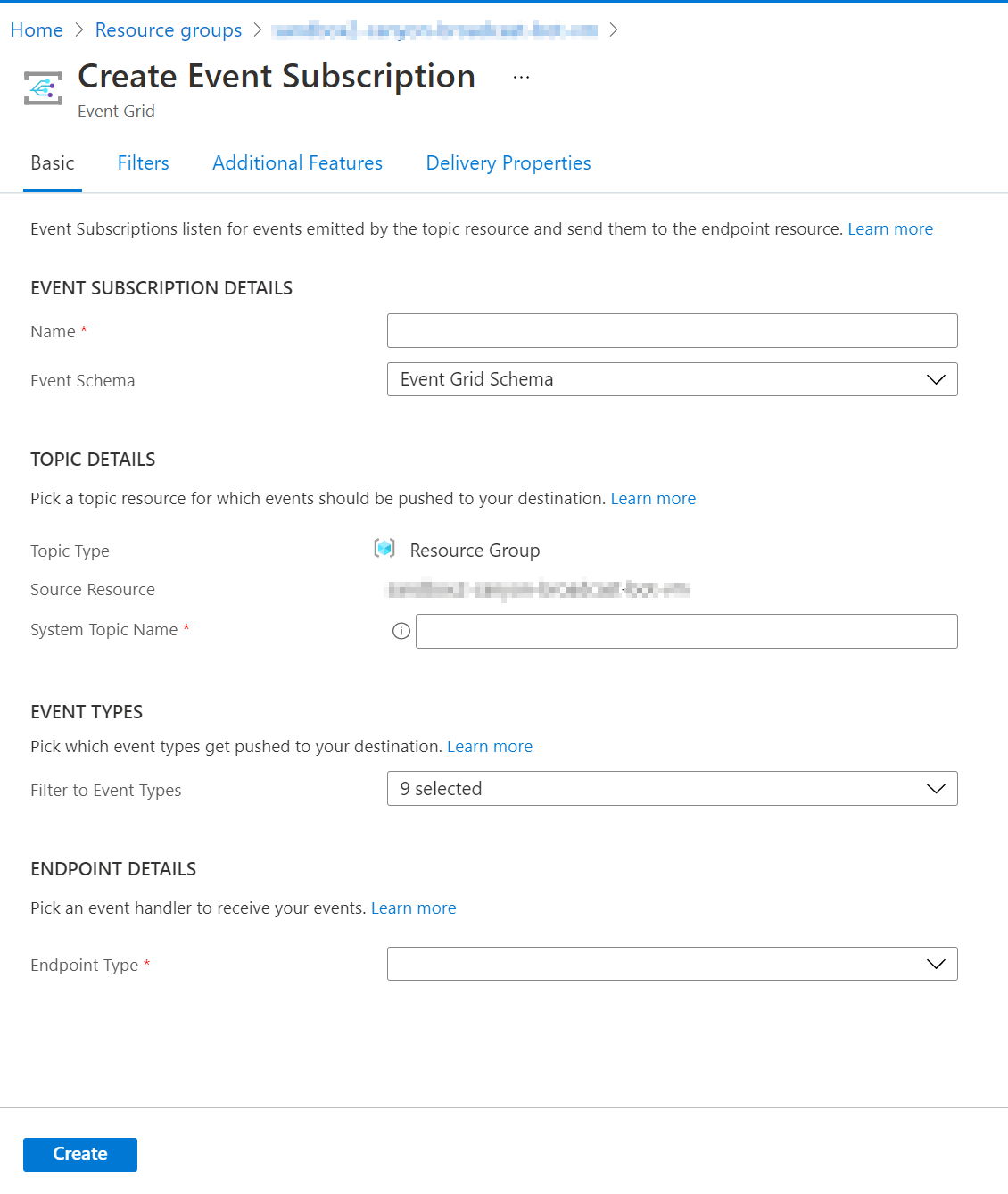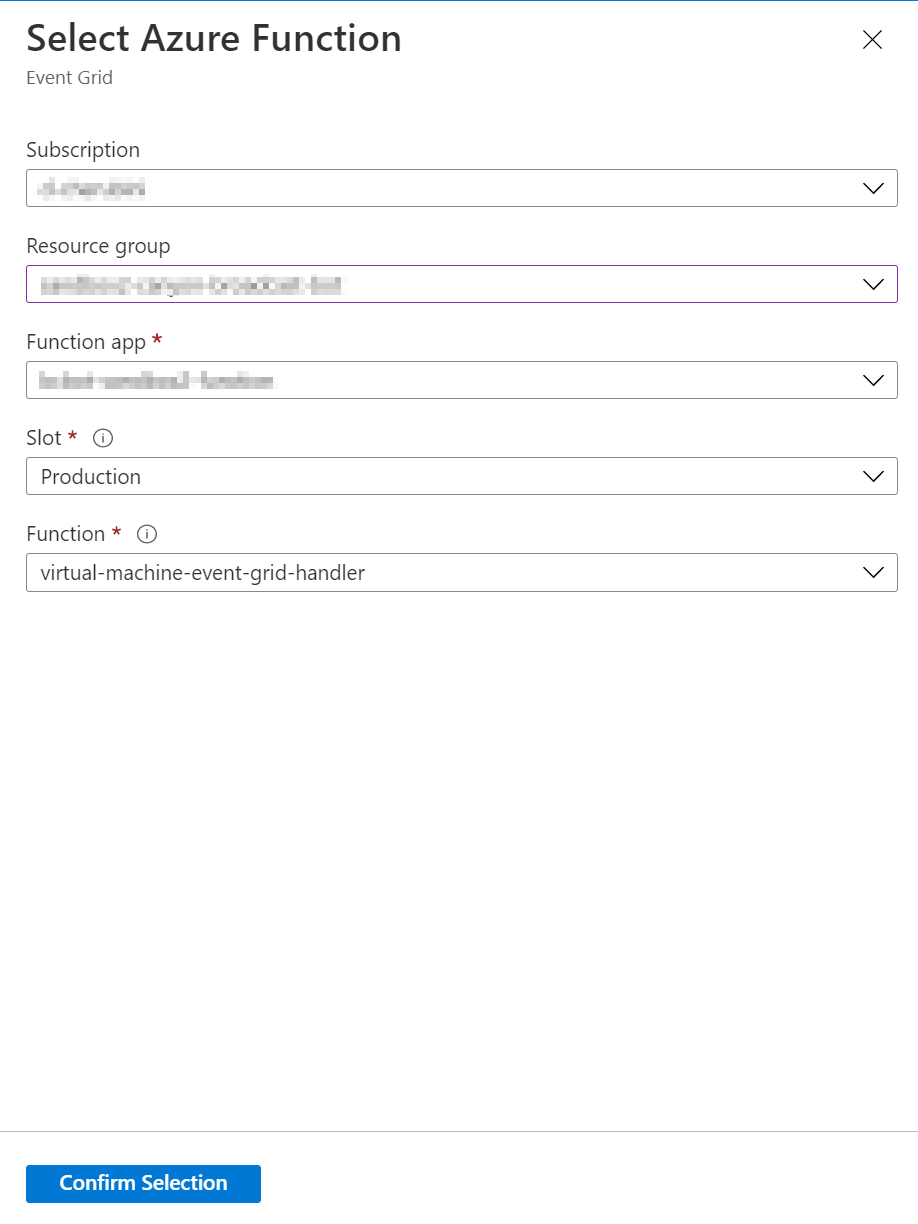3.0 KiB
How to configure Event Grid
Introduction
To keep the state of the bot service virtual machine consistent is Cosmos DB, we we must configure an event grid subscription to execute an Azure Function that updates its register in Cosmos DB, every time that it is being started/stopped from an external event, e.g.: A user starts/stops the virtual machine from Azure Portal or has scheduled auto-shutdown.
Dependencies
To continue with the Virtual Event Grid documentation, the following dependencies need to be created:
Getting Started
To start configuring Event Grid events, we must create an Event Grid Topic resource.
- Sign in to Azure portal.
- In the search bar at the topic, type Event Grid Topics, and then select Event Grid Topics from the drop-down list.
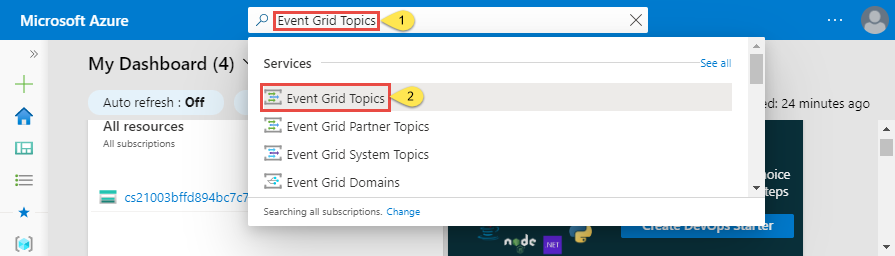
- On the Event Grid Topics page, select + Add on the toolbar.

- On the Create Topic page, complete the requested information:
NOTE: We recommend creating the topic in the same resource group where we are going to subscribe to an event (the resource group of the virtual machine) and the same location where the virtual machine was created.
- Subscription: The Azure subscription where you want to create the topic.
- Resource Group: The resource group where you want to create the topic.
- Name: A meaningful name.
- Location: The Azure location of the resource.
- Select Review + create at the bottom of the page.
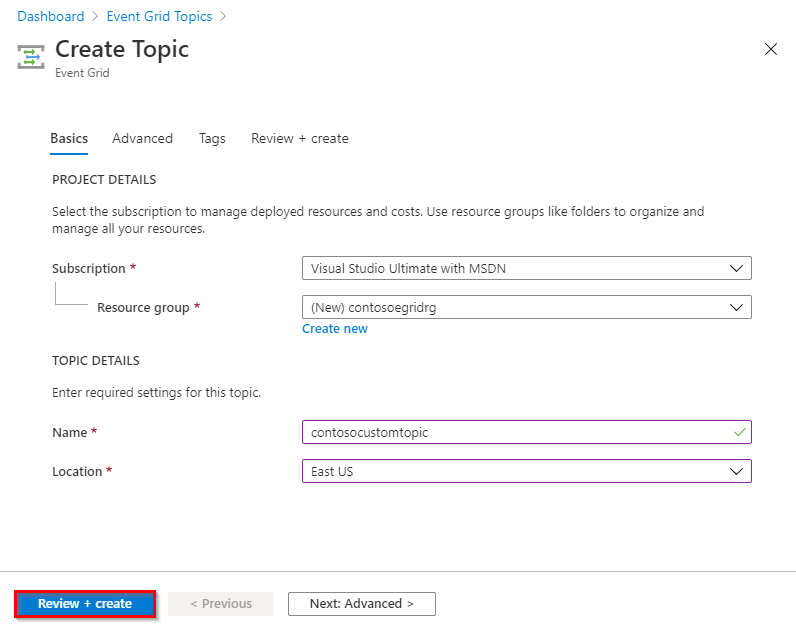
- To finish, check the information loaded in the Review + create tab, and click on the Create button.
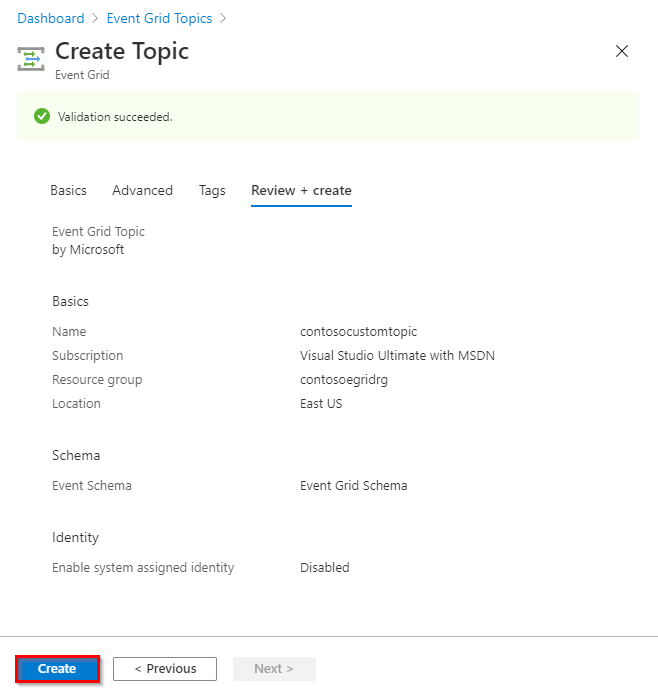
After creating the topic, to configure an Azure function as an event handler for Event grid events, we must go to the resource group where we created the virtual machine, click on the Events option located in the resource blade, and then click on Event Subscription button.
While creating the Event Subscription, complete the requested information and click on Create button:
- Name: A meaningful name.
- Event Schema: Event Grid Schema.
- System Topic Name: The name of the topic we created before.
- Filter to Event Types: Select Resource Action types.
- Endpoint Types: Azure function.
- Endpoint: Select the Azure Function that will handle the Event Grid events. By default, it is created in the environment resource group, under the function app with the name virtual-machine-event-grid-handler.