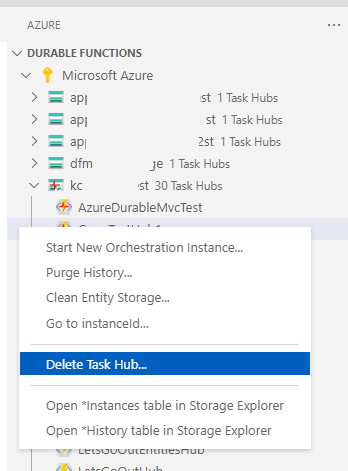28
Home
Konstantin Lepeshenkov редактировал(а) эту страницу 2021-12-21 14:24:30 +01:00
Содержание
- Overview
- Features
- 1. List, filter and search for your orchestration/entity instances
- 1.1. Filter by date/time range, instance type/status and/or by column values
- 1.2. View results in form of a sortable list with infinite scrolling
- 1.3. ... Or in form of a time histogram
- 1.4. ... Or in form of a Gantt chart
- 1.5. ... Or in form of an interactive (clickable) Functions Graph
- 1.6. Start new orchestration instances
- 1.7. Quickly navigate to an instance by its id
- 2. Observe and manage individual orchestration/entity instances
- 2.1. View instance details, list and filter its execution history
- 2.2. ... Or view its sequence diagram
- 2.3. ... Or view its Gantt chart
- 2.4. ... Or view its interactive (clickable) Functions Graph
- 2.5. ... Or visualize it with your custom Liquid Templates
- 2.6. Restart, Purge, Rewind, Terminate, Raise Events, Set Custom Status
- 3. Perform storage maintenance
Overview
Durable Functions Monitor aka DfMon is a user interface for Azure Durable Functions. It provides extensive observability, plus lets you debug and manage your orchestrations and entities. Both default and alternative storage providers are supported (support for Netherite is limited so far).
DfMon comes in several forms:
- As a VsCode extension. Easiest to run and provides richest set of features. Also works in GitHub Codespaces.
- "Standalone" mode, aka run as a service either in Azure or outside Azure (Kubernetes clusters, local devboxes etc.).
- "Injected" mode, aka installed as a Nuget package into your Azure Functions project (.Net only). IMPORTANT: in this mode DfMon's HTTP endpoint will be exposed by your Functions instance, so make sure it is configured and protected properly.
Features
Functionality provided in all modes is roughly the same.
1. List, filter and search for your orchestration/entity instances
1.1. Filter by date/time range, instance type/status and/or by column values
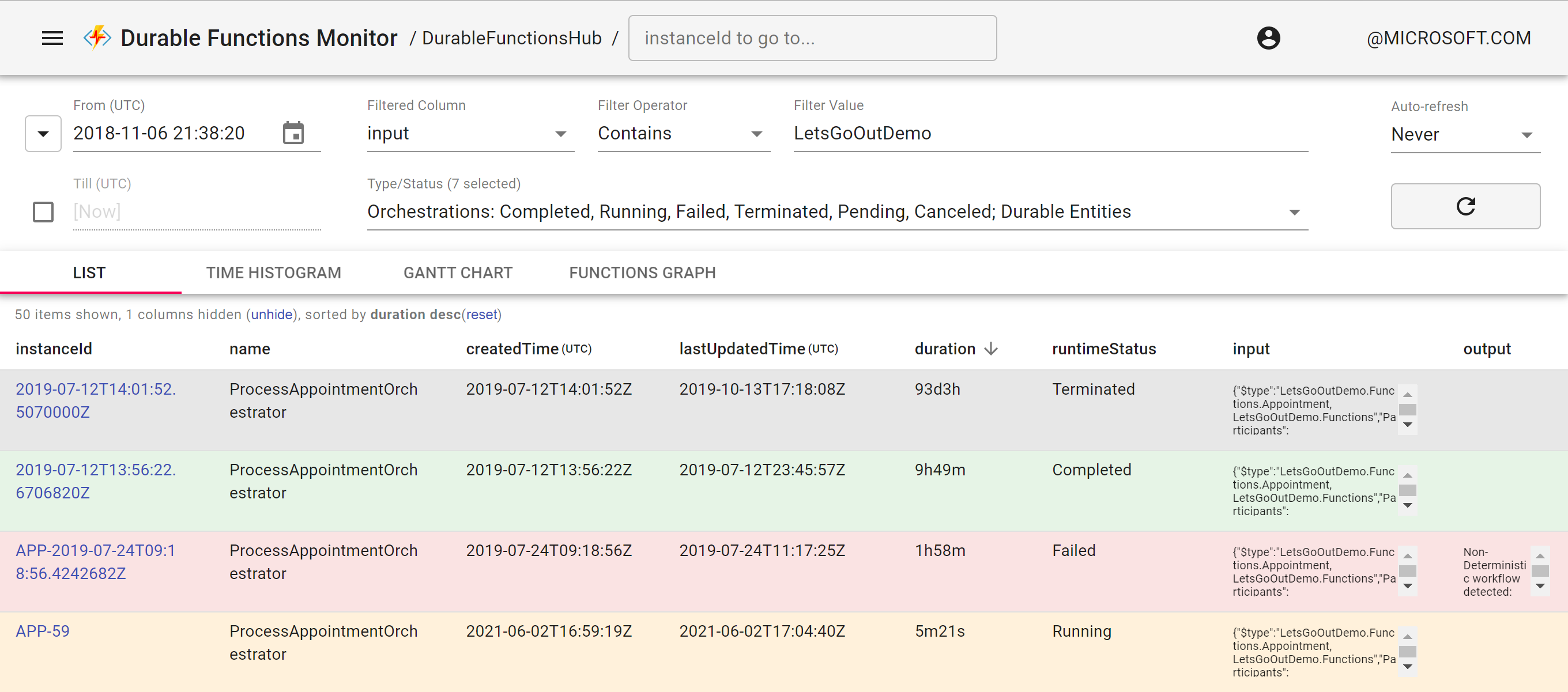
1.2. View results in form of a sortable list with infinite scrolling
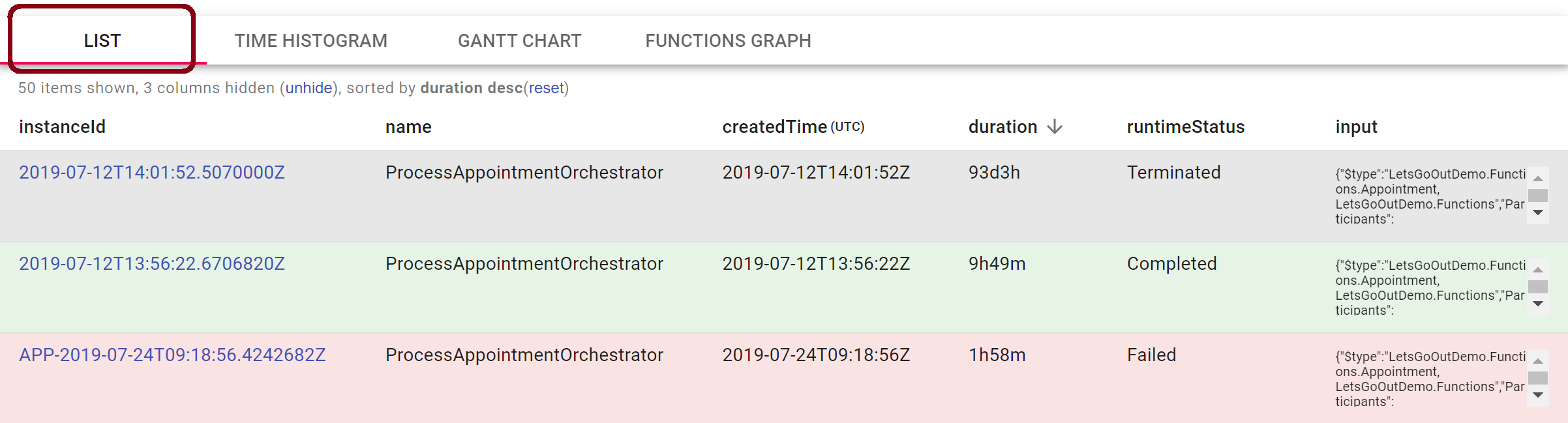
1.3. ... Or in form of a time histogram
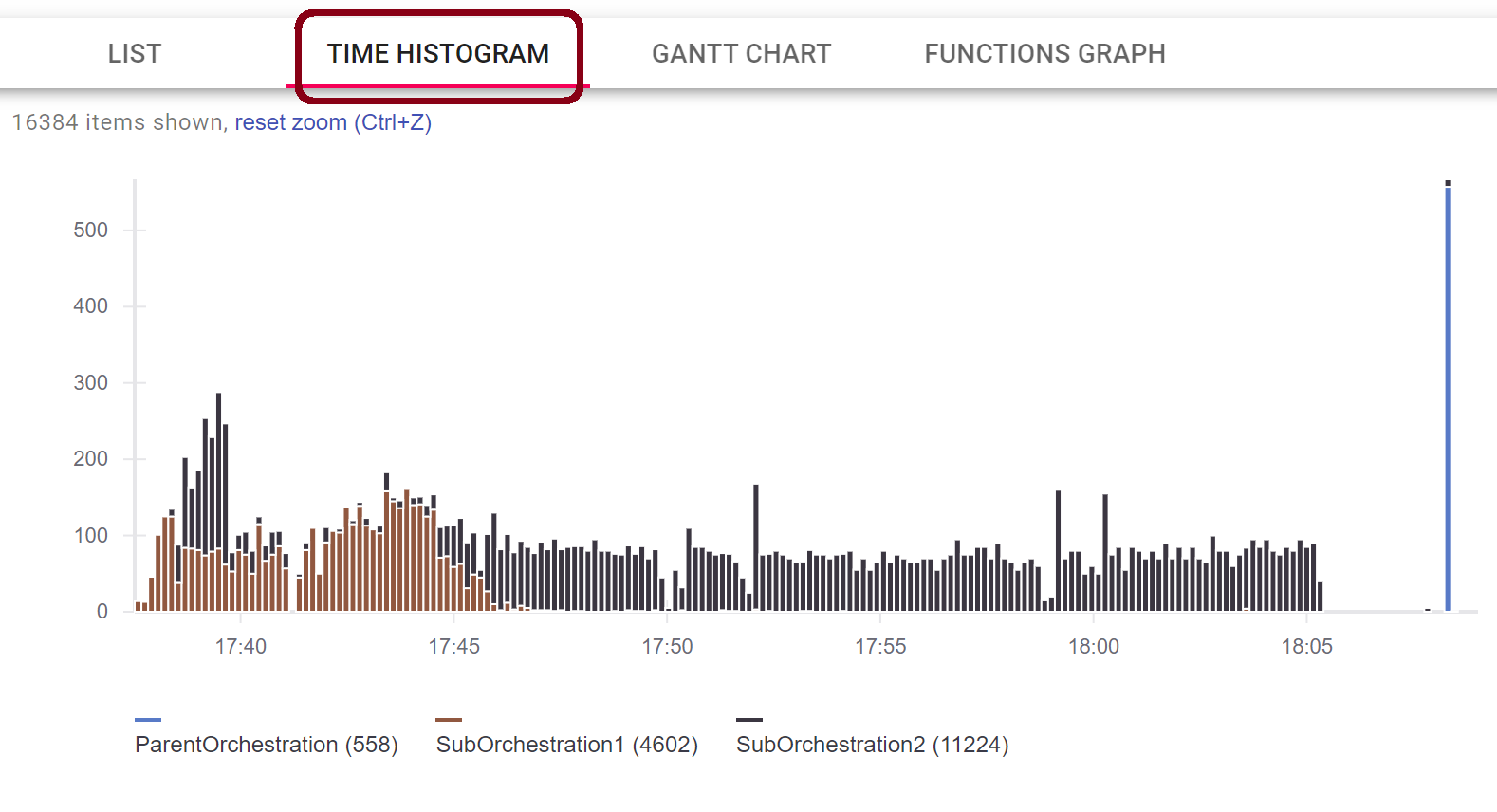
1.4. ... Or in form of a Gantt chart
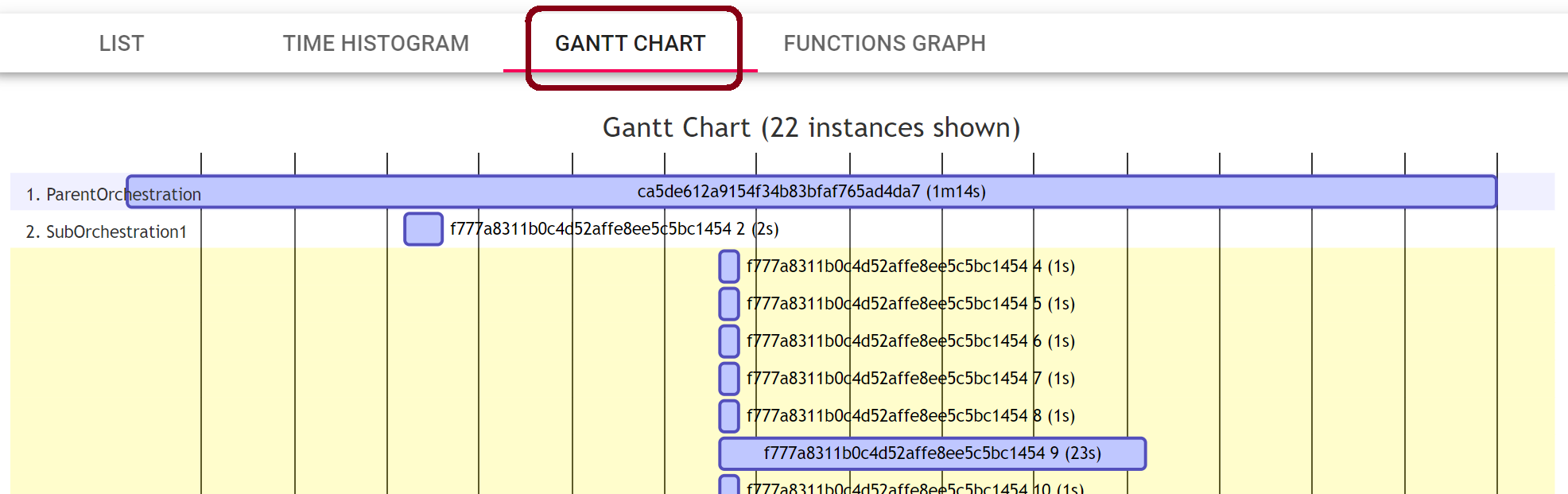
1.5. ... Or in form of an interactive (clickable) Functions Graph
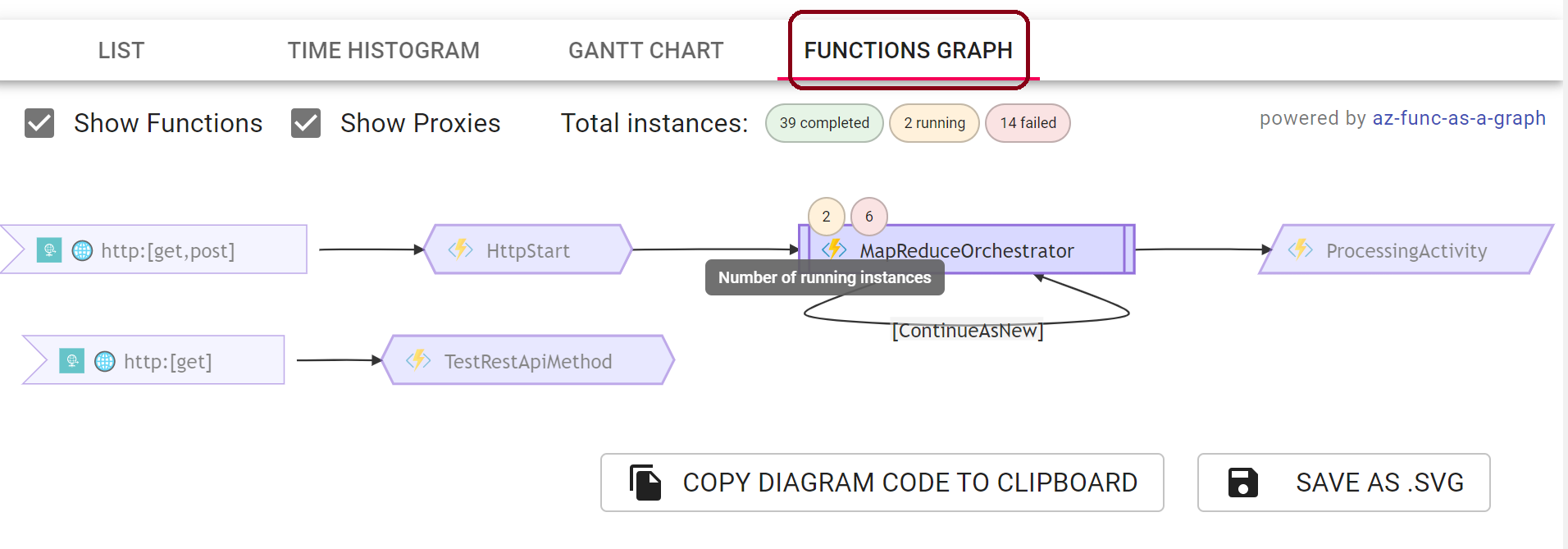
Here is how to generate and use these Function Graphs.
1.6. Start new orchestration instances



1.7. Quickly navigate to an instance by its id
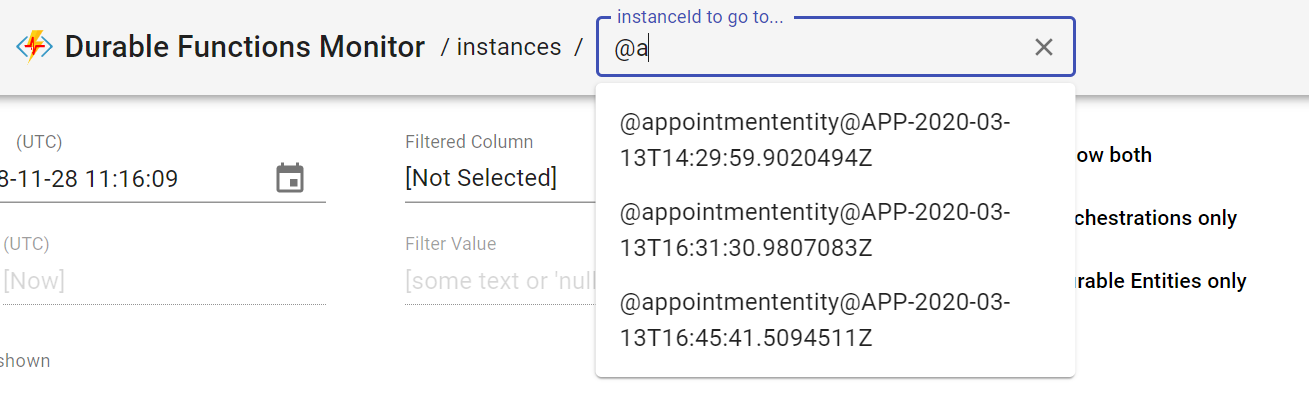
2. Observe and manage individual orchestration/entity instances
2.1. View instance details, list and filter its execution history
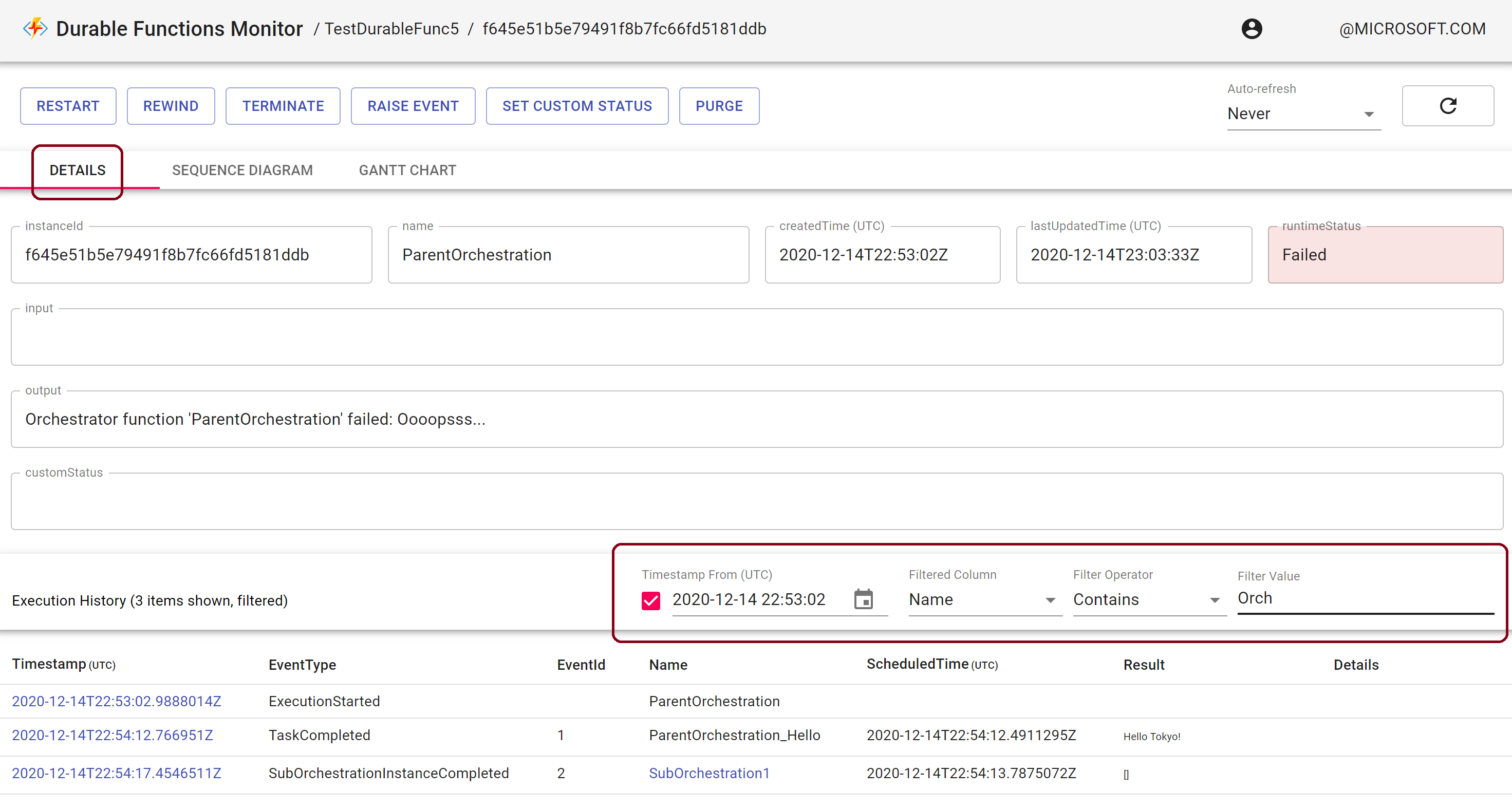
2.2. ... Or view its sequence diagram
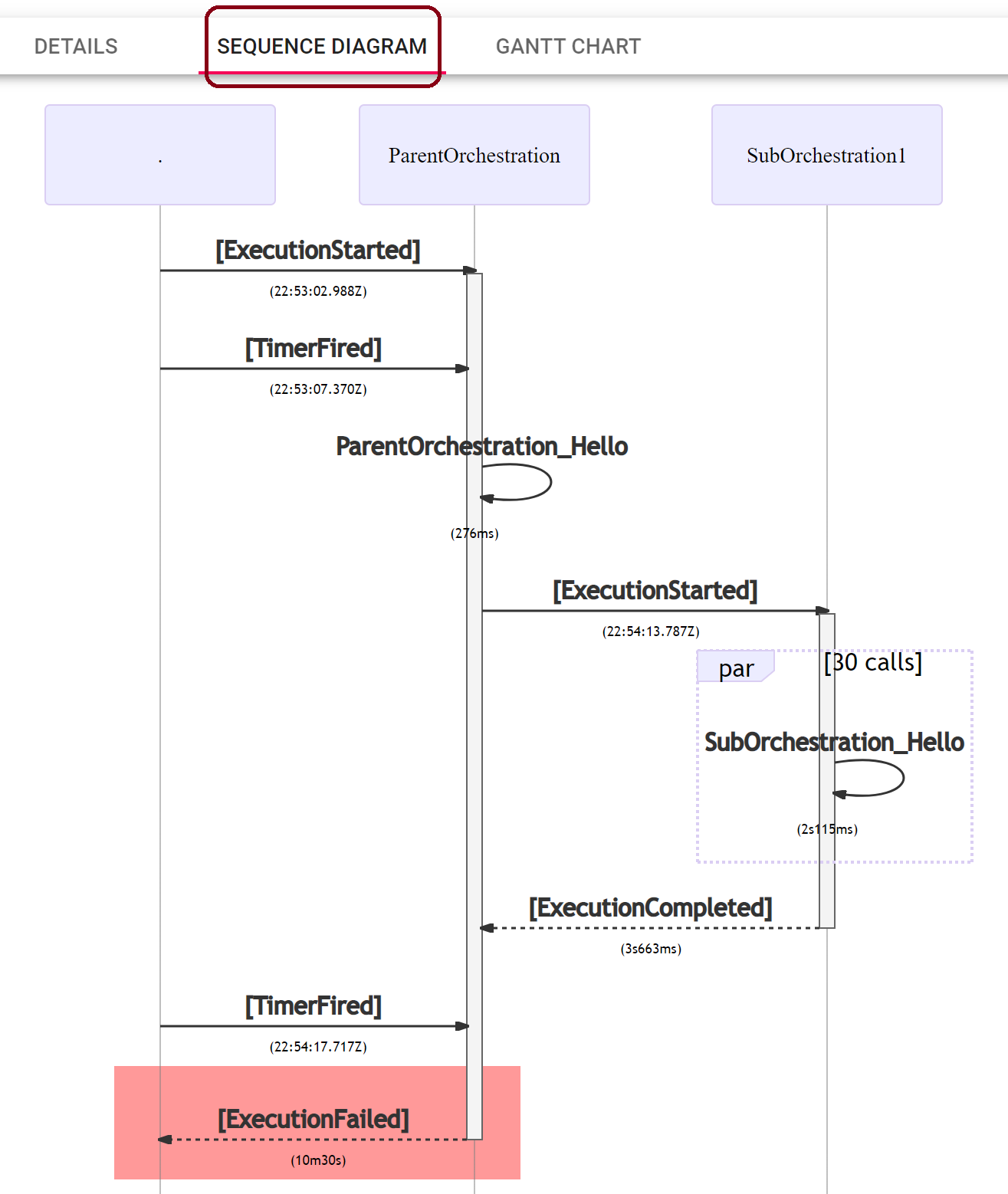
2.3. ... Or view its Gantt chart
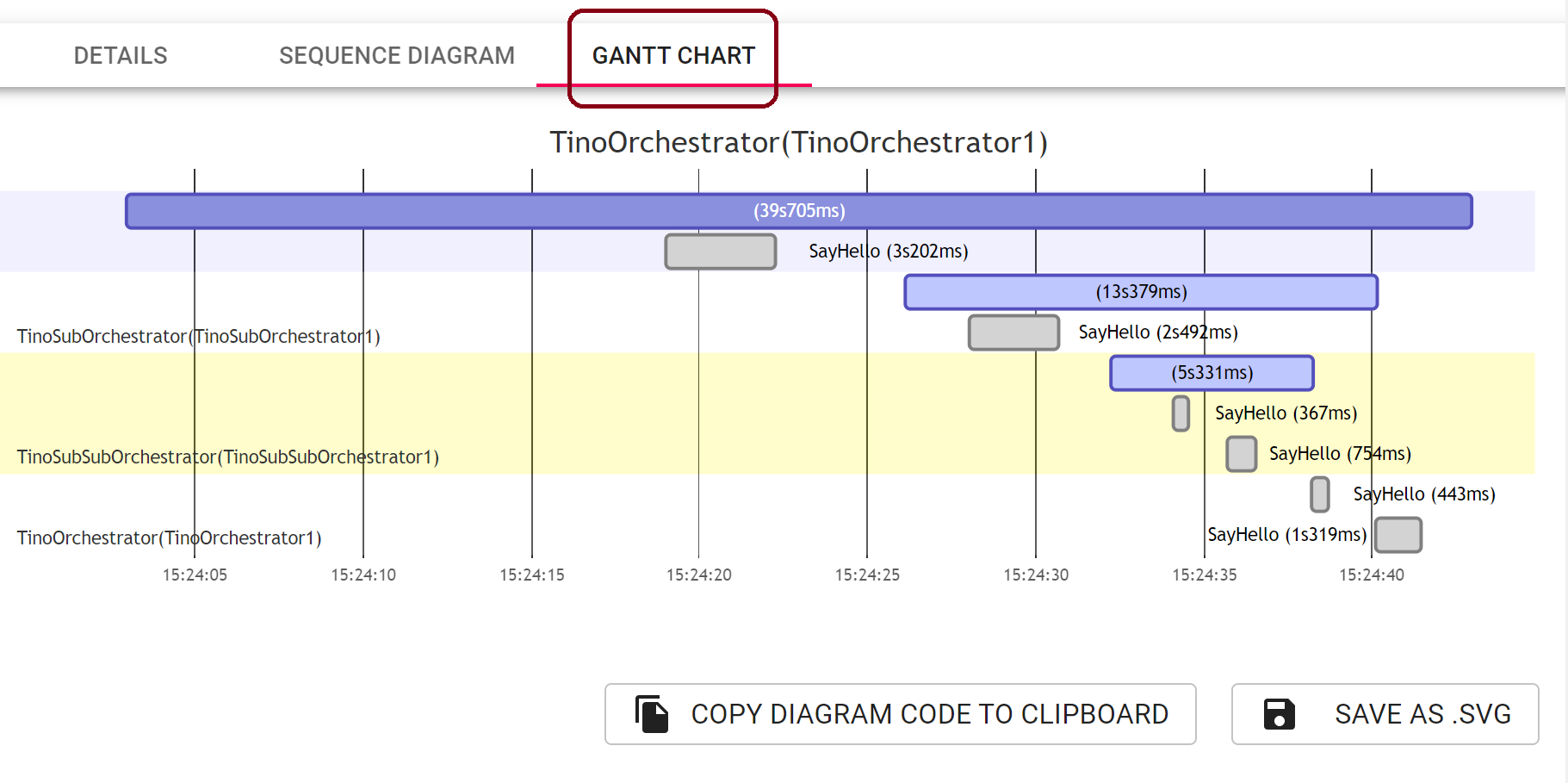
2.4. ... Or view its interactive (clickable) Functions Graph
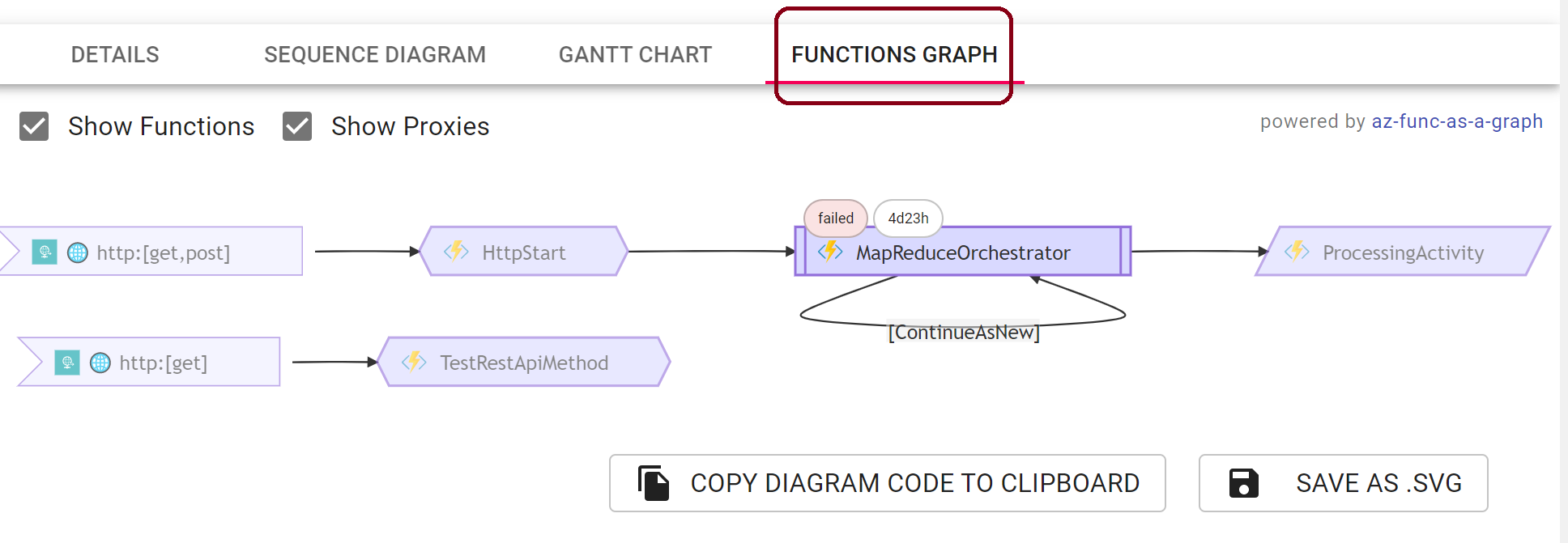
Here is how to generate and use these Function Graphs.
2.5. ... Or visualize it with your custom Liquid Templates
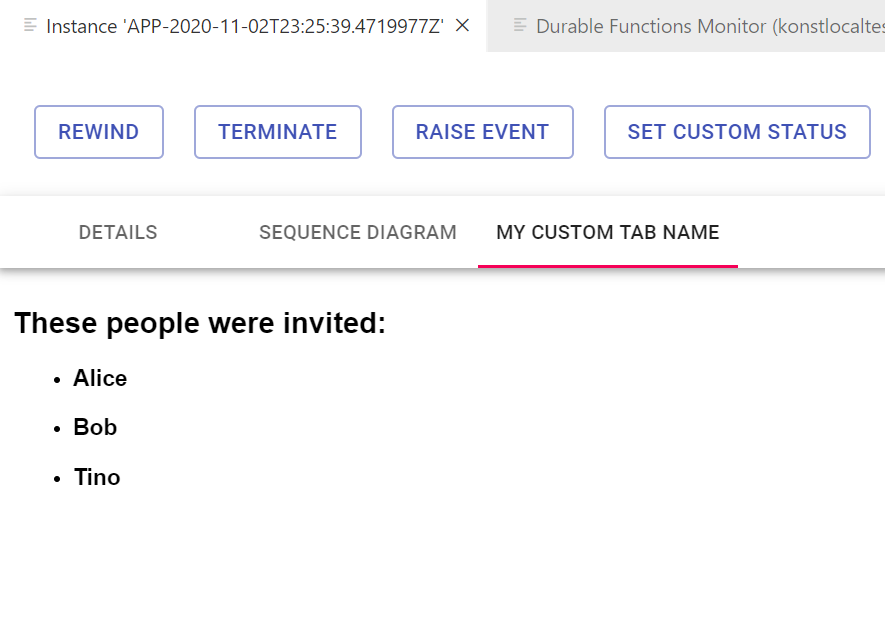
Here is how to create custom instance status tabs with Liquid Templates.
2.6. Restart, Purge, Rewind, Terminate, Raise Events, Set Custom Status
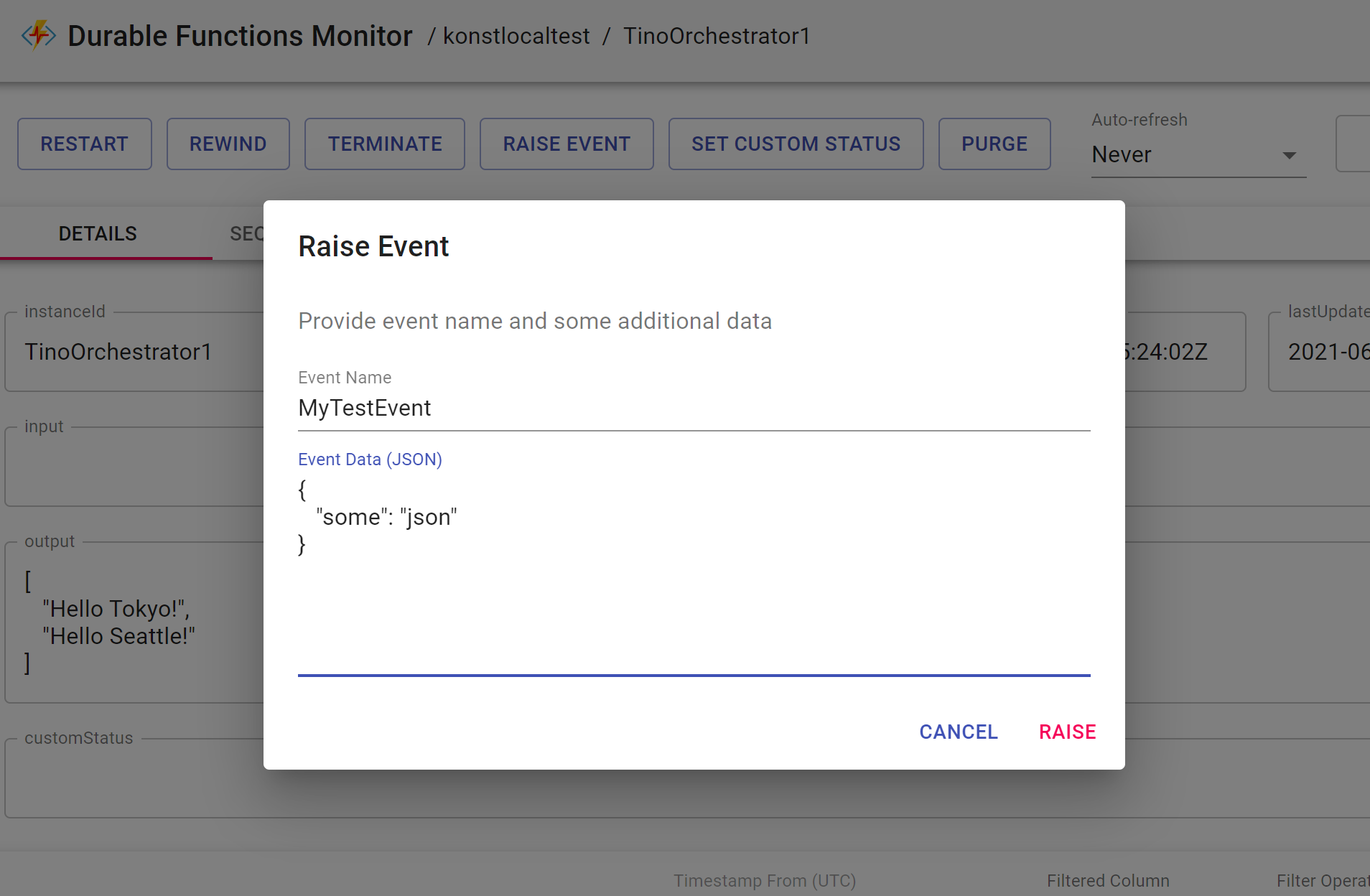
3. Perform storage maintenance
3.1. Purge instances
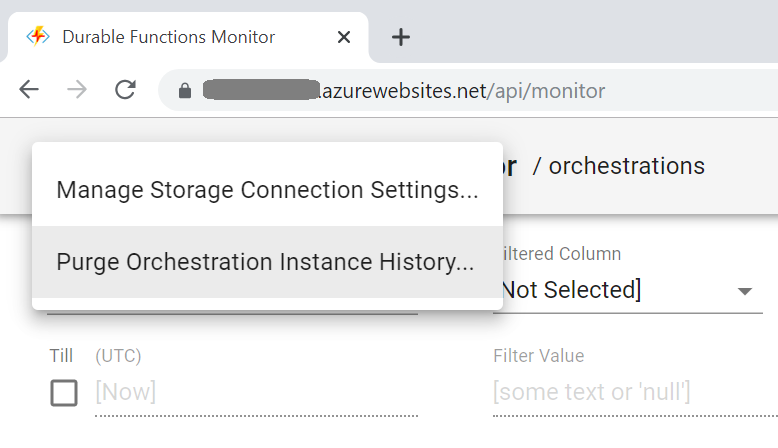
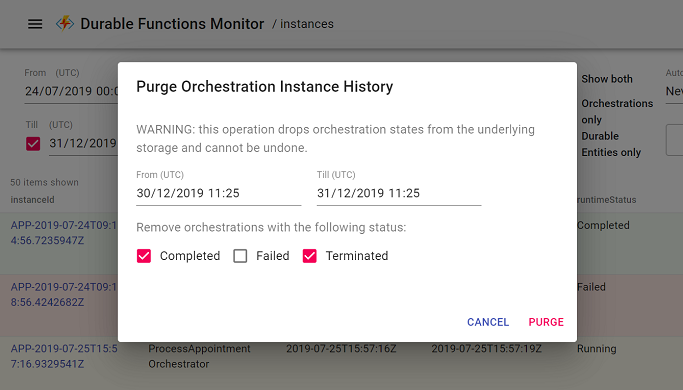
3.2. Cleanup deleted durable entities
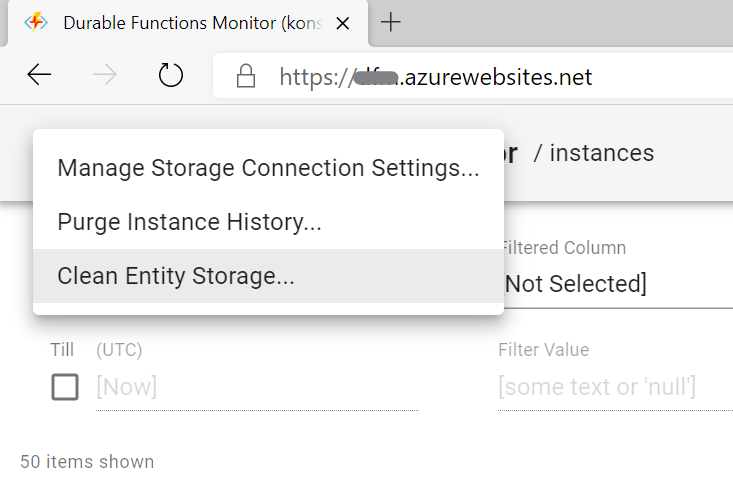
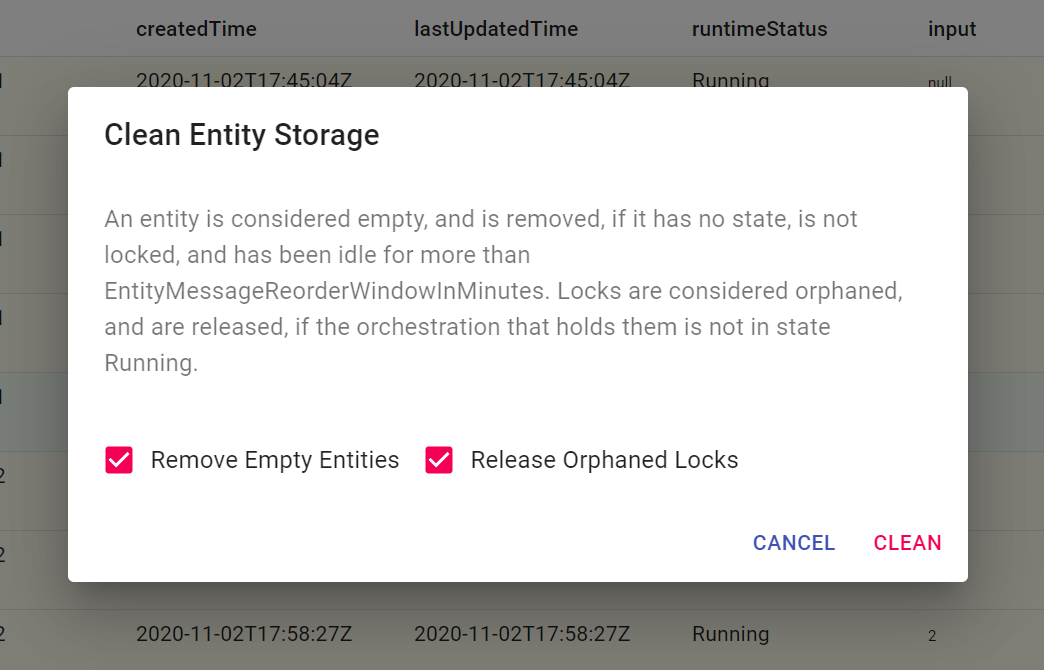
3.3. (Only in VsCode ext) Delete Task Hubs