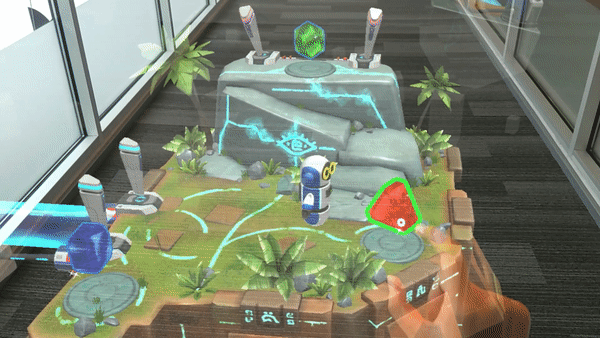Update README prerequisites |
||
|---|---|---|
| Build/HoloLens/Resources | ||
| Config | ||
| Content | ||
| Images | ||
| Plugins/UXTools | ||
| Source | ||
| .gitignore | ||
| CODE_OF_CONDUCT.md | ||
| KippysEscape.uproject | ||
| LICENSE | ||
| README.md | ||
| SECURITY.md | ||
README.md
| page_type | name | description | languages | products | |||
|---|---|---|---|---|---|---|---|
| sample | Kippy's Escape | An open source sample app for HoloLens 2, built with Unreal Engine and Mixed Reality UX Tools for Unreal |
|
|
Kippy's Escape
| Supported Unreal versions | Supported device | Built with UXT version |
|---|---|---|
| Unreal Engine 4.26+ | HoloLens 2 | 0.9 |
Kippy the robot wakes up to find itself stranded on an island… and it's up to you to solve a series of puzzles and help it find a path to its rocket ship! Kippy's Escape is an open source sample app for HoloLens 2, built with Unreal Engine and Mixed Reality UX Tools for Unreal. Kippy's Escape is available for download to a HoloLens 2 device from the Microsoft Store. To learn more about the making of Kippy's Escape, check out this article.
Contents
| File/folder | Description |
|---|---|
Build/HoloLens/Resources |
Images and model assets. |
Config |
HoloLens and default configuration files. |
Content |
Project files and assets. |
Images |
Image assets for the README. |
Plugins/UXTools |
Mixed Reality Toolkit for Unreal UX Tools plugin components. |
Source |
Source and build files. |
.gitignore |
Define what to ignore at commit time. |
CODE_OF_CONDUCT |
Microsoft Open Source Code of Conduct policy. |
KippysEscape.uproject |
Unreal Engine project file. |
LICENSe |
MIT source code license. |
README.md |
This README file. |
SECURITY |
Software security and issue reporting information. |
Prerequisites
- Windows 10 1809 or later
- Windows 10 SDK 10.0.18362.0 or later
- Unreal Engine 4.26 or later
- Microsoft HoloLens 2 device configured for development or Emulator
- Visual Studio 2019 with the required workloads
Setup
- Clone or download this sample repository
- Launch the KippysEscape.uproject file in Unreal
Running the app
-
To run the experience in-editor, select "Selected Viewport" as the Active Play Mode and press play. Two blue hands will come up that allow you to simulate hand input in the editor. Learn more about the input simulation controls provided by the UX Tools plugin here.
-
To stream the experience from a PC to a HoloLens 2 headset, follow the instructions for streaming in Unreal.
-
To package and deploy the app to a HoloLens 2 headset, follow the instructions for deploying to device in Unreal.
Key concepts
Check out our complete case study write-up for more in-depth content on:
- Designing the game
- Building the game mechanics
- Optimizing for HoloLens 2
See also
Visit the Mixed Reality Unreal Samples repository to see a list of all of Microsoft's open source mixed reality sample projects built with Unreal Engine.
Contributing
This project welcomes contributions and suggestions. Most contributions require you to agree to a Contributor License Agreement (CLA) declaring that you have the right to, and actually do, grant us the rights to use your contribution. For details, visit https://cla.opensource.microsoft.com.
When you submit a pull request, a CLA bot will automatically determine whether you need to provide a CLA and decorate the PR appropriately (e.g., status check, comment). Simply follow the instructions provided by the bot. You will only need to do this once across all repos using our CLA.
This project has adopted the Microsoft Open Source Code of Conduct. For more information see the Code of Conduct FAQ or contact opencode@microsoft.com with any additional questions or comments.