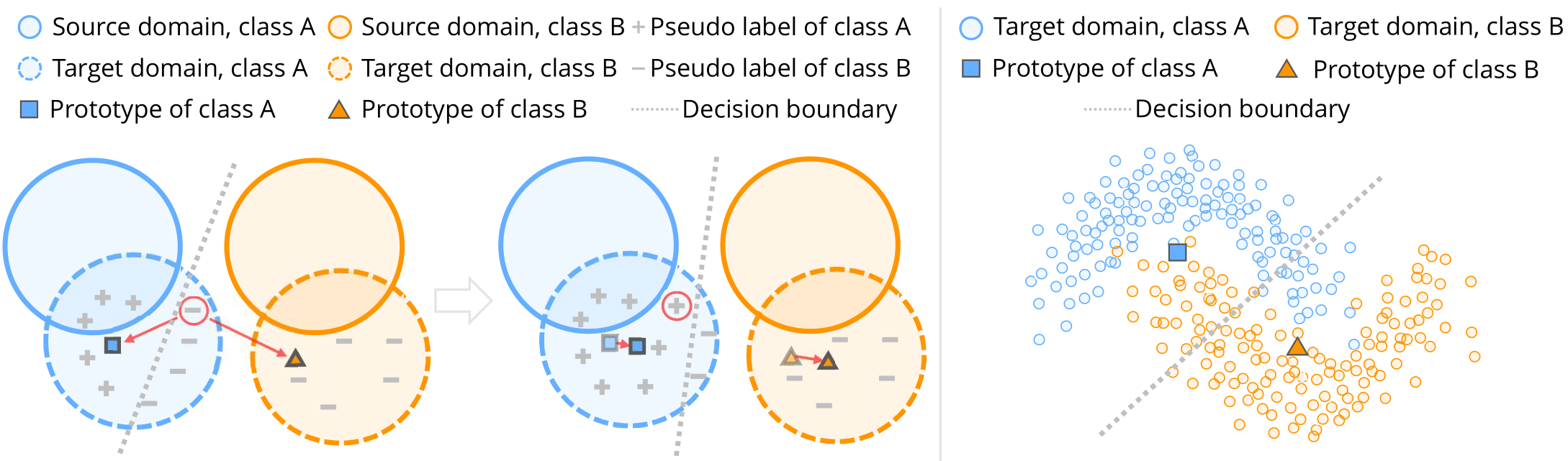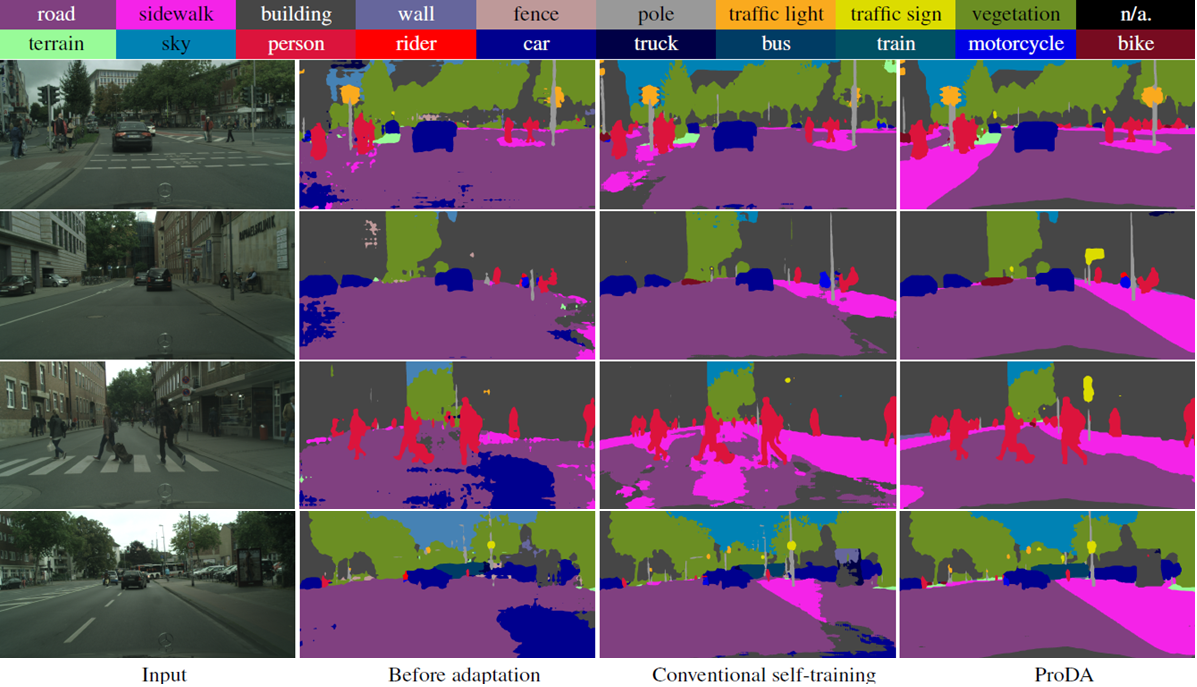10 KiB
Prototypical Pseudo Label Denoising and Target Structure Learning for Domain Adaptive Semantic Segmentation (CVPR 2021, official Pytorch implementation)
Paper
Pan Zhang, Bo Zhang, Ting Zhang, Dong Chen, Yong Wang, and Fang Wen.
Abstract
Self-training is a competitive approach in domain adaptive segmentation, which trains the network with the pseudo labels on the target domain. However inevitably, the pseudo labels are noisy and the target features are dispersed due to the discrepancy between source and target domains. In this paper, we rely on representative prototypes, the feature centroids of classes, to address the two issues for unsupervised domain adaptation. In particular, we take one step further and exploit the feature distances from prototypes that provide richer information than mere prototypes. Specifically, we use it to estimate the likelihood of pseudo labels to facilitate online correction in the course of training. Meanwhile, we align the prototypical assignments based on relative feature distances for two different views of the same target, producing a more compact target feature space. Moreover, we find that distilling the already learned knowledge to a self-supervised pretrained model further boosts the performance. Our method shows tremendous performance advantage over state-of-the-art methods.
Installation
Install dependencies:
pip install -r requirements.txt
Data Preparation
Download Cityscapes, GTA5 and SYNTHIA-RAND-CITYSCAPES.
Inference Using Pretrained Model
1) GTA5 -> Cityscapes
Download the pretrained model (57.5 mIoU) and save it in ./pretrained/gta2citylabv2_stage3. Then run the command
python test.py --bn_clr --student_init simclr --resume ./pretrained/gta2citylabv2_stage3/from_gta5_to_cityscapes_on_deeplabv2_best_model.pkl
2) SYNTHIA -> Cityscapes
Download the pretrained model (55.5 mIoU, 62.0 mIoU for 16, 13 categories respectively) and save it in ./pretrained/syn2citylabv2_stage3. Then run the command
python test.py --bn_clr --student_init simclr --n_class 16 --resume ./pretrained/syn2citylabv2_stage3/from_synthia_to_cityscapes_on_deeplabv2_best_model.pkl
Training
To reproduce the performance, you need 4 GPUs with no less than 16G memory.
1) GTA5 -> Cityscapes
-
Stage1. Download warm-up model (43.3 mIoU), and save it in
./pretrained/gta2citylabv2_warmup/.- Generate soft pseudo label.
python generate_pseudo_label.py --name gta2citylabv2_warmup_soft --soft --resume_path ./pretrained/gta2citylabv2_warmup/from_gta5_to_cityscapes_on_deeplabv2_best_model.pkl --no_droplast- Calculate initial prototypes.
python calc_prototype.py --resume_path ./pretrained/gta2citylabv2_warmup/from_gta5_to_cityscapes_on_deeplabv2_best_model.pkl- Train stage1.
python train.py --name gta2citylabv2_stage1Denoise --used_save_pseudo --ema --proto_rectify --moving_prototype --path_soft Pseudo/gta2citylabv2_warmup_soft --resume_path ./pretrained/gta2citylabv2_warmup/from_gta5_to_cityscapes_on_deeplabv2_best_model.pkl --proto_consistW 10 --rce --regular_w 0.1 -
Stage2. This stage needs well-trained model from stage1 as teacher model. You can get it by above command or download the pretrained model stage1 model(53.7 mIoU) and save it in
./pretrained/gta2citylabv2_stage1Denoise/(path ofresume_path). Besides, download the pretrained model simclr model and save it to./pretrained/simclr/.- Generate pseudo label.
python generate_pseudo_label.py --name gta2citylabv2_stage1Denoise --flip --resume_path ./logs/gta2citylabv2_stage1Denoise/from_gta5_to_cityscapes_on_deeplabv2_best_model.pkl --no_droplast- Train stage2.
python train.py --name gta2citylabv2_stage2 --stage stage2 --used_save_pseudo --path_LP Pseudo/gta2citylabv2_stage1Denoise --resume_path ./logs/gta2citylabv2_stage1Denoise/from_gta5_to_cityscapes_on_deeplabv2_best_model.pkl --S_pseudo 1 --threshold 0.95 --distillation 1 --finetune --lr 6e-4 --student_init simclr --bn_clr --no_resume -
Stage3. This stage needs well-trained model from stage2 as the teacher model. You can get it with the above command or download the pretrained model stage2 model(56.9 mIoU) and save it in
./pretrained/gta2citylabv2_stage2/(path ofresume_path).- Generate pseudo label.
python generate_pseudo_label.py --name gta2citylabv2_stage2 --flip --resume_path ./logs/gta2citylabv2_stage2/from_gta5_to_cityscapes_on_deeplabv2_best_model.pkl --no_droplast --bn_clr --student_init simclr- Train stage3.
python train.py --name gta2citylabv2_stage3 --stage stage3 --used_save_pseudo --path_LP Pseudo/gta2citylabv2_stage2 --resume_path ./logs/gta2citylabv2_stage2/from_gta5_to_cityscapes_on_deeplabv2_best_model.pkl --S_pseudo 1 --threshold 0.95 --distillation 1 --finetune --lr 6e-4 --student_init simclr --bn_clr --ema_bn
2) SYNTHIA -> Cityscapes
-
Stage1. Download warmup model(41.4 mIoU), save it in
./pretrained/syn2citylabv2_warmup/.- Generate soft pseudo label.
python generate_pseudo_label.py --name syn2citylabv2_warmup_soft --soft --n_class 16 --resume_path ./pretrained/syn2citylabv2_warmup/from_synthia_to_cityscapes_on_deeplabv2_best_model.pkl --no_droplast- Calculate initial prototypes.
python calc_prototype.py --resume_path ./pretrained/syn2citylabv2_warmup/from_synthia_to_cityscapes_on_deeplabv2_best_model.pkl --n_class 16- Train stage1.
python train.py --name syn2citylabv2_stage1Denoise --src_dataset synthia --n_class 16 --src_rootpath src_rootpath --used_save_pseudo --path_soft Pseudo/syn2citylabv2_warmup_soft --ema --proto_rectify --moving_prototype --proto_consistW 10 --resume_path ./pretrained/syn2citylabv2_warmup/from_synthia_to_cityscapes_on_deeplabv2_best_model.pkl --rce -
Stage2. This stage needs well-trained model from stage1 as teacher model. You can get it by above command or download released pretrained stage1 model(51.9 mIoU) and save it in
./pretrained/syn2citylabv2_stage1Denoise/(path ofresume_path).- Generate pseudo label.
python generate_pseudo_label.py --name syn2citylabv2_stage1Denoise --flip --resume_path ./logs/syn2citylabv2_stage2/from_synthia_to_cityscapes_on_deeplabv2_best_model.pkl --no_droplast --n_class 16- Train stage2.
python train.py --name syn2citylabv2_stage2 --stage stage2 --src_dataset synthia --n_class 16 --src_rootpath src_rootpath --used_save_pseudo --path_LP Pseudo/syn2citylabv2_stage1Denoise --resume_path ./logs/syn2citylabv2_stage2/from_synthia_to_cityscapes_on_deeplabv2_best_model.pkl --S_pseudo 1 --threshold 0.95 --distillation 1 --finetune --lr 6e-4 --student_init simclr --bn_clr --no_resume -
Stage3. This stage needs well-trained model from stage2 as teacher model. You can get it by above command or download released pretrained stage2 model(54.6 mIoU) and save it in
./pretrained/stn2citylabv2_stage2/(path ofresume_path).- Generate pseudo label.
python generate_pseudo_label.py --name syn2citylabv2_stage2 --flip --resume_path ./logs/syn2citylabv2_stage2/from_synthia_to_cityscapes_on_deeplabv2_best_model.pkl --no_droplast --bn_clr --student_init simclr --n_class 16- Train stage3.
python train.py --name syn2citylabv2_stage3 --stage stage3 --src_dataset synthia --n_class 16 --src_rootpath src_rootpath --used_save_pseudo --path_LP Pseudo/syn2citylabv2_stage2 --resume_path ./logs/syn2citylabv2_stage2/from_synthia_to_cityscapes_on_deeplabv2_best_model.pkl --S_pseudo 1 --threshold 0.95 --distillation 1 --finetune --lr 6e-4 --student_init simclr --bn_clr --ema_bn
Citation
If you like our work and use the code or models for your research, please cite our work as follows.
@article{zhang2021prototypical,
title={Prototypical Pseudo Label Denoising and Target Structure Learning for Domain Adaptive Semantic Segmentation},
author={Zhang, Pan and Zhang, Bo and Zhang, Ting and Chen, Dong and Wang, Yong and Wen, Fang},
journal={arXiv preprint arXiv:2101.10979},
year={2021}
}
License
The codes and the pretrained model in this repository are under the MIT license as specified by the LICENSE file.
This project has adopted the Microsoft Open Source Code of Conduct. For more information see the Code of Conduct FAQ or contact opencode@microsoft.com with any additional questions or comments.
Acknowledgments
This code is heavily borrowed from CAG_UDA.
We also thank Jiayuan Mao for his Synchronized Batch Normalization code.