3.6 KiB
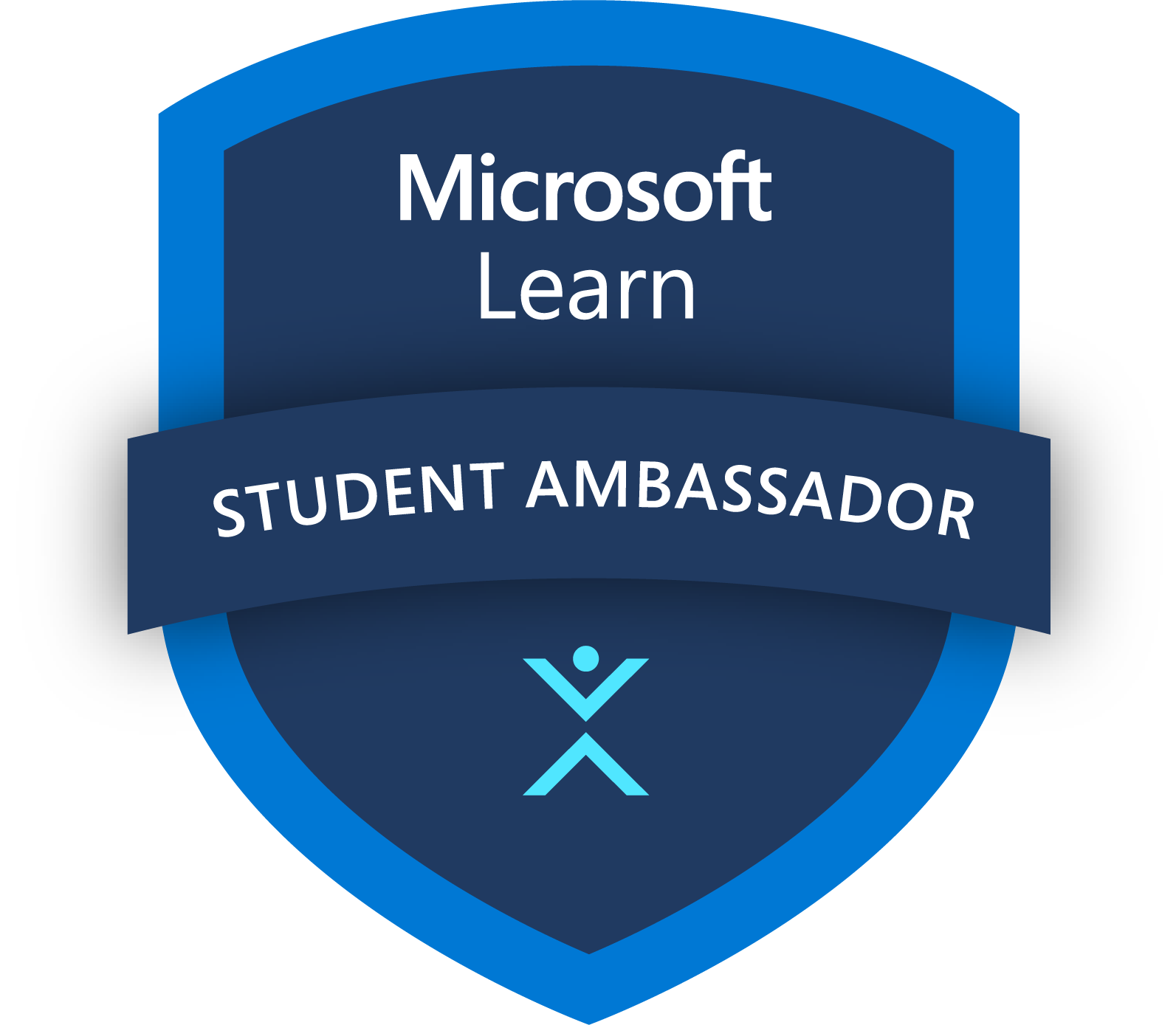
Technical Onboarding Process
As of July 2024, the technical onboarding requirement for the Microsoft Learn Student Ambassadors program is retired.
🚀 Welcome to the GitHub repository for the Microsoft Learn Student Ambassador Technical Onboarding Process! This is a template repository for Student Ambassadors to use in their technical onboarding experience.
By completing this Technical Onboarding Process, you will:
- 🌐 Grow your skills with Microsoft Azure
- 🛠️ Become trained on the use of GitHub
- 🎯 Complete one of the requirements for program advancement
- 📜 Receive a certificate recognizing your new technical abilities!
As you navigate this technical onboarding, please refer to our GitHub Discussions to ask any questions. If you encounter any issues, you can open a GitHub Issue. Be sure to review other Ambassadors’ questions to help or get help!
Note: Technical Onboarding was updated on April 18, 2023. See this Discussions post for more details.
📚 Resources for Completing the Technical Onboarding
Start here ➡️➡️ Technical Onboarding Instructions
For troubleshooting, check out our Technical Onboarding Troubleshooting Guide.
📘 Suggested Materials for Learning About GitHub
- Introduction to GitHub
- Upload your project by using GitHub best practices
- Communicate Effectively on GitHub by using Markdown
📂 Additional Resources
| Resource | Link |
|---|---|
| Manage repository changes by using pull requests on GitHub | Learn More |
| JavaScript for Beginners Video | Watch Video |
| Static Web Apps Video | Watch Video |
| Manage Git branches and workflows | Learn More |
| Settle competing commits by using merge conflict resolution on GitHub | Learn More |
| Build and deploy applications to Azure by using GitHub Actions | Learn More |
| Manage Source Control Learning Path | Learn More |
| GitHub Copilot: Your AI pair programmer | Learn More |
🎉 Thank You for Completing the Technical Onboarding!
If you would like to provide feedback or suggestions, please open a GitHub Issue. We look forward to your suggestions! 😊