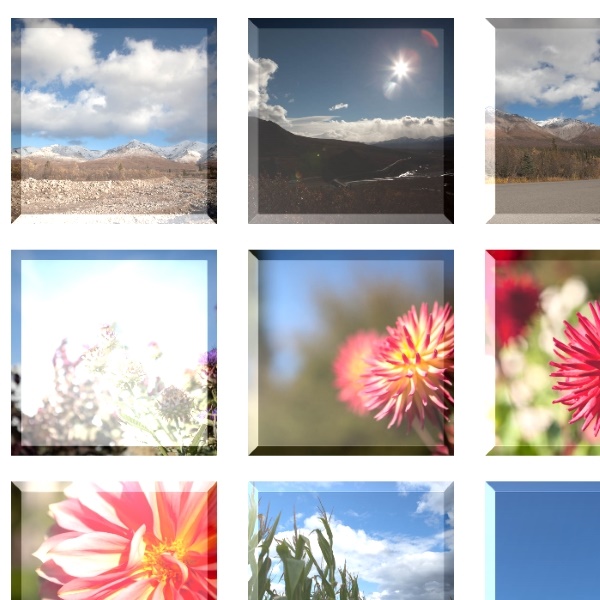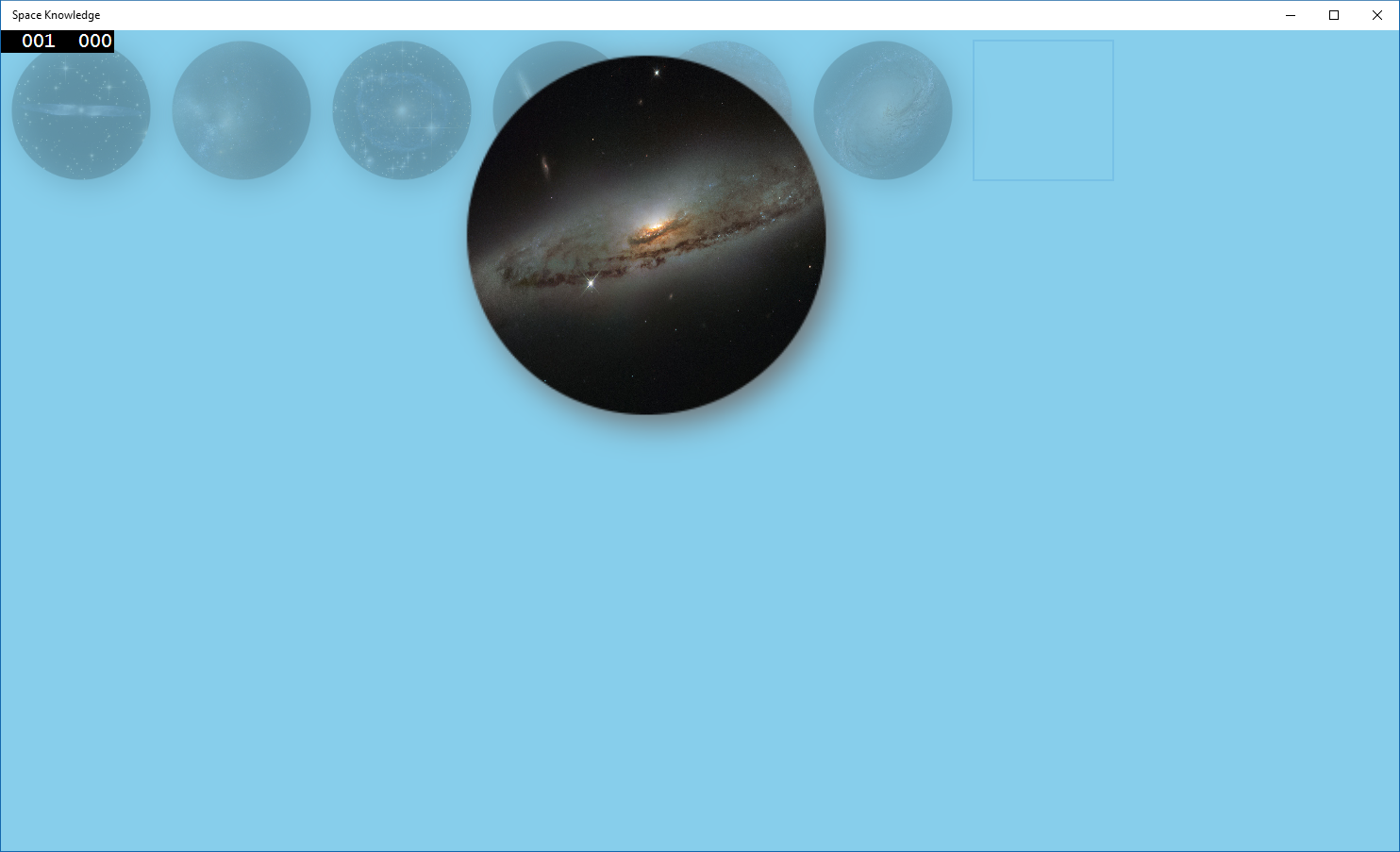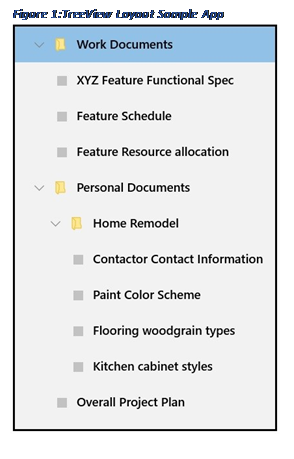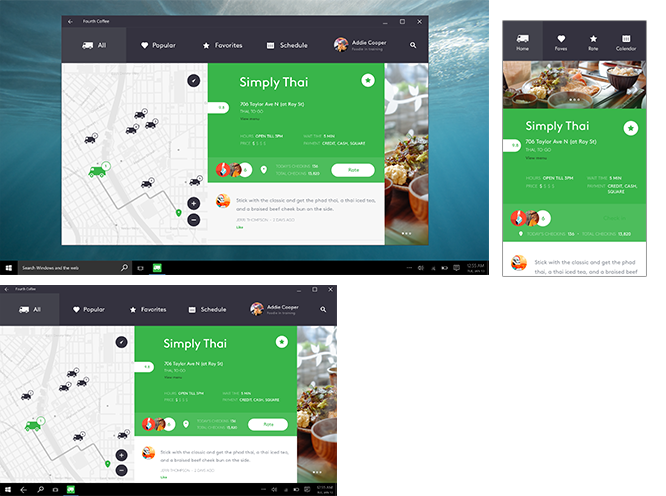Этот файл содержит неоднозначные символы Юникода, которые могут быть перепутаны с другими в текущей локали. Если это намеренно, можете спокойно проигнорировать это предупреждение. Используйте кнопку Экранировать, чтобы подсветить эти символы.
Welcome
UI is the first thing that leaves a good or a bad impression about your app to your customers. Having a app full of great functionality without beautiful UI will not get your app 5 stars that it deserves. UI/UX is what user interacts with, having a great user experience with great functionality is the right spot for your app to land those 5 star ratings on the app store. Windows UI platform is building world class UI APIs to help you build your next generation Universal Window Platform App which stands out in the marketplace.
Our goal is to empower developers to create beautiful UI experiences, so we want to make sure that you get the latest and greatest news and updates about the new API and capabilities provided by the platform. We’ve heard a lot of feedback around Insider builds and what’s in them and what’s not. This newsletter will provide you all that you need to know. As a subscriber you will get exclusive opportunity to connect with our team and experts. We also want to hear from you and subscribers will be able to influence future events agendas as well.
Newsletter will provide you with updates in following area
- UI trends in Windows and in the market
- Provides with updates on UI style guide
- Updates on Insider flights
- Updates on new and exciting samples
- Exclusive invites to live events and opportunity to talk to the team
This is your one stop shop for everything Windows UI
What is Windows UI?
Windows UI is a stack of technologies working hand in hand to provide you with all the tools and APIs you need to build a high fidelity world class application. Think of Windows UI in layers, represented in the diagram below
As you look at the layers of UI framework you will see technology stack going from easy to possible to full control. i.e. XAML to Composition to DirectX. XAML provides you with controls and patterns to make app development easy and fast and help with accessibility. Composition provides you with APIs that you can use for animations, effects and manipulation of UI. DirectX gives you full control over the scene and you can draw and manage each and every part of the UI.
This newsletter will provide information across these layers. In the current edition you can find
- Effects, Animation and Manipulations for Composition.
- Controls, patterns, Windows design and UI.
##Effects Effects are part of composition layer but work with UI Elements as well. You can interop from XAML to composition layer and apply effects on your UI elements as well. Effects provide a great way to spice up your UI and provide great depth to your UI. Effect properties animate.
Blur
Keeping the right information in focus is very important. Blur lets you keep the right information in focus and blur out others. You can animate blurring of UI giving them a livelier feel.
Shadows
Let shadows provide a real world depth experience to your app. Like in this case you can see a shadow of the dolphin on the floor making it more real.
Lighting
Give more perspective to your controls and UI by shining a light source on them and providing a different effect for your application.
##Animations Animations are also part of Composition layer which helps you to animate objects on the screen. You can again animate UI elements using Interop from XAML to Composition.
Connected Animations
Connected animations lets you smoothly transition focus by letting you animate visuals across seams and providing more cohesive experience. This also helps user be in context.
Interaction Tracker
Make the most of the touch interactions and manipulations. You can have your app behave, animate and much more based on users interactions.
Implicit Animations/Layout Animations
Implicit animations help you to animate visuals when properties change on visuals. You can use implicit animations to perform layout animations i.e. when layout for app changes you can animate them to their new location.
##Controls and Patterns Controls and patterns are part of the XAML layer which help you with your app development. These controls wrap a lot of goodness of the platform that you get for free as you use these controls. ###Tailored UI for Xbox With the Windows 10 Anniversary Preview, developers have access to a wide variety of new API’s and controls tailored for creating compelling Xbox apps. Check out Designing for TV as a starting point for information on how to make your app awesome on Xbox.
###Tree view Layouts New API’s for XAML ListView enable creating tree-based list layouts, complete with support for drag-and-drop and beautiful default animations. You can see this in capability action in the new Edge Favorites pane! A sample for accomplishing this experience is available here.
###Animated GIF’s As of the Windows 10 Anniversary Preview, the XAML Image control supports playback of animated GIF images by default! To access this feature, just set the Image.Source property to an animated GIF image. You can also use new API’s of BitmapImage like BitmapImage.AutoPlay to control playback of an animated GIF.
###Windows Design and UI The new Windows Design and UI is a one-stop shop for Windows design guidance and patterns. Access a wide variety of articles on UX best practices and how to implement awesome responsive designs using Windows UI and XAML.
//Build 2016
//Build 2016 was very exciting and we got a great opportunity to show new features that are getting shipped with Anniversary edition. We presented all the features that you see above and more in our 2 live talks. We also had a great presence at the Expert Booth and It was very good to meet developers in person and have a conversation. So THANK YOU for coming to build and making it a great experience for us.
Tim and James ready to present their talk @ //Build.
Our Booth in expert zone, we had great conversations.
Nick and Dave presenting their talk
Build Sessions
The live sessions cover end to end experiences using breadth of features.
Session 1: Creating Beautiful UX in Real-World App with Visuals, Animations and Effects
Having the best idea for an app is only half the battle. Ensuring your app has an engaging and beautiful experience that is playful and entices users to evoke emotion when using it is critical to customer excitement. Beautiful experiences delight users and delighted users continue to use your apps...
Session 2: Motion & Effects: A Deep Dive on How to Create Beautiful UX that is worthy of 5 stars
The difference between a user who walks away and one who gives you 5 Stars can often come down to the details of their experience. A beautiful experience that has playful choreographed motions and purposeful effects can take tentative new users and turn them into raving fans…
Session 3: What's New in Windows UI/UX for Universal Windows Platform (UWP) Apps
The Universal App Platform provides developers with a real opportunity to create meaningful, familiar and tailored Apps that run across a wide set of device families. Windows 10 will provide many new UI/UX features and improvements.
Session 4: Building Great Universal Windows Platform (UWP) Apps for Xbox
Learn how you can easily tailor a UWP app to be great on Xbox while continuing to delight your PC and phone users, all using the same source code.
Session 5: What’s New in Visual Studio for Universal Windows App Development
This session will demonstrate some of the latest and upcoming tools to build a UWP app running on Xbox, Edit-n-Continue in XAML, identifying performance and accessibility issues with new App Analysis tool, improvements in debugging, and getting ready for store submission.
Session 6: Design: Real World Design and Development to Accelerate Your Universal Windows App
Come and learn how a quirky Microsoft designer (Lynnette Reed) and a somewhat eccentric Microsoft developer (Rob Cameron) collaborate to design and build a Universal Windows Platform (UWP) app. Lynnette will deconstruct premium design samples to reveal Microsoft design patterns and best practices…
Session 7: Adapt Your App for Xbox One and TV
We'll look at practical design considerations and best practices that developers should take into account when optimizing their app experience for the Xbox One platform. We'll demonstrate real-world design-driven code and real app examples that turn your app into a premium Xbox One experience.
Session 8: Using Expression Animations to Create Engaging & Custom UI
Learn to use the new animation engine to create custom and responsive motion experiences in your Universal Windows Application. This talk is a deep dive on how to use expression animations in the visual layer to build engaging and exciting UI with incredible flexibility...
Learn to enhance the user experience of your app and unleash your creativity with the new exciting element of interactivity linked to the powerful functionality of the animation engine in the visual layer. This talk show how to take animations beyond a typical time-based system and use input as the driving factor…
Session 10: Implicit Animations
Implicit Animations helps developers to declare their animations/behavior ahead of time and as changes happen to properties in application related animations are played by the system implicitly reducing development overhead for maintenance.
Session 11: Connected Animations
Connected animations provides a way for developers to run animations while the user is moving between scenes or pages. This helps user to main focus on the right thing and orient them as they land in a new scene and page.
Session 12: Beyond the Effect Brush with Windows UI
This talk assumes you have an understanding of using the Windows UI Effect Brush (presented in Talk One) and want to learn some new techniques like shadows, scene based and backdrop effects to take your application to the next level of beautiful.
Session 13: The Power of the Effect Brush in Windows UI
In the this short talk Chris and Kelly will explore key concepts, code and demos for getting started with the Windows.UI.Composition effects system. You’ll learn how to describe, animate and chain effects for Universal Windows Platform Applications.
Session 14: Introduction to Building Accessible UWP Apps
In this introduction we will cover the basic considerations for making your applications accessible to the widest set of users, showing how you can work with the Windows UI Automation framework and respect user settings in a XAML application…
Insider Flights
The flight currently available for insider fast is 14342 it includes the latest API updates to the Composition APIs seen at //BUILD (14295). These updates includes API changes, additions and removals. Details of these changes can be found below, but a few highlights:
- Updates
- Interaction Tracker functionality has moved to Windows.UI.Composition.Interactions - large number of naming changes to the APIs.
- Naming change in Implicit Animations for ImplicitAnimationsMap to ImplicitAnimationsCollection
- Naming change for CompositionDestinationBrush to CompositionBackDropBrush
- Additions:
- CompositionNineGridBrush
- Boolean support for Composition PropertySets
- CompositionAnimation properties such as Direction, Target, etc.
- Step Easing Function
- Lighting including Ambient Light, Spot Light and more
- Removals:
- Visual.SnapToPixels For complete list of changes and new features, please visit
Last Known Good Configuration – http://aka.ms/winuilabs/lkg
Known Issues – http://aka.ms/winuilabs/ki
Insider Fast - http://aka.ms/winuilabs/InsiderFast
Insider Slow - http://aka.ms/winuilabs/InsiderSlow
Windows UI Dev Labs
The Windows UI Dev Labs contain code samples and demos that are targeted for developers who are interested in experimenting, building, and providing feedback on the latest flighting Windows UI APIs. We are focused on creating a place where we can experiment, inpsire, and receive developer feedback on:
- Flighting APIs for Windows UI
- Testing out new UX patterns
- Early reference implementations and prototypes
- Inspiring demonstrations of the Windows UI API If you are a developer already or getting familiar with the Windows.UI.Xaml and Windows.UI.Composition APIs, want to build beautiful UI experiences, and don't mind a few bugs here and there; then, this is the place for you. We also want to see what inspiring UX you're building and you can reach out to us on Twitter.
Connect
Follow: @WindowsUI
GitHub: Repository
Feedback: WindowsUI@microsoft.com
Click here to register to Windows UI newsletters
Microsoft respects your privacy. To learn more please read our online Privacy Statement.
Microsoft Corporation
One Microsoft Way
Redmond, WA 98052 USA