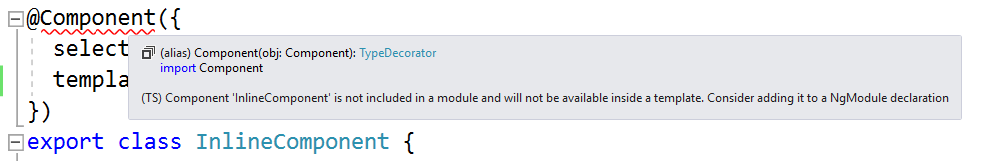|
|
||
|---|---|---|
| src | ||
| tour_images | ||
| .editorconfig | ||
| .gitignore | ||
| LICENSE | ||
| README.md | ||
| package-lock.json | ||
| package.json | ||
| tsconfig.aot.json | ||
| tsconfig.json | ||
| webpack.config.js | ||
| yarn.lock | ||
README.md
Angular 2 in Visual Studio Sample Project
Introduction
This repo is a sample project that shows off Angular 2 Language Service support in Visual Studio.
Usage
Prerequisite: Visual Studio 2017 Update 5 or later
To use this project:
git clone https://github.com/Microsoft/angular2-in-visual-studio.gitcd angular2-in-visual-studionpm install- In Visual Studio, "Open Folder" (Ctrl-Alt-Shift-O or File -> Open -> Folder...)
- Select the cloned directory (not
src)
Tour
Once the project is opened, you can observe these new behaviors
Semantic Warnings
Open src\app\app.component.ts. The Angular2 language service warns you that the InlineComponent class doesn't belong to a module: