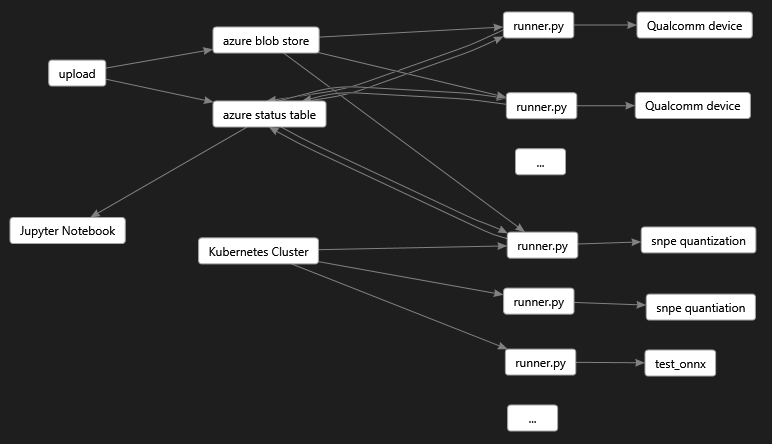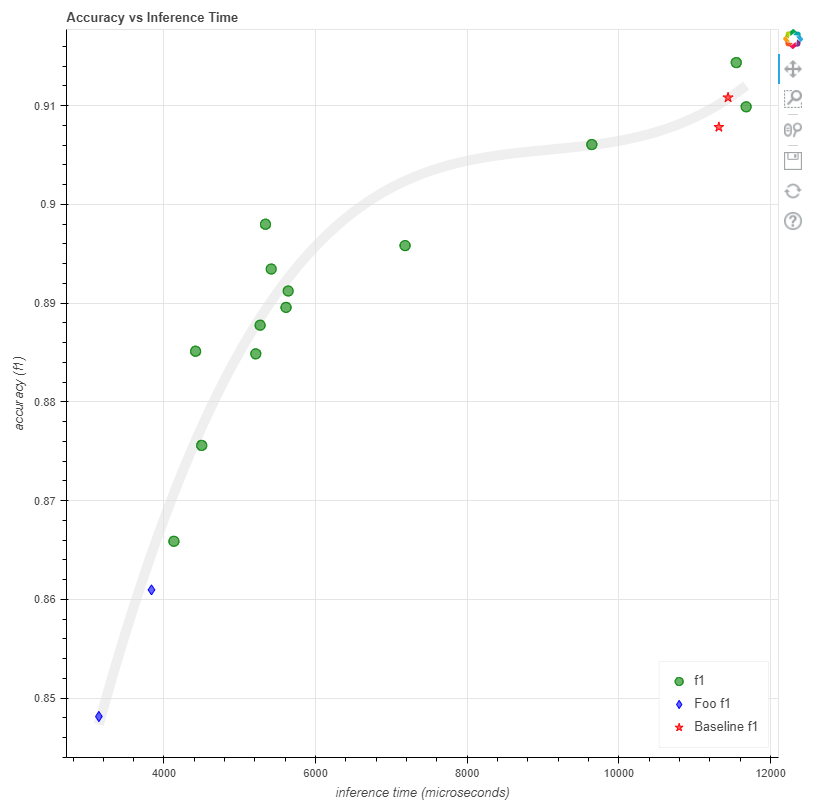|
|
||
|---|---|---|
| .. | ||
| azure | ||
| docker | ||
| images | ||
| notebooks | ||
| setup | ||
| snpe | ||
| util | ||
| vision | ||
| .flake8 | ||
| readme.md | ||
| requirements.txt | ||
readme.md
Readme
This folder contains code that automates the testing of ONNX models across one or more machines that are connected to Qualcomm 888 boards. Many thanks to Yatao Zhong for the original device code included in this test suite.
The code is organized into:
-
SNPE Device Code that knows how to use the Qualcomm SNPE SDK to talk to the device, convert ONNX models to .dlc, quantize them, and test them on the board using the Android
adbtool. -
Azure Code that talks to a configured Azure storage account for uploading models to test, downloading them, uploading test results, and keeping an Azure table "status" that summarizes results so far.
-
Docker scripts for setting up your Azure account and optionally creating a docker image for running in an Azure Kubernetes cluster.
-
Notebooks contains a Jupyter Notebook that can visualize the results from the Azure table.
Both are based on Python, so it is best if you setup a new Conda Python environment
for Python 3.6 with the requirements.txt included here using:
pip install -r requirements.txt
The SNPE SDK only works on Linux, so you need a Linux machine with this repo. Then follow additional setup in each of the above readmes.
Workflow
The overall workflow looks like this. One or more Linux machines are setup as above and are running
azure/runner.py including a Kubernetes cluster setup for quantization (see docker folder).
Each instance of runner.py looks for work, and executes it in priority order where the
prioritization is defined by the find_work_prioritized function in the runner. This
prioritization maps to the columns of the status table as follows:
- macs: convert to .dlc and post Macs score and
snpe-dlc-vieweroutput and do model quantization (runs on Linux) - priority 20 - total_inference_avg run
snpe_bench.pywith quantized model on Qualcomm device DSP - priority 30 - f1_onnx compute f1 from onnxruntime on .onnx model on a 10k test set on Linux - priority 60
- f1_1k compute f1 on quantized .dlc model on Qualcomm device DSP with a 1k test set - priority is the mean f1 score so that quicker models are prioritized.
- f1_1k_f compute f1 on floating point .dlc model on on Qualcomm device CPU with a 1k test set
- priority 10 * the mean f1 score so that quicker models are prioritized.
- f1_10k compute f1 on quantized model on a 10k test set - priority = 100 * the mean f1 score so that quicker models are prioritized.
Lower number means higher priority job and each machine will run the highest priority work first.
You can override the priority of a specific job by passing a --proprity parameter on the
upload.py script or by editing the Azure status table and adding a priority field to the JSON
stored there. You can set any priority number you want, if you specify priority 0 it will run before
anything else which can be handy if you have a cool new model that you want to bump to the top of
the list.
Notice some of the above jobs can run on Linux and do not require Qualcomm device. So in order to
maximize throughput on machines that do have a Qualcomm devices you can allocate other Linux
machines with no Qualcomm devices to do the other work, namely, converting models, quantizing them,
and running the onnxruntime test set.
Folks across your team can use the azure/upload.py to submit jobs and let them run. You can use
status.py to monitor progress or look at the Azure status table. Various status messages are
posted there so you can see which machine is doing what and is in what stage of the job.
Next you can go to the notebook page and get some pretty pictures of your Pareto Curve like this: