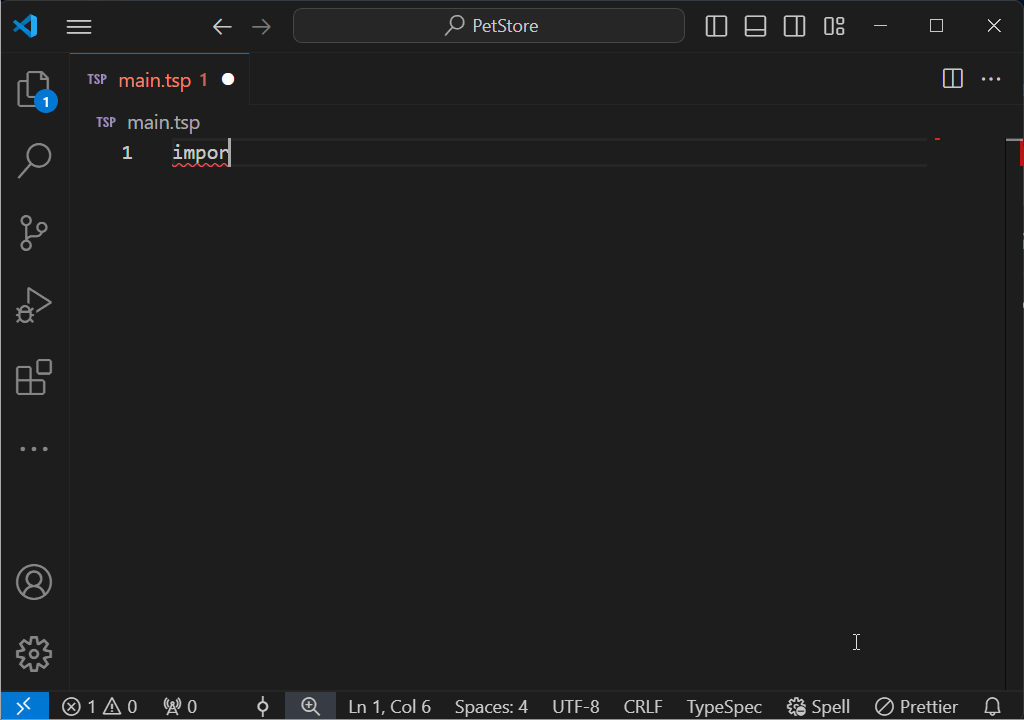1.3 KiB
1.3 KiB
TypeSpec Language Support for VS Code
Repository | Documentation | Issues | Samples
This provides provides TypeSpec language support for VS Code.
Features
- Live diagnostic reporting
- Syntax highlighting
- Code completion
- Code folding
- Formatting
- Hover info
- Rename refactoring
- Go to definition
Configure
TypeSpec wil interpolate a few variables using this pattern ${<name>}. For example ${workspaceFolder}.
Available variables:
workspaceFolder: Corespond to the root of your Visual Studio workspace.
typespec.tsp-server.path: Configure the server path
There are cases where the TypeSpec project is located in a subfolder. In such cases, the TypeSpec extension is not able to find the tsp compiler automatically and needs a little guidance. This setting provides the ability to configure where the tsp compiler is located.
{
"typespec.tsp-server.path": "${workspaceFolder}/my-nested-project/node_modules/@typespec/compiler"
}