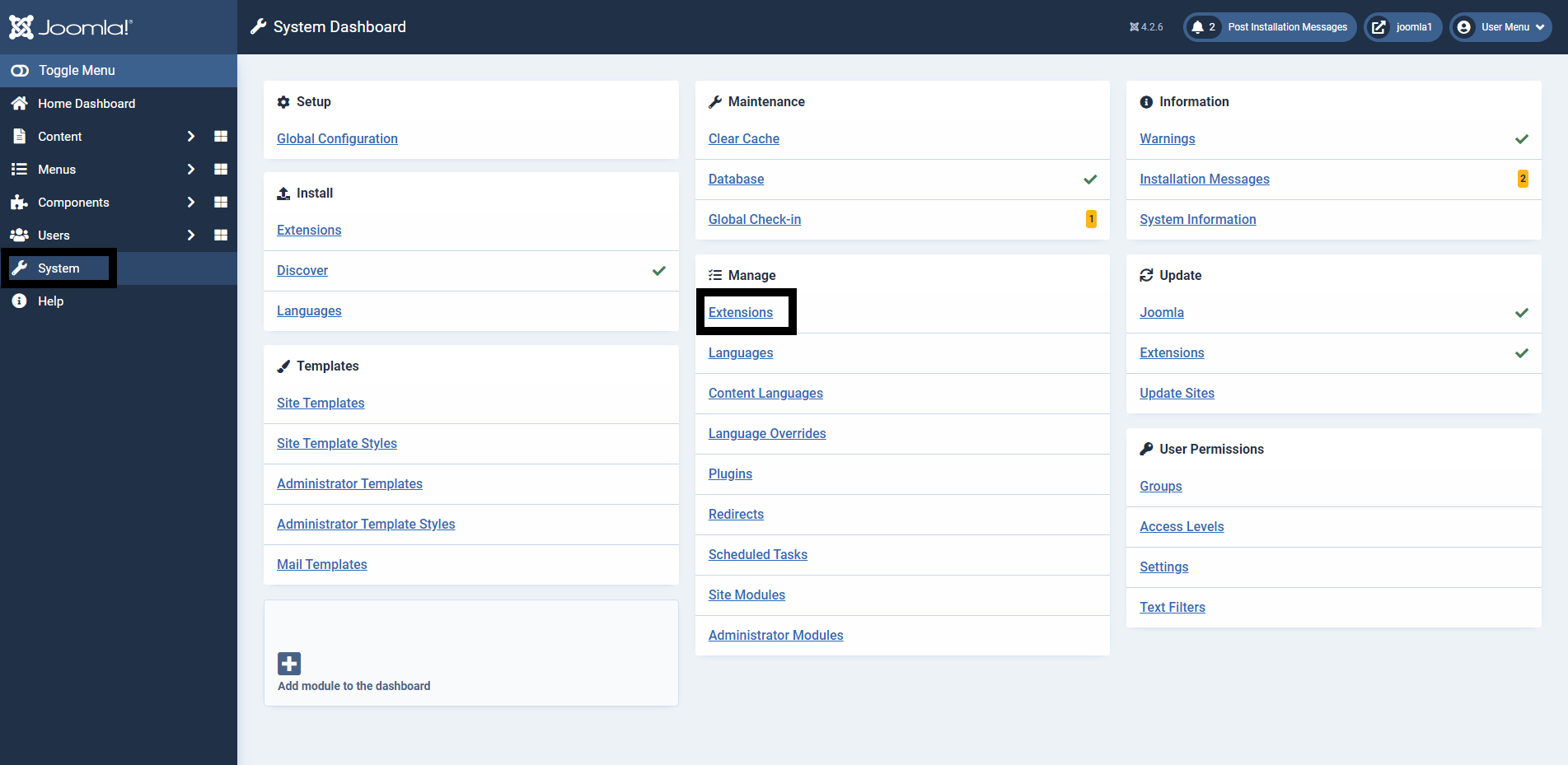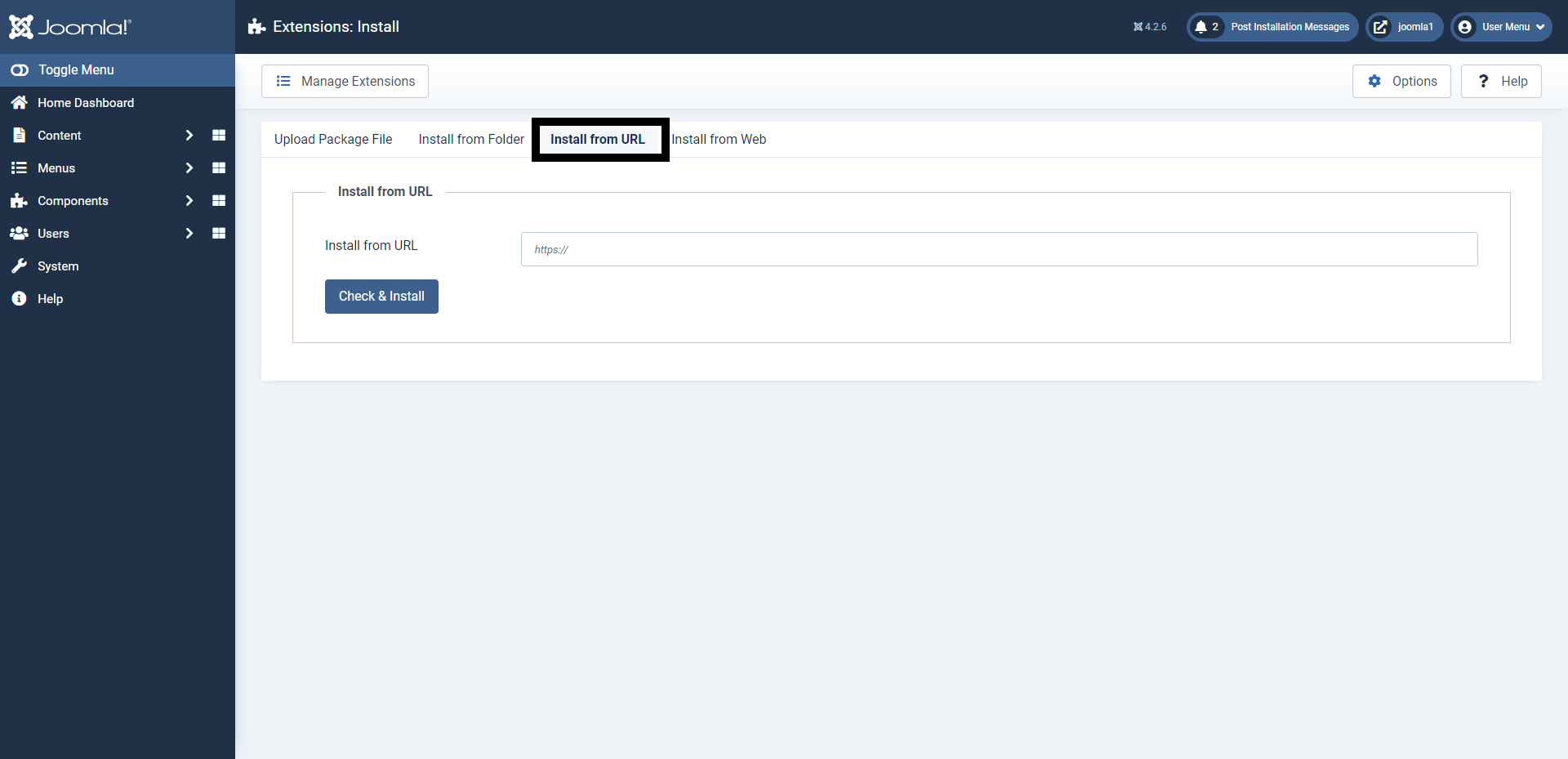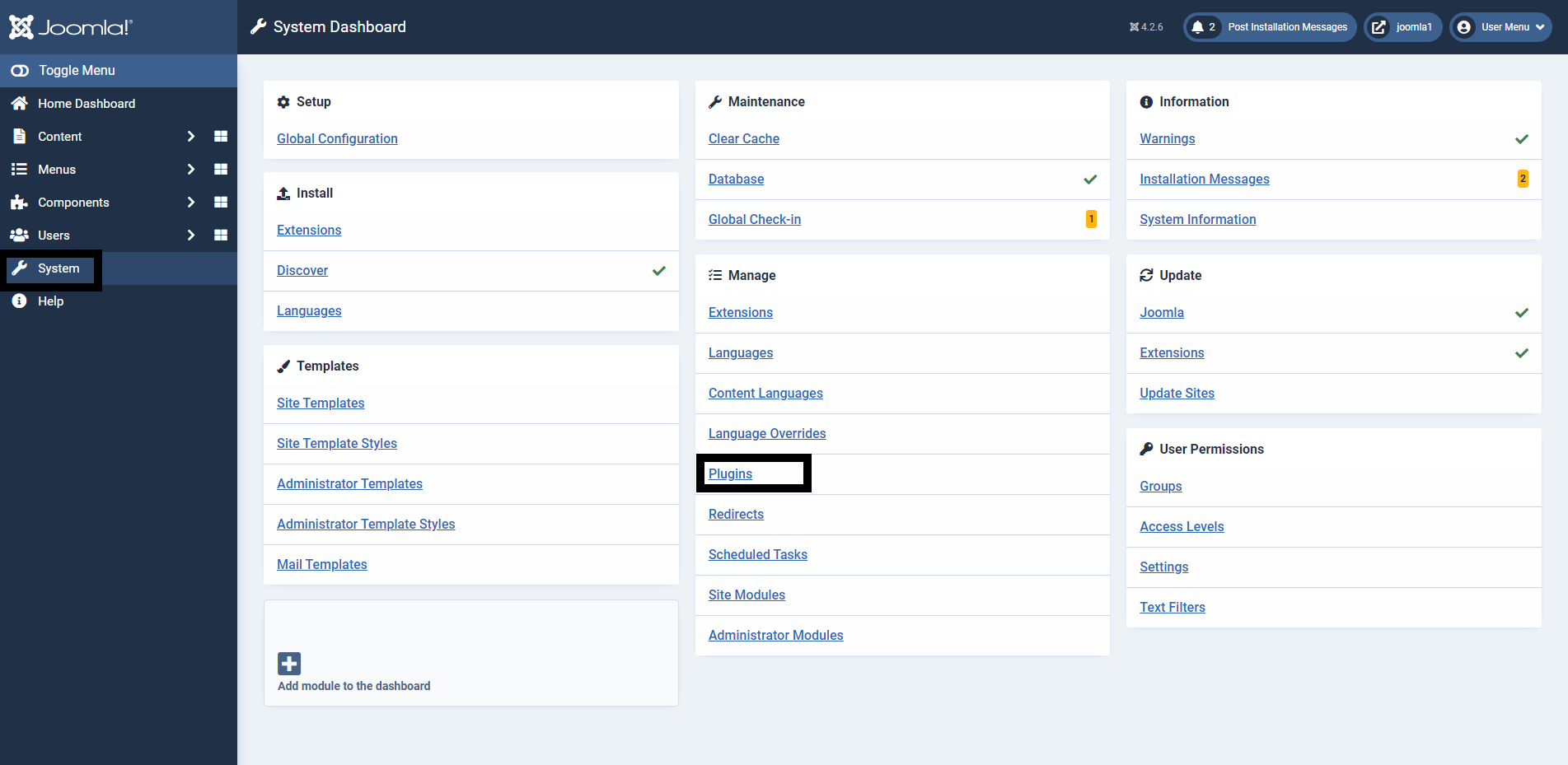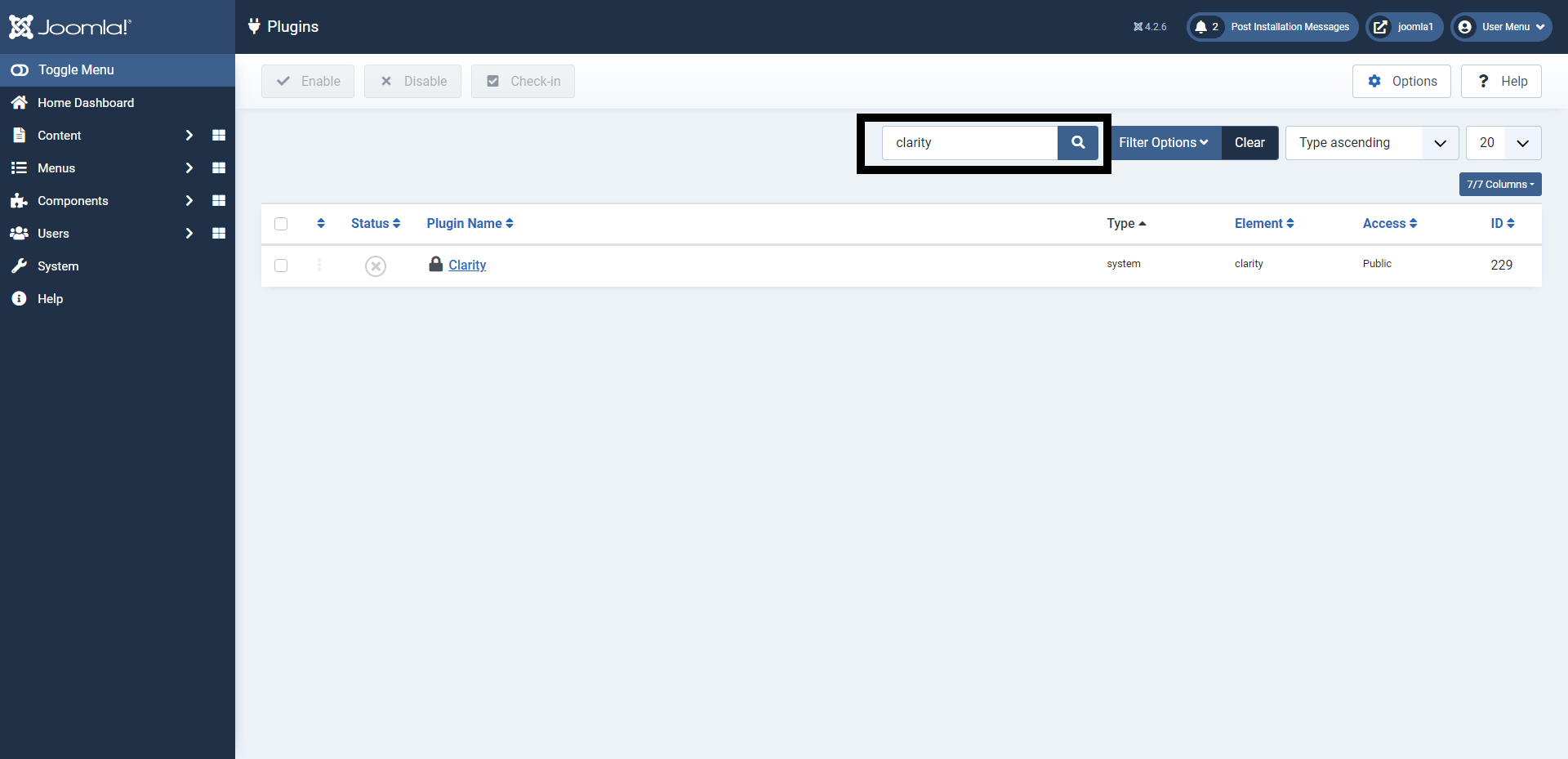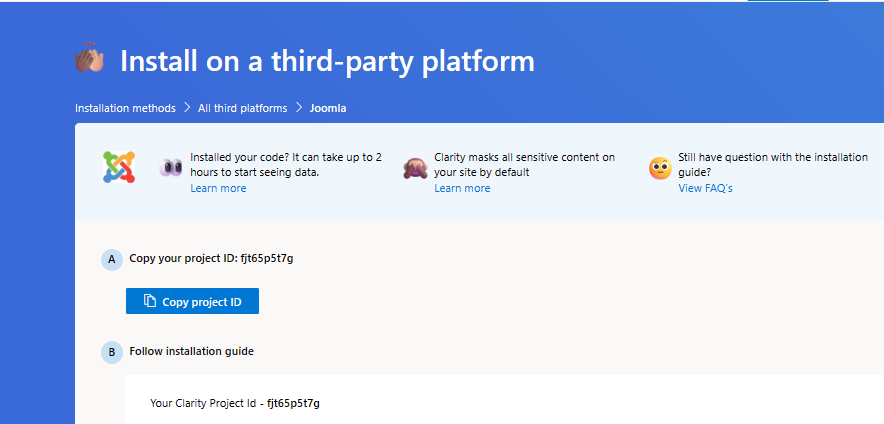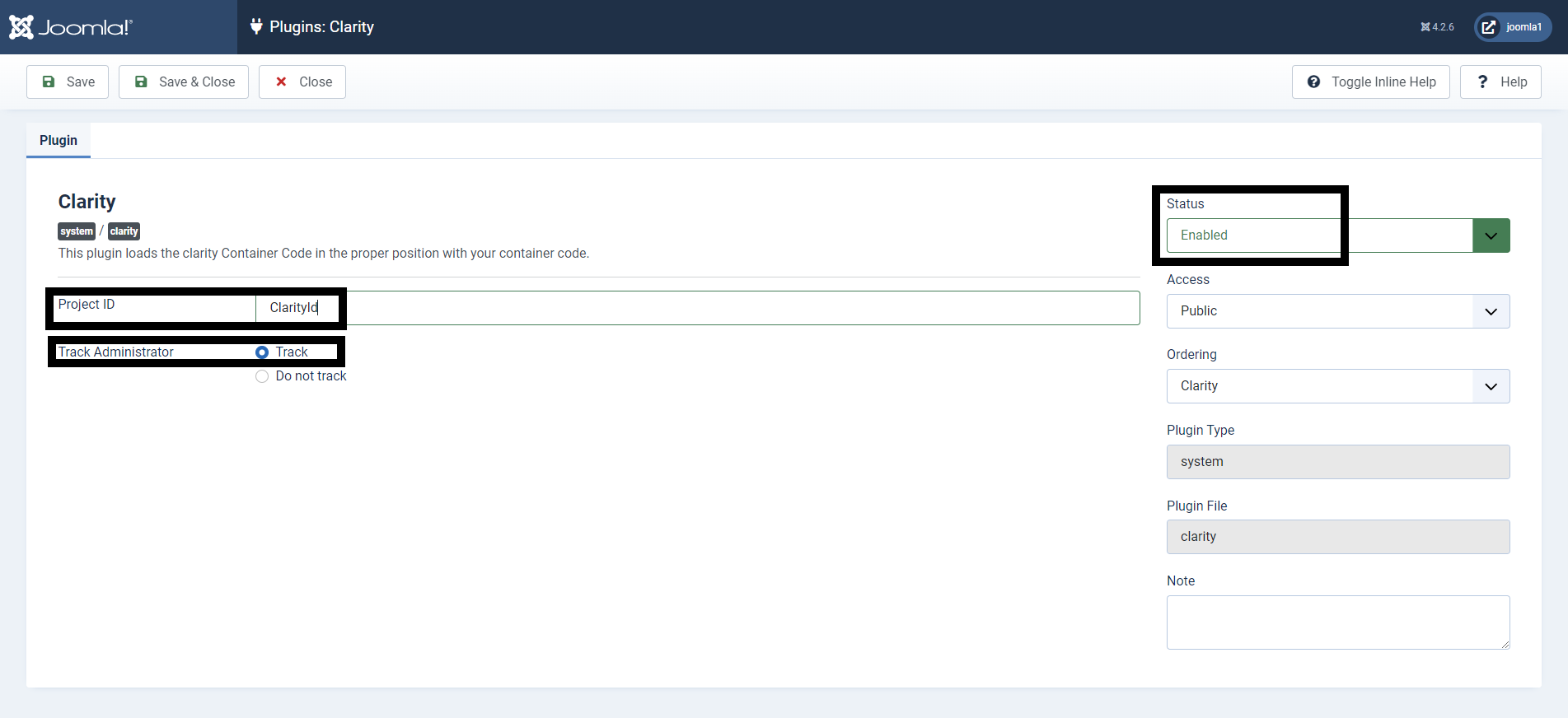|
|
||
|---|---|---|
| language/en-GB | ||
| static | ||
| CODE_OF_CONDUCT.md | ||
| LICENSE | ||
| README.md | ||
| SECURITY.md | ||
| SUPPORT.md | ||
| clarity.php | ||
| clarity.xml | ||
| index.html | ||
| joomla-plugin-clarity.zip | ||
README.md
Welcome
Clarity Joomla Plugin helps in integarting clarity into your Joomla website easily and seamlessly.
Clarity
Clarity is an open-source behavioral analytics library written in typescript, with two key goals: privacy & performance.
It helps you understand how users view and use your website across all modern devices and browsers. Understanding how users navigate, interact and browse your website can provide new insights about your users. Empathizing with your users and seeing where features fail or succeed can help improve your product, grow revenue and improve user retention.
It's the same code that powers Microsoft's hosted behavioral analytics solution: https://clarity.microsoft.com. If you would like to see a demo of how it works, checkout live demo.
Usage
Step 1
Log into the Joomla Administration control panel. Instructions can be found here.
Step 2
From the top nav bar open System > Extensions > Install Extensions.
Step 3
Select Install from URL tab. Paste the following URL https://github.com/microsoft/joomla-plugin-clarity/raw/main/joomla-plugin-clarity.zip in the text field, then select check and install.
Step 4
Open System > Plugins
Step 5
Search for Clarity and open it.
Step 6
Locate your Clarity ID and copy it.
- From the Clarity dashboard, go to Settings.
- At the top, select Setup.
- Under How to install Clarity?, select Install Clarity on third-party platforms.
- Select Joomla. Your Clarity ID is at the top of the page (for example, 555u86t011).
Step 7
Paste your Clarity Project ID, then change status to Enabled, then Change Track administrator to Track and select Save.
The Clarity tracking is code now installed.
Contributing
This project welcomes contributions and suggestions. Most contributions require you to agree to a Contributor License Agreement (CLA) declaring that you have the right to, and actually do, grant us the rights to use your contribution. For details, visit https://cla.opensource.microsoft.com.
When you submit a pull request, a CLA bot will automatically determine whether you need to provide a CLA and decorate the PR appropriately (e.g., status check, comment). Simply follow the instructions provided by the bot. You will only need to do this once across all repos using our CLA.
This project has adopted the Microsoft Open Source Code of Conduct. For more information see the Code of Conduct FAQ or contact opencode@microsoft.com with any additional questions or comments.
Trademarks
This project may contain trademarks or logos for projects, products, or services. Authorized use of Microsoft trademarks or logos is subject to and must follow Microsoft's Trademark & Brand Guidelines. Use of Microsoft trademarks or logos in modified versions of this project must not cause confusion or imply Microsoft sponsorship. Any use of third-party trademarks or logos are subject to those third-party's policies.