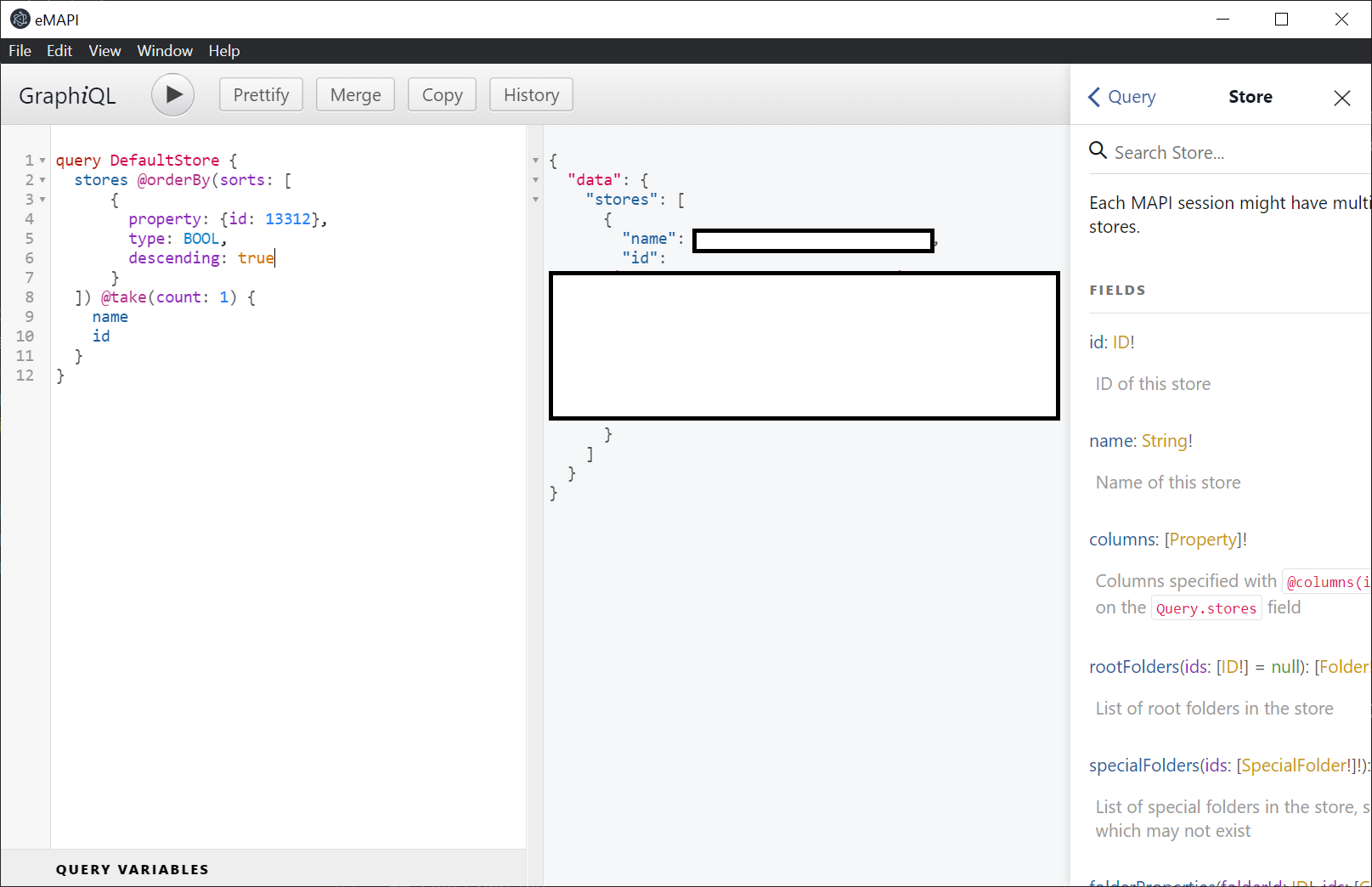|
|
||
|---|---|---|
| .github/workflows | ||
| doc | ||
| public | ||
| src | ||
| .env | ||
| .gitignore | ||
| CODE_OF_CONDUCT.md | ||
| LICENSE | ||
| README.md | ||
| SECURITY.md | ||
| SUPPORT.md | ||
| package.json | ||
README.md
eMAPI
This is a sample Electron app hosting GraphiQL connected to Electron-GqlMAPI. It is intended first as a code sample for CppGraphQLGen, but it aspires to be the spiritual successor to MFCMAPI. It is already quite powerful just by integrating GraphiQL, and it has the potential to add more diagnostic and debugging features in the future.
This project was originally based on cppgraphiql, but it has many upgrades to the build process, packaging, and the implementation since then. It is not cross-platform like cppgraphiql (which used a trivial service with mock data), but I intend to feed these improvements back into cppgraphiql. For now, this is a much better starting point if you want to implement your own Electron host for a CppGraphQLGen service.
Getting Started
To begin, you will need to satisfy the requirements for building GqlMAPI. If you are using Vcpkg to install CppGraphQLGen and GoogleTest as suggested in those instructions, then you will also need to save an npm config setting for CMake.js to use the vcpkg.cmake toolchain file:
> npm config set cmake_CMAKE_TOOLCHAIN_FILE %VCPKG_ROOT%\scripts\buildsystems\vcpkg.cmake
Then you can build and test the module using npm:
> npm install
> npm run electron-dev
Sample Queries
This query should return the display name and ID of all your MAPI stores:
query AllStores {
stores {
name
id
}
}
To get the default store you can sort the stores in descending order by the PR_DEFAULT_STORE property and then take just the top element:
query DefaultStore {
stores @orderBy(sorts: [
{
property: {id: 13312},
type: BOOL,
descending: true
}
]) @take(count: 1) {
name
id
}
}
If everything is working, you should get results like this (minus the rectangles hiding personal information):
Contributing
This project welcomes contributions and suggestions. Most contributions require you to agree to a Contributor License Agreement (CLA) declaring that you have the right to, and actually do, grant us the rights to use your contribution. For details, visit https://cla.opensource.microsoft.com.
When you submit a pull request, a CLA bot will automatically determine whether you need to provide a CLA and decorate the PR appropriately (e.g., status check, comment). Simply follow the instructions provided by the bot. You will only need to do this once across all repos using our CLA.
This project has adopted the Microsoft Open Source Code of Conduct. For more information see the Code of Conduct FAQ or contact opencode@microsoft.com with any additional questions or comments.
Trademarks
This project may contain trademarks or logos for projects, products, or services. Authorized use of Microsoft trademarks or logos is subject to and must follow Microsoft's Trademark & Brand Guidelines. Use of Microsoft trademarks or logos in modified versions of this project must not cause confusion or imply Microsoft sponsorship. Any use of third-party trademarks or logos are subject to those third-party's policies.