2.1 KiB
2.1 KiB
Navigation
Overview
Use a NavigationController to enable users to navigate through hierarchical data. NavigationController, along with extensions to UINavigationItem, allow you to render all relevant information with a Fluent look and feel.
Appearance Examples
NavigationBar.Style |
Example |
|---|---|
.primary |
 |
.system |
 |
.custom |
 |
NavigationBar.TitleStyle |
Example |
|---|---|
.system |
 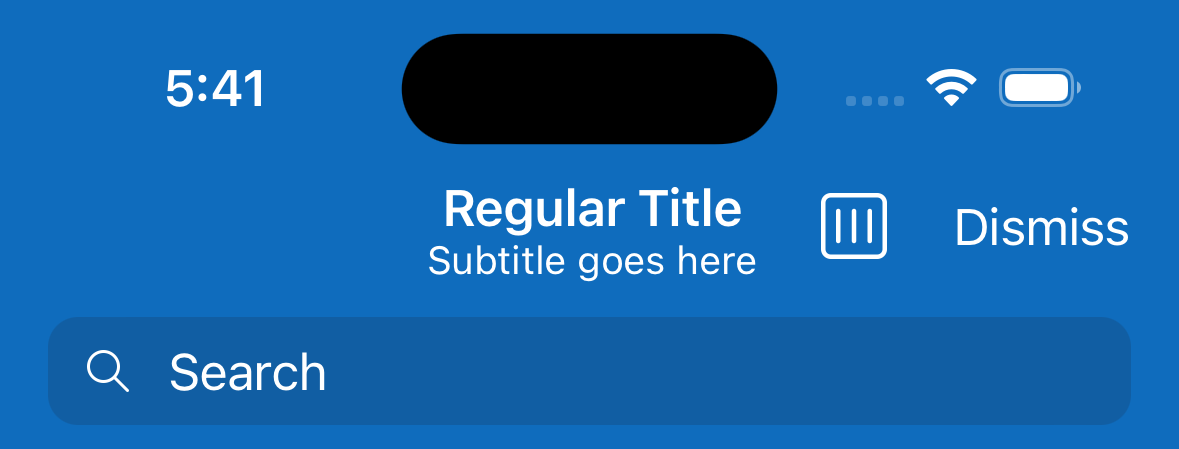 |
.leading |
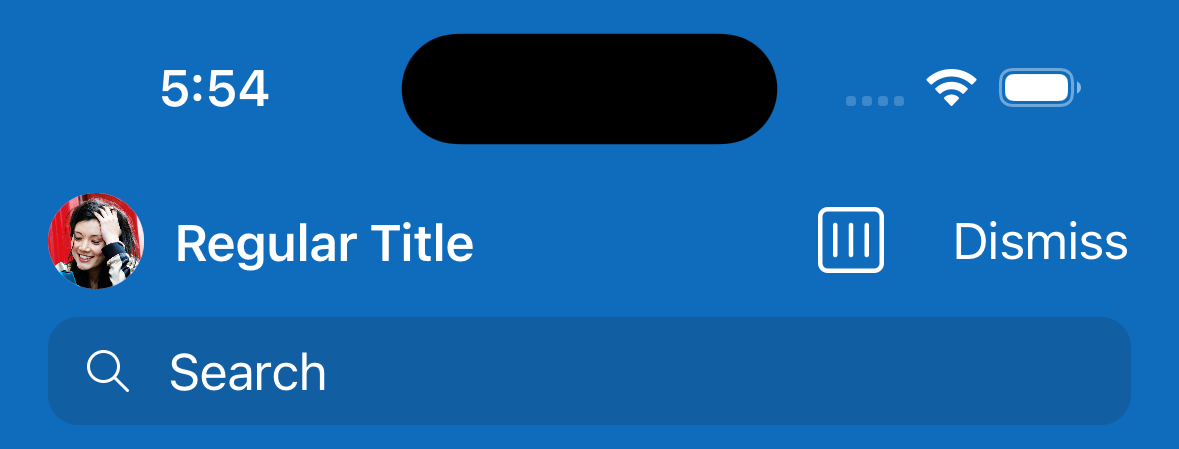  |
.largeLeading |
 |
More Customization Options
By specifying an appropriate instance of NavigationBarTitleAccessory, you can indicate to users that the title can be pressed.
You can also specify an optional titleImage with the associated navigation item.
| Specifications | Example |
|---|---|
Title down arrow with titleImage |
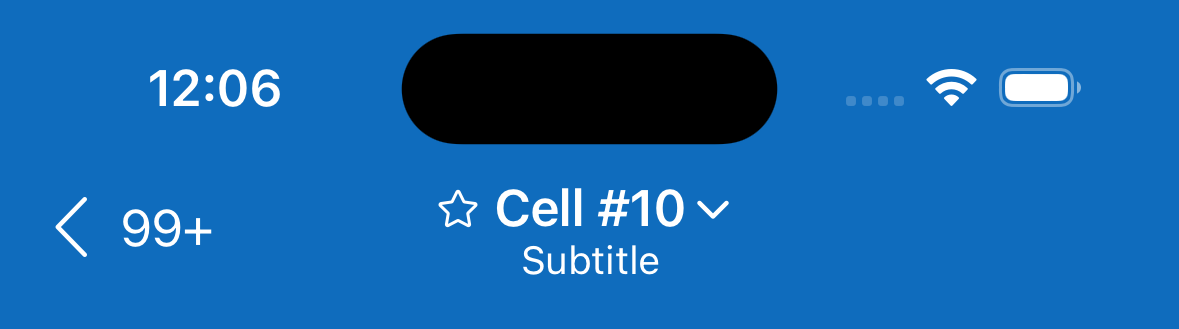 |
| Subtitle disclosure |  |