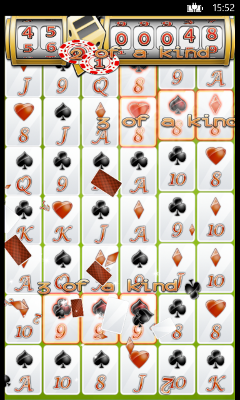|
|
||
|---|---|---|
| MatchemPokerXNA | ||
| doc/screenshots | ||
| Licence.txt | ||
| MatchemPokerXNA.sln | ||
| README.md | ||
README.md
Match'em Poker XNA 1.1
Match'em Poker is a traditional match3 type of game with a twist: Instead of matching blocks of the same colour, the player is matching different poker hands. The game is a port from the Qt version which, in turn, is a port from the original iOS version.
When porting, the intent was to do so with minimal effort, reusing everything possible. The code is NOT originally written with C# nor for WP7.
For more information, see the wiki: https://github.com/Microsoft/matchem-poker-wp/wiki
PLAYING MATCH'EM POKER
The game is played in a rectangular grid. The player can swap the position of any two cards. When a 'poker hand' is formed, it will disappear from the level and the player's score increases. A card will drop down if there is an empty space below it. New cards will appear in empty spaces in the first row. The level starts with a timer value of 40. This number decreases with time, and increases when the player scores. The level is completed when the timer reaches a value of 100. If the timer drops to zero, the game is over.
Accepted 'hands' are:
- 4 or more of the same color
- 3 or more of the same number
- a straight of 4 or more
Accepted 'hands' are: 4 or more of the same colour, 3 or more of the same number, a straight of 4 or more. The hands can appear either horizontally or vertically. The difficulty increases when the player reaches higher levels. The time spent will affect the timer more and more, and destroyed cards will increase the timer less and less. Theoretically the game can continue forever. In practice, it will get very difficult around level 20.
There are increasing numbers of empty cards in the levels. An empty card will not be accepted to be a part of a hand until it's opened (by clicking it). When an empty card is opened, a small amount of time is removed from the timer (as a payment).
PREREQUISITES
- C# intermediate
- Development environment 'Microsoft Visual Studio 2010 Express for Windows Phone'
LINKS
Getting Started Guide: http://create.msdn.com/en-us/home/getting_started
Learn About Windows Phone 7 Development: http://msdn.microsoft.com/fi-fi/ff380145
App Hub, develop for Windows Phone: http://create.msdn.com
Game Development: http://create.msdn.com/en-us/education/gamedevelopment
IMPORTANT FILES/CLASSES
source files:
- Game1.cs: A main application class for the game
- TileInterfaces: Interfaces for game and engine, some commonly used enumerations
- ParticleEngine.cs: Consists of three classes; Particle, ParticleSpray, and ParticleEngine. Simulates particles and handles drawing them on the screen.
- npclevel.h: The match-grid-game part of the application
- tilenpc.h: Implementation of interface ITileGame. The platform-independent main game. TileGameRendererXNA.cs: XNA implementation of an ITileRenderer interface which works as the engine for the framework. Rendering is implemented using XNA's SpriteBatch object.
KNOWN ISSUES
None.
BUILD & INSTALLATION INSTRUCTIONS
Preparations
Make sure you have the following installed:
- Windows 7, may also work on Windows XP
- Microsoft Visual Studio 2010 Express for Windows Phone
- The Windows Phone Developer Tools January 2011 Update: http://download.microsoft.com/download/6/D/6/6D66958D-891B-4C0E-BC32-2DFC41917B11/WindowsPhoneDeveloperResources_en-US_Patch1.msp
- Windows Phone Developer Tools Fix: http://download.microsoft.com/download/6/D/6/6D66958D-891B-4C0E-BC32-2DFC41917B11/VS10-KB2486994-x86.exe
Build on Microsoft Visual Studio
- Open the SLN file: File > Open Project, select the file XNAPuzzlePoker.sln.
- Select the 'Windows Phone 7 Emulator' target.
- Press F5 to build the project and run it on the Windows Phone Emulator.
Deploy to Windows Phone 7
Preparations:
- Register in the App Hub to get a Windows Live ID: http://create.msdn.com/en-us/home/membership
- Install Zune for Windows Phone 7: http://www.zune.net/en-us/products/windowsphone7/default.htm
- Register your device in your Windows Live account. Select from Windows: Start > Windows Phone Developer Tools > Windows Phone Developer Registration
Deploy:
- Open the SLN file: File > Open Project, select XNAPuzzlePoker.sln file.
- Connect the device to Windows via USB.
- Select the 'Windows Phone 7 Device' target.
- Press F5 to build the project and run it on your Windows device.
COMPATIBILITY
- Windows Phone 7
- XNA Game Studio 4.0
Tested on:
- Nokia Lumia 800
- HTC 7 Mozart
- Samsung Omnia 7
Developed with:
- Microsoft Visual Studio 2010 Express for Windows Phone
CHANGE HISTORY
- 1.1 Code style and convention fixes
- 1.0 The first non-beta version
- 0.9 Release candidate 1