Co-authored-by: Marcel Wagner <marcelwagner@microsoft.com> |
||
|---|---|---|
| .github | ||
| docs | ||
| specs | ||
| src | ||
| .gitattributes | ||
| .gitignore | ||
| CODE_OF_CONDUCT.md | ||
| CONTRIBUTING.md | ||
| CONTRIBUTING_feedback_and_requests.md | ||
| LICENSE | ||
| README.md | ||
| SECURITY.md | ||
| privacy.md | ||
README.md
WinUI 3
About WinUI · Source code · Documentation · Release notes
WinUI is a user interface layer that contains modern controls and styles for building Windows apps. The current generation is WinUI 3, which ships as part of the Windows App SDK.
- Modern UI: WinUI embodies Fluent Design to enable intuitive, accessible, and powerful experiences and the latest user interface patterns.
- Developers in control: Use .NET with C# or C++ to write apps that run great on x86, x64 and ARM.
- Optimized for modern experiences & hardware: Create performant experiences with WinUI that are optimized for modern hardware.
- Part of the Windows App SDK: The Windows App SDK is a set of libraries, frameworks, components, and tools that you can use in your apps to access powerful Windows platform functionality from all kinds of apps on many versions of Windows. The Windows App SDK combines the powers of Win32 native applications alongside modern API usage techniques, so your apps light up everywhere your users are.
- Powers key experiences in Windows: Windows experiences and apps are built with WinUI. Its rich control set and styles make it easy to develop high-quality experiences used by millions every day.
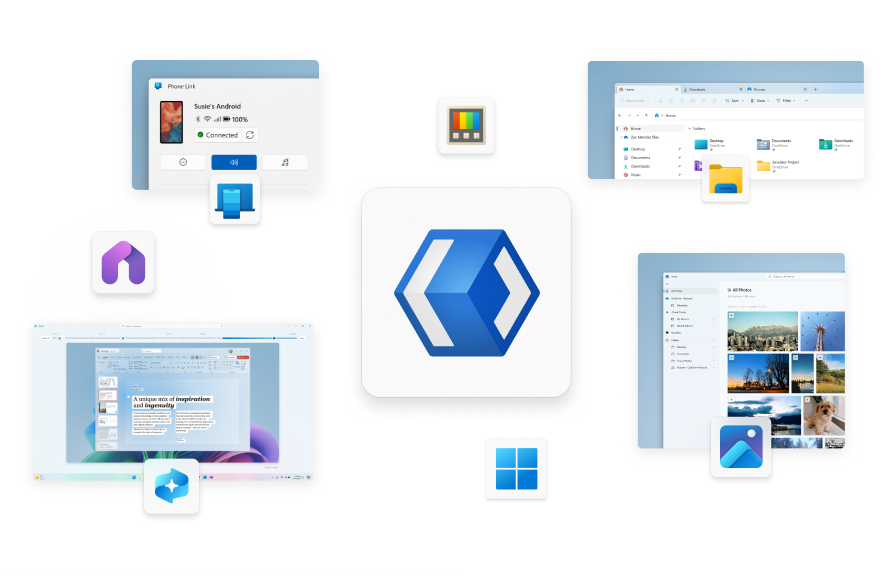
📋 Getting started with WinUI
For WinUI, your app's users must be on Windows 10 1809 - Build 17763 or newer (including Windows Insider Previews).
The full documentation of WinUI can be found on Microsoft Learn:
🖼️ WinUI 3 Gallery
Make sure to also check out the WinUI 3 Gallery, our interactive sample experience showing everything you can do with WinUI.
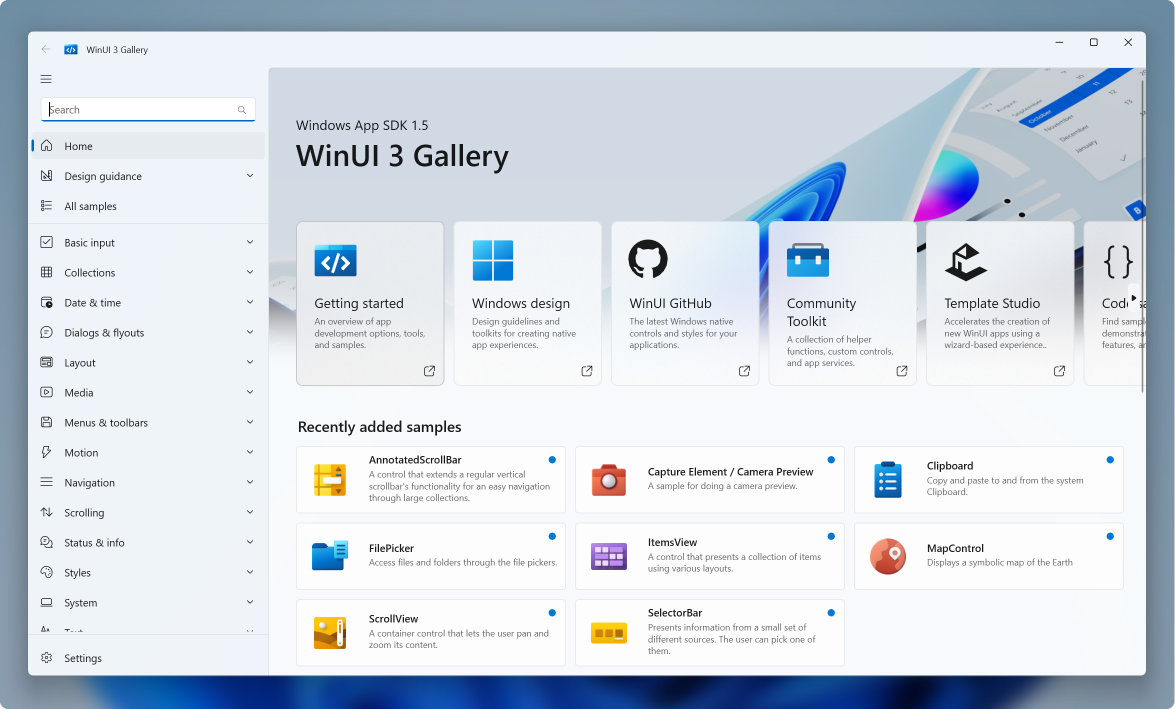

📺 WinUI Community Call
The WinUI Community Call is your opportunity to learn about WinUI and to engage with the WinUI team and community. Join us online on YouTube at the Windows Developer channel.
📢 Contributing to WinUI
The WinUI team welcomes your feedback! To understand how we handle incoming feature requests and bugs, please see our contribution handling guidelines.
For information on how to contribute, please see Contributing to WinUI.
🛣️ Roadmap
For info on the WinUI release schedule and high level plans please see the WinUI Roadmap.
🔧 WinUI 2 (for UWP)
WinUI 2 is a library of controls that provides Microsoft UI controls and features for UWP apps. Learn more about WinUI 2 here or download the source code here.
You can get the WinUI 2 Gallery on the Microsoft Store and see the source code here.
Data/Telemetry
This project collects usage data and sends it to Microsoft to help improve our products and services. Note, however, that no data collection is performed when using your private builds.
Code of Conduct
This project has adopted the Microsoft Open Source Code of Conduct.
For more information see the Code of Conduct FAQ or contact opencode@microsoft.com with any additional questions or comments.
