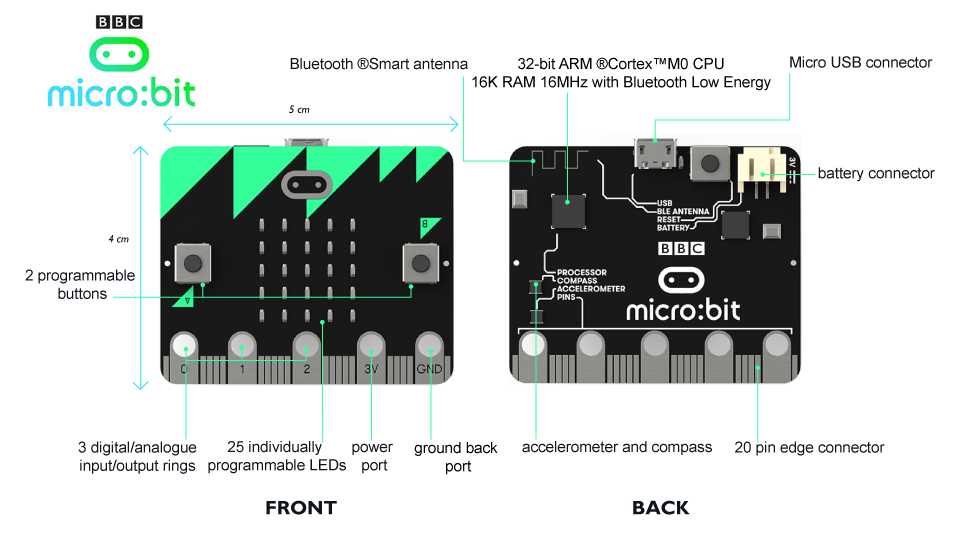4.3 KiB
Device
All the bits and pieces that make up your BBC micro:bit
LED Screen and Status LED
The red lights are LEDs (light emitting diodes) and form a 5 x 5 LED Screen. They can be set to on/off and the brightness can be controlled.
The yellow light on the back of the micro:bit is the status LED. It flashes yellow when the system wants to tell the user that something has happened.
Buttons
Buttons A and B are a form of input. When you press a button, it completes an electrical circuit. The micro:bit can detect either of its two buttons being pressed and un-pressed and be programmed to act on that or send the information to another device.
Button R on the back of the micro:bit is a system button. It has different uses. When you have downloaded and run your code onto your micro:bit, press Button R to restart and run your program from the beginning.
When you plug in your micro:bit, it should appear as MICROBIT. If you accidentally hold down the reset button as you’re plugging in your micro:bit, the micro:bit will appear as a MAINTENANCE drive instead of MICROBIT. This is known as maintenance mode.**
To continue programming your micro:bit YOU MUST unplug your USB and reconnect it. Check that the drive now shows as MICROBIT.
**Use with caution. If you click on the drive while it shows as MAINTENANCE, you can see which version of firmware you have running on your micro:bit. Firmware on your micro:bit should be up-to-date already. You can find the version of firmware in the 'version.txt' file on the micro:bit. Further information on the firmware can be found here:
https://developer.mbed.org/platforms/Microbit/#firmware
Compass
The compass can detect magnetic fields such as the Earth’s magnetic field. As the micro:bit has this compass, it is possible to detect the direction it is moving in. The micro:bit can detect where it is facing and movement in degrees. This data can be used by the micro:bit in a program or be sent to another device.
Accelerometer
There is a an accelerometer on your micro:bit which detects changes in the micro:bit’s speed. It converts analogue information into digital form that can be used in micro:bit programs. Output is in milli-g. The device will also detect a small number of standard actions e.g. shake, tilt and free-fall.
Pins
The pins can be a form of input or output. There are labels for the input/output pins P0, P1, P2, which you can attach external sensors to such as thermometers or moisture detectors. You can read more about large and small pins here.
How do I connect the micro:bit to my computer?
Your micro:bit can be connected to your computer via a micro USB cable. Data can be sent and received between the micro:bit and the computer so programs can be downloaded from Windows, Macs and Chromebooks onto the micro:bit via this USB data connection. You can read more information on how to run scripts on your micro:bit here, and about the error messages you might get here.
Powering your micro:bit
When your micro:bit is connected to your computer with the micro USB, it doesn’t need another power source.
When your micro:bit isn’t connected to your computer, tablet or mobile, you will need 2 x AAA 1.5 V batteries to power it.
The pins labelled 3V and GND are the power supply pins. You can attach an external device such as a motor to these and power it using the battery or USB.
Serial Communication
The BBC micro:bit can send an receive data via serial communication. The serial data can be transfered via USB or BlE.
Bluetooth Low Energy (BLE) Antenna
You will see the label BLE ANNTENA on the back of your micro:bit. It is for a messaging service, so that devices can talk to each other. The micro:bit is a peripheral device which can talk to a central device like a smart phone or tablet that has Bluetooth Low Energy (BLE). The micro:bit can send signals and receive signals from a central device so another BLE device can control the micro:bit or the micro:bit can control another BLE device.
Technical Information
The micro:bit has been designed to be a bare-board micro controller for use by children aged 11-12. More information is available at the BBC web site.