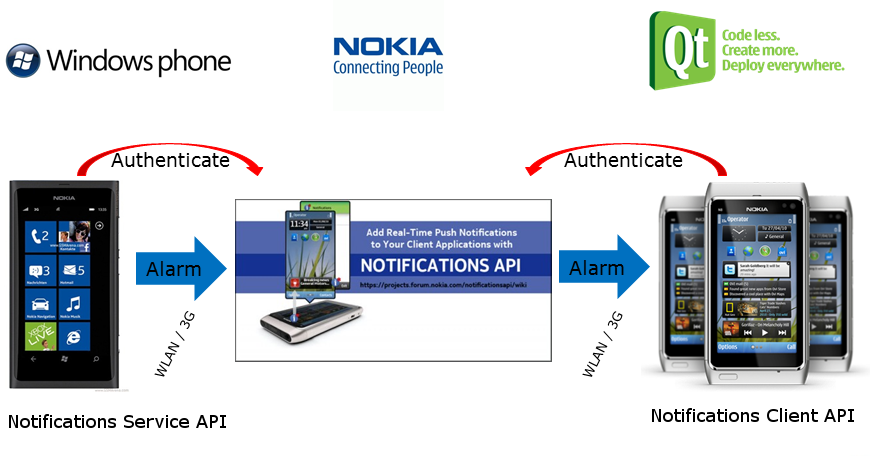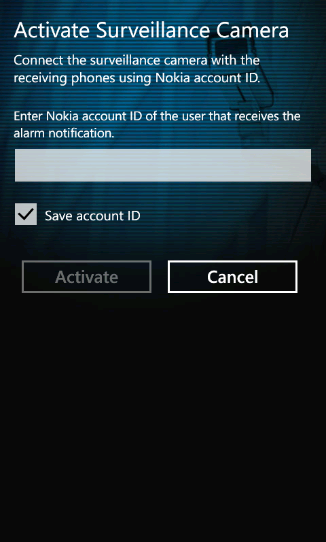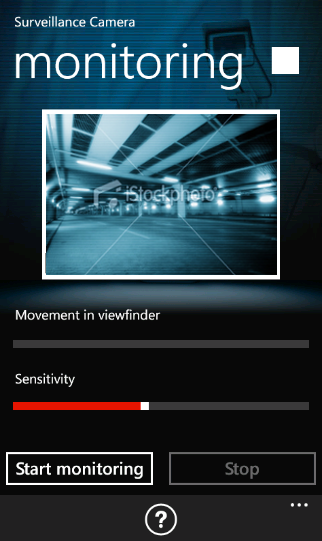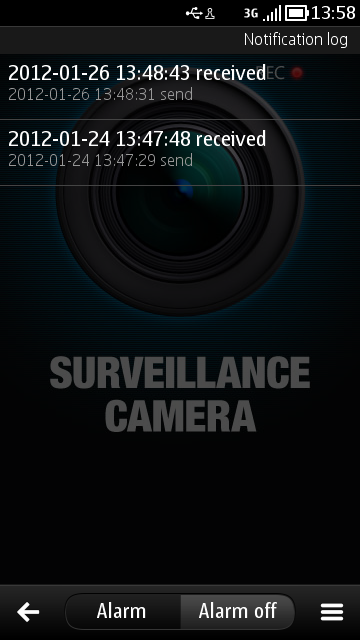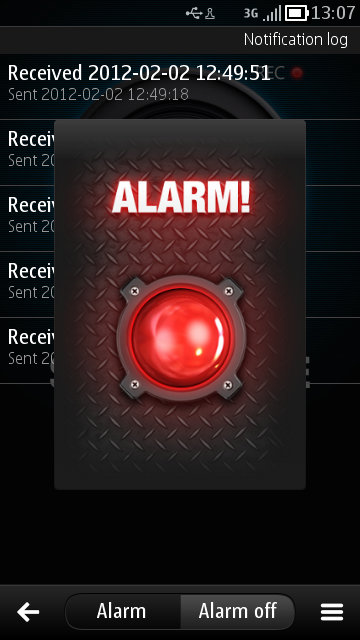The Surveillance Camera example application for Silverlight (Windows Phone) and Qt (Symbian) demonstrates how to use Nokia Notifications API. The Notifications API lets you send real-time push notifications to your client applications. The Windows Phone application uses the Notifications Service API to send push notifications to the Symbian device and the Qt application uses the Notifications Client API to register as a notification listener. The Windows Phone side of the example UI has been implemented with Silverlight and the Symbian side has been created with Qt Quick Components.
See the video: http://www.youtube.com/watch?v=Qqh9FYP5r60
Notifications API Overview
Example applications
Windows Phone app
The Silverlight application makes a digest authentication to the Notifications Service using the Service API. After a successful authentication the application can send the notifications to the given Nokia Account and the defined application ID. This example uses com.demo.notification.dn, which is the Qt Quick application of this example.
The Silverlight application is the actual surveillance camera, which searches for movements in the camera viewfinder. The application authenticates to the Notifications Service to send alert notifications. For more information about the Silverlight application, read this wiki page.
Qt app
The Qt Quick application uses the Client API of the device's built-in Notifications Framework to listen for incoming notifications for the com.demo.notification.dn application ID. The Notifications Framework starts the Qt application when the requested notification arrives.
The Qt application registers to the Notifications Service and receives alert notifications from the Silverlight application. When the Notifications Framework reads the notification for the "com.demo.notification.dn" application, it starts the Qt application. The application reads incoming alert notifications and makes an alert. For more information about the Qt application, read this wiki page.
Nokia account
You need a valid Nokia account to receive notifications. The Silverlight application sends alert notifications to the '''selected Nokia account''' and application ID. This user must have his or her Nokia account ID enabled before he or she can receive notifications with the Qt application. If you need to create a Nokia account, visit http://store.ovi.com/register.