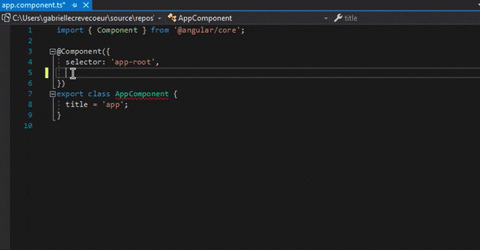* Migrating pipeline to new 1es template |
||
|---|---|---|
| AngularLanguageService.2019 | ||
| AngularLanguageService.2022 | ||
| AngularLanguageService.Shared | ||
| azure-pipelines | ||
| .editorconfig | ||
| .gitignore | ||
| AngularLanguageService.sln | ||
| CHANGELOG.md | ||
| CODE_OF_CONDUCT.md | ||
| EULA.rtf | ||
| LICENSE.txt | ||
| README.md | ||
| SECURITY.md | ||
| VsixExtension.targets | ||
| nuget.config | ||
README.md
Angular Language Service for Visual Studio
This is an extension made to bring in the Angular Language Service to Angular templates being created in Visual Studio.
Angular Logo is licensed under CC BY 4.0.
Features
- Angular completions in
.component.htmland TypeScript files. Note that completions inside{{ }}are only supported in VS2022. - AOT Diagnostic messages
- Quick Info
Usage
-
Download the Extension from the Visual Studio Marketplace.
-
Open a Visual Studio solution containing an Angular Project.
-
Open a
.tsor HTML Angular file (with a.component.htmlextension). You should see similar log messages in the Output Window:
Contributing
This project welcomes contributions and suggestions. Most contributions require you to agree to a Contributor License Agreement (CLA) declaring that you have the right to, and actually do, grant us the rights to use your contribution. For details, visit https://cla.opensource.microsoft.com.
When you submit a pull request, a CLA bot will automatically determine whether you need to provide a CLA and decorate the PR appropriately (e.g., status check, comment). Simply follow the instructions provided by the bot. You will only need to do this once across all repos using our CLA.
This project has adopted the Microsoft Open Source Code of Conduct. For more information see the Code of Conduct FAQ or contact opencode@microsoft.com with any additional questions or comments.