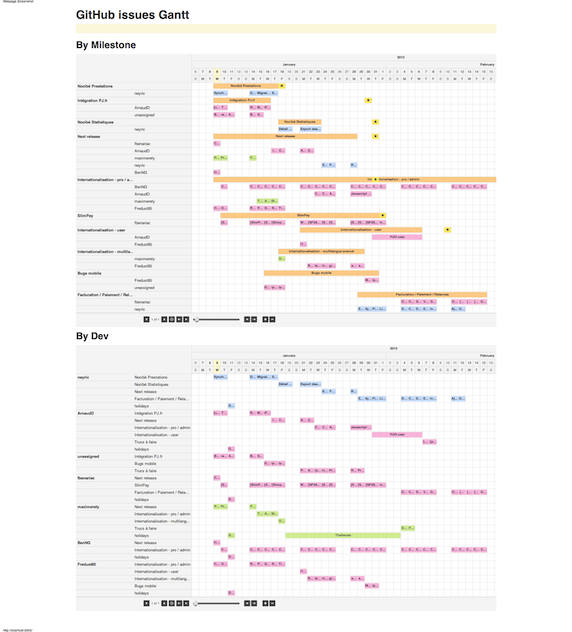front-end update with d3 |
||
|---|---|---|
| public | ||
| .gitignore | ||
| Procfile | ||
| README.md | ||
| app.json | ||
| config.example.js | ||
| github.js | ||
| package.json | ||
| sample.env | ||
| screenshot.png | ||
| server.js | ||
README.md
Github issues Gantt for Mozilla Advocacy
Installation
Requires Node.js
- Clone the git repository, and install dependencies
$ git clone git://github.com/mozilla/mozilla-advocacy-gantt.git
$ cd mozilla-advocacy-gantt
$ npm install
Configuration
Copy sample.env to .env - cp sample.env .env and edit it to set your dev environment
-
Server Environment Config
GITHUB_OAUTH_TOKEN: Oauth Token with public repo access. https://github.com/settings/tokensGITHUB_REPO: The repo to fetch issue and milestone data fromGITHUB_USER: The GitHub user/org that owns the repoPORT: The port number that the server should listen for connections on
-
Client Side
- modify public/config.js as required
Custom colors per developer
In public/stylesheets/style.css Add the lines:
.fn-gantt .ganttUser1 { background-color: #DCBFEE; } // The color of the issue
.fn-gantt .ganttUser1 .fn-label { color: #4F1D6B; } // The color of the issue text
to the end somewhere. Change 'User1' to anything so long as it is the same for both. You can also add as many users as you want. Change the '#DCBFEE' to any HTML color. Change the '#4F1D6B' to a darker version of the first color. (Or have light text, and dark issues....)
Next, in public/config.js Find the line:
"unassigned": "ganttRed"
and before it, add the line:
"MySuperAwesomeGitHubUsername": "ganttUser1",
Take note: Username is case sensitive. Use the same style as you added to the .css file. Remember to add a comma at the end of the line. (Page will not load charts if there is a syntax error)
Start the server
npm start
/!\ The issues are downloaded ONLY the first time you access the page.
In GitHub
- You can set the duration of each ticket by adding a label "1D" (1 day), "2D" (2 days), ...
TODO
-
fix bug: when tickets overlap holidays
-
Add a refresh button
Credits
- @neyric: https://github.com/neyric/gh-issues-gantt
- Jquery Gantt widget: http://taitems.github.com/jQuery.Gantt/