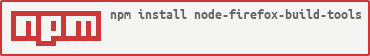Fix #9 |
||
|---|---|---|
| bin | ||
| lib | ||
| support | ||
| .gitignore | ||
| .jscsrc | ||
| .jshintrc | ||
| .travis.yml | ||
| LICENSE | ||
| README.md | ||
| gulpfile.js | ||
| index.js | ||
| package.json | ||
README.md
node-firefox-build-tools
Common build tasks and configuration files for the node-firefox project.
Right now this is just a set of common gulp tasks and style checks.
Usage
Install first: npm install --save-dev node-firefox-build-tools.
If you are not using gulp in your module yet, now is the right time to add it:
npm install --save-dev gulp
Then either create a gulpfile.js or edit the existing one to start using the build tools:
var gulp = require('gulp');
var buildTools = require('node-firefox-build-tools');
buildTools.loadGulpTasks(gulp);
Available tasks
lint
Run quality and style checks on your code.
nodeunit
Run all nodeunit tests matching
tests/unit/**/test.*.js
test
Run linters and tests. You may want to override this task.
watch
Run linters and tests whenever code is updated. This is handy if you want instant feedback on code you write! (This is the default task.)
Bootstrap for new node-firefox modules
You can use the included node-firefox-init-project binary to copy our
up-to-date Gulpfile and TravisCI files into your project. This means even less
work when you create a new node-firefox module:
cd node-firefox-something-something # go to your project on the command line
node-firefox-init-project # create your files; you're finished!
License
This program is free software; it is distributed under an Apache License.
Copyright
Copyright (c) 2015 Mozilla (Contributors).