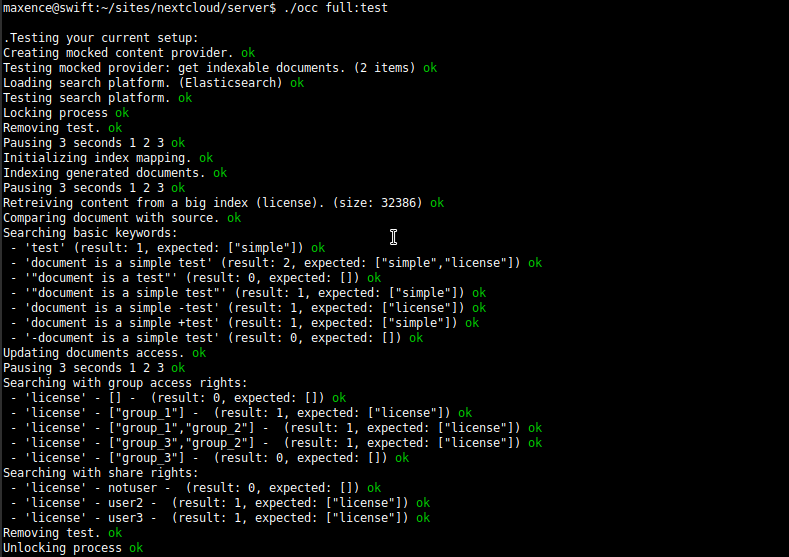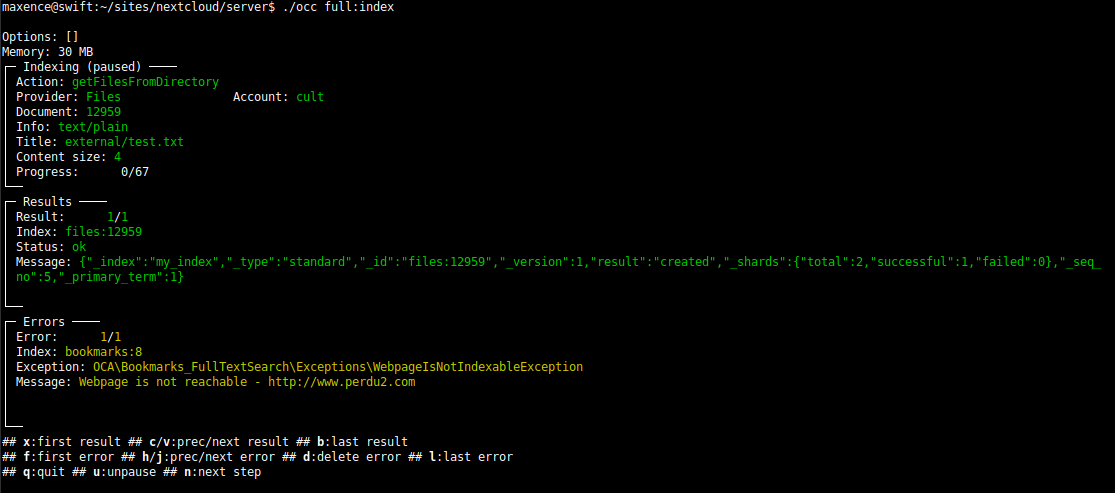fulltextsearch:test
This command while test the setup of your search platform by
- generating fake documents,
- indexing those documents,
- checking the content of those document in the search platform,
- searching for keywords and compare results,
- searching for keywords and access rights and compare results:
Default syntax:
./occ fulltextsearch:test
The platform_delay options will define the delay between indexing and search (default 3)
./occ fulltextsearch:test --platform_delay 30
fulltextsearch:index
This is the main command of the app, which is used to index your content. You will need to use this command to index your files at least once.
To start your first index:
./occ fulltextsearch:index
Options can be pushed using JSON:
- user/users: user/array of users that will be indexed.
- provider/providers: provider/array of providers that will be used to retrieve content of the Nextcloud.
- path: location, can be a file or a folder. Used by the Files content provider only. Limit the index to the files from this location. If the file or folder does not exist, the index will be over.
- paused: true/false. If set to true, index will start paused.
- errors: reset Reset the errors
./occ fulltextsearch:index "{\"user\": \"cult\", \"providers\":[\"files\", \"test\"]}"
The interface is interactive to help you check the result and manage the errors that can occurs during the indexing.
./occ fulltextsearch:index "{\"errors\": \"reset\"}"
Reset the error log. All error messages are deleted from the log so the error log is empty again.
fulltextsearch:stop
./occ fulltextsearch:stop
Because some indexing will be run as a background process, and to avoid conflict, you will need to stop others indexing process.
fulltextsearch:reset
./occ fulltextsearch:reset
Remove the index from the search platform.
fulltextsearch:live
./occ fulltextsearch:live
If you don't want to wait for the next tick of the cron, run this process in a screen.
fulltextsearch:document:platform
Get some information about a indexed file
./occ fulltextsearch:document:platform [-c|--content] [--] <providerId> <documentId>
./occ fulltextsearch:document:platform --content files 1
Example for displaying content with files provider for a given id
fulltextsearch:document:provider
Get some information about a indexed file with a given user id
./occ fulltextsearch:document:provider [-c|--content] [--] <userId> <providerId> <documentId>
./occ fulltextsearch:document:provider 1 files 1
Example for displaying content with files provider for a given user id and file id