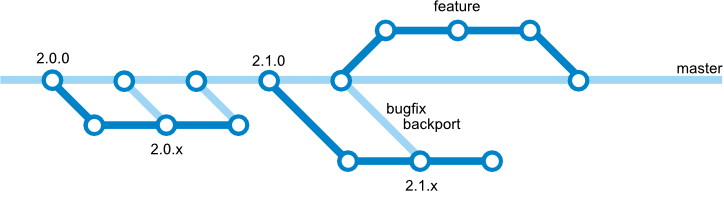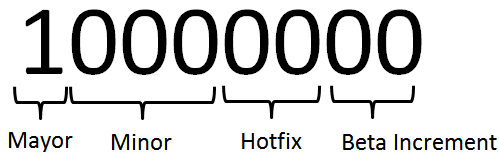20 KiB
Nextcloud Talk for Android app
Index
- Guidelines
- Contributing to Source Code
- Releases
Guidelines
Issue reporting
- Report the issue and choose bug report or feature request. The template includes all the information we need to track down the issue.
- This repository is only for issues within the Nextcloud Talk Android app code. Issues in other components should be reported in their own repositories, e.g. Nextcloud server
- Search the existing issues first, it's likely that your issue was already reported.
If your issue appears to be a bug, and hasn't been reported, open a new issue.
Labels
Pull request
- 2 developing
- 3 to review
Issue
- nothing
- approved
- PR exists (and then the PR# should be shown in first post)
Bug workflow
Every bug should be triaged in approved/needs info in a given time.
- approved: at least one other is able to reproduce it
- needs info: something unclear, or not able to reproduce
- if no response within 1 months, bug will be closed
- pr exists: if bug is fixed, link to pr
Contributing to Source Code
Thanks for wanting to contribute source code to Nextcloud. That's great!
New contributions are added under GPL version 3+.
Developing process
We are all about quality while not sacrificing speed so we use a very pragmatic workflow.
- create an issue with feature request
- discuss it with other developers
- create mockup if necessary
- must be approved --> label approved
- after that no conceptual changes!
- develop code
- create pull request
- to assure the quality of the app, any PR gets reviewed, approved and tested before it will be merged to master
Branching model
- All contributions (bug fix or feature PRs) target the
masterbranch - Feature releases will always be based on
master - Bug fix releases will always be based on their respective feature-release-bug-fix-branches
- Bug fixes relevant for the most recent and released feature (e.g.
11.0.0) or bugfix (e.g.11.2.1) release will be backported to the respective bugfix branch (e.g.stable-11.0orstable-11.2) - Hot fixes not relevant for an upcoming feature release but the latest release can target the bug fix branch directly
Android Studio formatter setup
Our formatter setup is rather simple:
- Standard Android Studio
- Line length 120 characters (
Settings→Editor→Code Style→Right margin(columns): 120) - Auto optimize imports (
Settings→Editor→Auto Import→Optimize imports on the fly)
Build variants
There are three build variants
- generic: no Google Stuff, used for F-Droid
- gplay: with Google Stuff (Push notification), used for Google Play Store
- qa: based on pr and available as direct download within the pr for testing purposes
Apply a license
Nextcloud doesn't require a CLA (Contributor License Agreement). The copyright belongs to all the individual contributors. Therefore we recommend that every contributor adds following line to the header of a file, if they changed it substantially:
Copyright (c) <year> <your name> <your email address>
See section Adding new files for templates which can be used in new files.
Sign your work
We use the Developer Certificate of Origin (DCO) as a additional safeguard for the Nextcloud project. This is a well established and widely used mechanism to assure contributors have confirmed their right to license their contribution under the project's license. Please read [developer-certificate-of-origin][dcofile]. If you can certify it, then just add a line to every git commit message:
Signed-off-by: Random J Developer <random@developer.example.org>
Use your real name (sorry, no pseudonyms or anonymous contributions).
If you set your user.name and user.email git configs, you can sign your commit automatically with git commit -s.
You can also use git aliases like git config --global alias.ci 'commit -s'.
Now you can commit with git ci and the commit will be signed.
Git hooks
We provide git hooks to make development process easier for both the developer and the reviewers. To install them, just run:
./gradlew installGitHooks
Contribution process
Contribute your code targeting/based-on the branch master.
It will give us a better chance to test your code before merging it with stable code.
Fork and download android repository:
- Please follow SETUP.md to setup Nextcloud Talk Android app work environment.
Create pull request:
- Commit your changes locally:
git commit -a - Push your changes to your GitHub repo:
git push - Browse to https://github.com/YOURGITHUBNAME/talk-android/pulls and issue pull request
- Enter description and send pull request.
Create another pull request:
To make sure your new pull request does not contain commits which are already contained in previous PRs, create a new branch which is a clone of upstream/master.
git fetch upstreamgit checkout -b my_new_master_branch upstream/master- If you want to rename that branch later:
git checkout -b my_new_master_branch_with_new_name - Push branch to server:
git push -u origin name_of_local_master_branch - Use GitHub to issue PR
Backport pull request:
Use backport-bot via "/backport to stable-version", e.g. "/backport to stable-11.2". This will automatically add "backport-request" label to PR and bot will create a new PR to targeted branch once the base PR is merged. If automatic backport fails, it will create a comment.
Adding new files
If you create a new file it needs to contain a license header. We encourage you to use the same license (GPL3+) as we do. Copyright of Nextcloud GmbH is optional.
Source code of app:
/*
* Nextcloud Talk application
*
* @author Your Name
* Copyright (C) 2021 Your Name
* Copyright (C) 2021 Nextcloud GmbH
*
* This program is free software: you can redistribute it and/or modify
* it under the terms of the GNU General Public License as published by
* the Free Software Foundation, either version 3 of the License, or
* at your option) any later version.
*
* This program is distributed in the hope that it will be useful,
* but WITHOUT ANY WARRANTY; without even the implied warranty of
* MERCHANTABILITY or FITNESS FOR A PARTICULAR PURPOSE. See the
* GNU General Public License for more details.
*
* You should have received a copy of the GNU General Public License
* along with this program. If not, see <http://www.gnu.org/licenses/>.
*/
XML (layout) file:
<!--
Nextcloud Talk application
@author Your Name
Copyright (C) 2021 Your Name
Copyright (C) 2021 Nextcloud GmbH
This program is free software: you can redistribute it and/or modify
it under the terms of the GNU General Public License as published by
the Free Software Foundation, either version 3 of the License, or
at your option) any later version.
This program is distributed in the hope that it will be useful,
but WITHOUT ANY WARRANTY; without even the implied warranty of
MERCHANTABILITY or FITNESS FOR A PARTICULAR PURPOSE. See the
GNU General Public License for more details.
You should have received a copy of the GNU General Public License
along with this program. If not, see <http://www.gnu.org/licenses/>.
-->
File naming
The file naming patterns are inspired and based on Ribot's Android Project And Code Guidelines.
Menu files
Similar to layout files, menu files should match the name of the component. For example, if we are defining a menu file that is going to be used in the UserProfileActivity, then the name of the file should be activity_user_profile.xml. Same pattern applies for menus used in adapter view items, dialogs, etc.
| Component | Class Name | Menu Name |
|---|---|---|
| Activity | UserProfileActivity |
activity_user_profile.xml |
| Fragment | SignUpFragment |
fragment_sign_up.xml |
| Dialog | ChangePasswordDialog |
dialog_change_password.xml |
| AdapterView item | --- | item_person.xml |
| Partial layout | --- | partial_stats_bar.xml |
A good practice is to not include the word menu as part of the name because these files are already located in the menu directory. In case a component uses several menus in different places (via popup menus) then the resource name would be extended. For example, if the user profile activity has two popup menus for configuring the users settings and one for the handling group assignments then the file names for the menus would be: activity_user_profile_user_settings.xml and activity_user_profile_group_assignments.xml.
Translations
We manage translations via Transifex. So just request joining the translation team for Android on the site and start translating. All translations will then be automatically pushed to this repository, there is no need for any pull request for translations.
When submitting PRs with changed translations, please only submit changes to values/strings.xml and not changes to translated files. These will be overwritten by the next merge of transifex-but and would increase PR review efforts.
Engineering practices
This section contains some general guidelines for new contributors, based on common issues flagged during code review.
Approach to technical debt
TL;DR Non-Stop Litter Picking Party!
We recognize the importance of technical debt that can slow down development, make bug fixing difficult and discourage future contributors.
We are mindful of the Broken Windows Theory and we'd like to actively promote and encourage contributors to apply The Scout's Rule: "Always leave the campground cleaner than you found it". Simple, little improvements will sum up and will be very appreciated by Nextcloud team.
We also promise to actively support and mentor contributors that help us to improve code quality, as we understand that this process is challenging and requires deep understanding of the application codebase.
Dependency injection
TL;DR Avoid calling constructors inside constructors.
In effort to modernize the codebase we are applying Dependency Injection whenever possible. We use 2 approaches: automatic and manual.
We are using Dagger 2 to inject dependencies into major Android components only:
ActivityFragmentServiceBroadcastReceiverContentProvider
This process is fairly automatic, with @Inject annotation being sufficient to supply properly initialized
objects. Android lifecycle callbacks allow us to do most of the work without effort.
For other application sub-components we prefer to use constructor injection and manually provide required dependencies.
This combination allows us to benefit from automation when it provides most value, does not tie the rest of the code to any specific framework and stimulates continuous code modernization through iterative refactoring of all minor elements.
Testing
TL;DR If we can't write a test for it, it's not good.
Test automation is challenging in mobile applications in general. We try to improve in this area and thereof we'd ask contributors to be mindful of their code testability:
- new code submitted to Nextcloud project should be provided with automatic tests
- contributions to existing code that is currently not covered by automatic tests should at least not make future efforts more challenging
- whenever possible, testability should be improved even if the code is not covered by tests
Releases
At the moment we are releasing the app in two app stores:
Types
We do differentiate between three different kinds of releases:
Stable
Play store and f-droid releases for the masses. Pull Requests that have been tested and reviewed can go to master. After the last alpha release is out in the wild and no mayor errors get reported (by users or in the developer console) the master branch is ready for the stable release phase. So when we decide to go for a new release we freeze the master feature wise and a stable branch will be created.
Release Candidate
stable beta releases done via the Beta program of the Google Play store. Whenever a PR is reviewed/approved we put it on master. Before releasing a new stable version there is at least one release candidate. It is based on the current stable-branch. After a beta testing phase a stable version will be released, which is identical to the latest release candidate.
Alpha Release
alpha releases done via the Alpha program of the Google Play store. Whenever a PR is reviewed/approved we put it on master. Alpha releases are based on latest master and and we aim to release a new alpha version on a weekly basis.
QA Release
Done as a standalone app that can be installed in parallel to the stable app. Any PR gets a QA build so users and reporters are able to easily test the change (feature or bugfix).
Version Name and number
Stable / Release candidate
For stable and release candidate the version name follows the semantic versioning schema and the version number has several digits reserved to parts of the versioning schema inspired by the jayway version numbering, where:
- 2 digits for beta/alpha code as in release candidates starting at '01' (1-50=Alpha / 51-89=RC / 90-99=stable)
- 2 digits for hot fix code
- 3 digits for minor version code
- n digits for mayor version code
Examples for different versions:
| version name | version code |
|---|---|
| 1.0.0 | 10000099 |
| 8.12.2 | 80120290 |
| 9.8.4-Alpha18 | 90080418 |
| 11.2.0-rc1 | 110020051 |
Beware that beta releases for an upcoming version will always use the minor and hotfix version of the release they are targeting. So to make sure the version code of the upcoming stable release will always be higher stable releases set the 2 beta digits to '90'-'99' as seen above in the examples. For major versions, as we're not a library and thus 'incompatible API changes' is not something that happens, decisions are essentially marketing-based. If we deem a release to be very impactful, we might increase the major version number.
Release cycle
- major releases are linked to the corresponding server-releases with aligned release date and version number (server version = 11 = client version)
- feature releases are planned every ~2 months, with 6 weeks of developing and 2 weeks of stabilising
- after feature freeze a public release candidate on play store and f-droid is released
- ~2 weeks testing, bug fixing
- release final version on f-droid and play store
- bugfix releases (dot releases, e.g. 3.2.1) are released 4 weeks after stable version from the branch created with first stable release (stable-3.2).
Hotfixes as well as security fixes are released via bugfix releases (dot releases) but are released on demand in contrast to regular, scheduled bugfix releases.
To get an idea which PRs and issues will be part of the next release simply check our milestone plan
Release process
Stable Release
Stable releases are based on the git stable-*.
- Bump the version name and version code in the /app/build.gradle, see chapter 'Version Name and number'.
- Create a release/tag in git. Tag name following the naming schema:
stable-Mayor.Minor.Hotfix(e.g. stable-1.2.0) naming the version number following the semantic versioning schema
Release Candidate Release
Release Candidate releases are based on the git stable-* and are before publishing stable releases.
- Bump the version name and version code in the /app/build.gradle, see below the version name and code concept.
- Create a release/tag in git. Tag name following the naming schema:
rc-Mayor.Minor.Hotfix-betaIncrement(e.g. rc-1.2.0-12) naming the version number following the semantic versioning schema
Alpha Release
Release Candidate releases are based on the git master and are done between stable releases.
- Bump the version name and version code in the /app/build.gradle, see below the version name and code concept.
- Create a release/tag in git. Tag name following the naming schema:
rc-Mayor.Minor.Hotfix-betaIncrement(e.g. rc-1.2.0-12) naming the version number following the semantic versioning schema