|
|
||
|---|---|---|
| frontend | ||
| server | ||
| Readme.md | ||
Readme.md
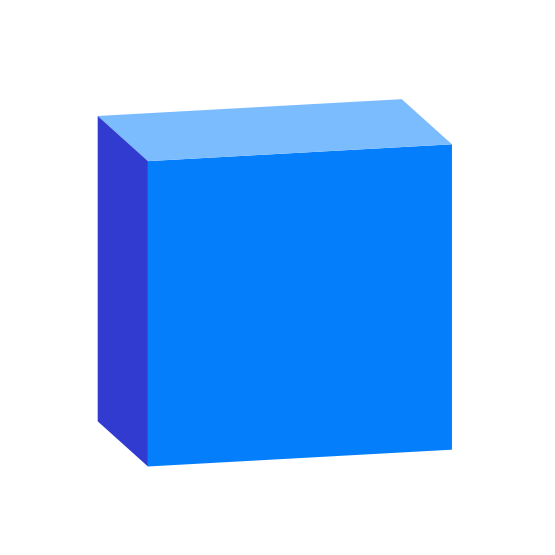
Speckle | Oct'21 Hackathon
Report Generator — A carbon cost estimator tool
Speckle is data infrastructure for the AEC industry.
About Speckle
Features
- Object-based: say goodbye to files! Speckle is the first object based platform for the AEC industry
- Version control: Speckle is the Git & Hub for geometry and BIM data
- Collaboration: share your designs collaborate with others
- 3D Viewer: see your CAD and BIM models online, share and embed them anywhere
- Interoperability: get your CAD and BIM models into other software without exporting or importing
- Real time: get real time updates and notifications and changes
- GraphQL API: get what you need anywhere you want it
- Webhooks: the base for a automation and next-gen pipelines
- Built for developers: we are building Speckle with developers in mind and got tools for every stack
- Built for the AEC industry: Speckle connectors are plugins for the most common software used in the industry such as Revit, Rhino, Grasshopper, AutoCAD, Civil 3D, Excel, Unreal Engine, Unity, QGIS, Blender and more!
Try Speckle now!
Give Speckle a try in no time by:
Resources
for help, feature requests or just to hang with other speckle enthusiasts, check out our community forum!
our tutorials portal is full of resources to get you started using Speckle
reference on almost any end-user and developer functionality
Repo structure
This repo contains the code for the a carbon cost report generator developed on a 1-day hackathon during our company retreat on October 2021.
We wrote a blog post about it!
Go see the app live here
It is divided into 2 folders:
frontend/: Avue.jsapplication allowing to setup carbon report generation for any stream, and view the resulting report.server/: AFastAPIPython server that receives notifications of each new commit in a stream, and generates a carbon report based on the data.
Frontend
First, install all necesary dependencies by running npm install on the frontend/ folder.
Inside the frontend/ folder, you'll find a file named .env.local-example. Rename it to .env.local and fill in the variables accordingly.
The app ID and app secret are obtained when creating a new app in your Speckle profile section.
Then run npm run serve to run the app in development mode.
To build the app run npm run build
Server
To run the app, use the provided Dockerfile
To run the app, create a .env file based on the .env_example, and pass that to docker run via the --env-file flag
For debug see the .vscode/launch.json for a sample config.
Use the example hooks provided, and the http://localhost:8000/docs page to test things.







