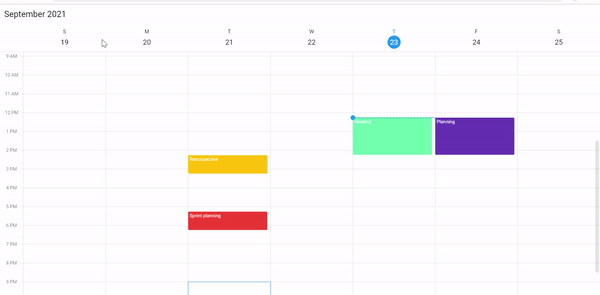4.4 KiB
| layout | title | description | platform | control | documentation |
|---|---|---|---|---|---|
| post | Appointment resizing in Flutter Event Calendar widget | Syncfusion | Learn here all about appointment resizing feature of Syncfusion Flutter Event Calendar (SfCalendar) widget and more. | flutter | SfCalendar | ug |
Appointment Resize in Flutter Event Calendar (SfCalendar)
You can quickly change an appointment’s start and end times by resizing the appointment.
Allow Appointment resize
allowAppointmentResize property allows to reschedule the appointment by resizing the appointment in desktop platforms.
{% tabs %} {% highlight Dart %}
@override Widget build(BuildContext context) { return MaterialApp( home: Scaffold( body: Container( child: SfCalendar( view: CalendarView.week, dataSource: _getCalendarDataSource(), allowAppointmentResize: true), ), ), ); }
{% endhighlight %} {% endtabs %}
NOTE
- It is not applicable for mobile platforms.
onAppointmentResizeStart
onAppointmentResizeStart callback was called whenever the appointment starts to resizing in SfCalendar. The AppointmentResizeStartDetails arguments contains the resizing appointment, and resource details. appointment - Get the resizing appointment details. resource - Get the resource details.
{% tabs %} {% highlight Dart %}
@override Widget build(BuildContext context) { return MaterialApp( home: Scaffold( body: Container( child: SfCalendar( view: CalendarView.week, dataSource: _getCalendarDataSource(), allowAppointmentResize: true, onAppointmentResizeStart: resizeStart, ), ), ), ); }
void resizeStart(AppointmentResizeStartDetails appointmentResizeStartDetails) { dynamic appointment = appointmentResizeStartDetails.appointment; CalendarResource? resource = appointmentResizeStartDetails.resource; }
{% endhighlight %} {% endtabs %}
onAppointmentResizeUpdate
onAppointmentResizeUpdate callback was called whenever the appointment resizing in SfCalendar. The AppointmentResizeUpdateDetails arguments contains the resizing appointment, resizing time, resizing offset and resource details.
appointment - Get the resize appointment. resizingTime - Get the resize appointment time. Resizing offset - Get the offset value. Resource details - Get the resource details.
{% tabs %} {% highlight Dart %}
@override Widget build(BuildContext context) { return MaterialApp( home: Scaffold( body: Container( child: SfCalendar( view: CalendarView.week, dataSource: _getCalendarDataSource(), allowAppointmentResize: true, onAppointmentResizeUpdate: resizeUpdate, ), ), ), ); }
void resizeUpdate(AppointmentResizeUpdateDetails appointmentResizeUpdateDetails) { dynamic appointment = appointmentResizeUpdateDetails.appointment; DateTime? resizingTime = appointmentResizeUpdateDetails.resizingTime; Offset? resizingOffset = appointmentResizeUpdateDetails.resizingOffset; CalendarResource? resourceDetails = appointmentResizeUpdateDetails.resource; }
{% endhighlight %} {% endtabs %}
onAppointmentResizeEnd
onAppointmentResizeEnd callback was called whenever the appointment resizing end in the SfCalendar. The AppointmentResizeEndDetails arguments contains the resized appointment, start time, end time and resource details.
appointment - Get the resized appointment details. startTime - Get the start time. endTime - Get the end time. resource - Get the resource details.
{% tabs %} {% highlight Dart %}
@override Widget build(BuildContext context) { return MaterialApp( home: Scaffold( body: Container( child: SfCalendar( view: CalendarView.week, dataSource: _getCalendarDataSource(), allowAppointmentResize: true, onAppointmentResizeEnd: resizeEnd, ), ), ), ); }
void resizeEnd(AppointmentResizeEndDetails appointmentResizeEndDetails) { dynamic appointment = appointmentResizeEndDetails.appointment; DateTime? startTime = appointmentResizeEndDetails.startTime; DateTime? endTime = appointmentResizeEndDetails.endTime; CalendarResource? resourceDetails = appointmentResizeEndDetails.resource; }
{% endhighlight %} {% endtabs %}