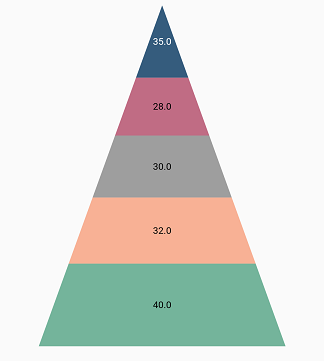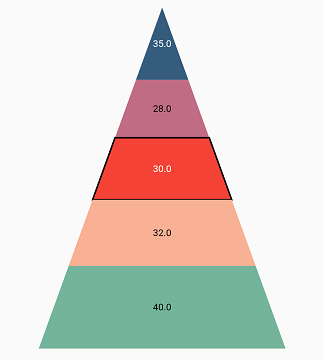8.0 KiB
| layout | title | description | platform | control | documentation |
|---|---|---|---|---|---|
| post | Series customization in Flutter Pyramid Chart widget | Syncfusion | Learn here all about Series customization of Syncfusion Flutter Pyramid Chart (SfPyramidChart) widget and more. | flutter | Chart | ug |
Series customization in Flutter Pyramid Chart (SfPyramidChart)
Animation
SfPyramidChart provides animation support for the series. Series will be animated while rendering. Animation is enabled by default, you can also control the duration of the animation using animationDuration property. You can disable the animation by setting 0 value to that property.
{% highlight dart %}
@override
Widget build(BuildContext context) {
return Scaffold(
body: Center(
child: Container(
child: SfPyramidChart(
series:PyramidSeries<ChartData, String>(
dataSource: chartData,
xValueMapper: (ChartData data, _) => data.x,
yValueMapper: (ChartData data, _) => data.y,
animationDuration: 1000,
)
)
)
)
);
}
{% endhighlight %}
Animation delay
The animationDelay property is used to specify the delay duration of the series animation. This takes milliseconds value as input. By default, the series will get animated for the specified duration. If animationDelay is specified, then the series will begin to animate after the specified duration. Defaults to 0.
{% highlight dart %}
@override
Widget build(BuildContext context) {
List<ChartData> data = [
ChartData('Jan', 35),
ChartData('Feb', 28),
ChartData('Mar', 38),
ChartData('Apr', 32),
ChartData('May', 40)
];
return Center(
child: SfPyramidChart(
series: PyramidSeries<ChartData, String>(
dataSource: data,
animationDuration: 4500,
animationDelay: 2000,
xValueMapper: (ChartData data, _) => data.x,
yValueMapper: (ChartData data, _) => data.y,
)
),
);
}
class ChartData {
ChartData(this.x, this.y);
final String x;
final double y;
}
{% endhighlight %}
Empty points
The data points that has null value are considered as empty points. Empty data points are ignored and not plotted in the chart. By using emptyPointSettings property in series, you can decide the action taken for empty points. Available modes are EmptyPointMode.gap, EmptyPointMode.zero, EmptyPointMode.drop and EmptyPointMode.average. Default mode of the empty point is EmptyPointMode.gap.
{% highlight dart %}
@override
Widget build(BuildContext context) {
final List<ChartData> chartData = [
ChartData('David', null),
ChartData('Steve', 38),
ChartData('Jack', 34),
ChartData('Others', 52)
];
return Scaffold(
body: Center(
child: SfPyramidChart(
series:PyramidSeries<ChartData, String>(
dataSource: chartData,
dataLabelSettings: DataLabelSettings(isVisible:true),
emptyPointSettings: EmptyPointSettings(mode: EmptyPointMode.average),
xValueMapper: (ChartData data, _) => data.x,
yValueMapper: (ChartData data, _) => data.y
)
)
)
);
}
{% endhighlight %}
Empty point customization
Specific color for empty point can be set by color property in emptyPointSettings. The borderWidth property is used to change the stroke width of the empty point and borderColor is used to change the stroke color of the empty point.
{% highlight dart %}
@override
Widget build(BuildContext context) {
final List<ChartData> chartData = [
ChartData('David', null),
ChartData('Steve', 38),
ChartData('Jack', 34),
ChartData('Others', 52)
];
return Scaffold(
body: Center(
child: Container(
child: SfPyramidChart(
series:PyramidSeries<ChartData, String>(
dataSource: chartData,
dataLabelSettings: DataLabelSettings(isVisible:true),
emptyPointSettings: EmptyPointSettings(mode: EmptyPointMode.average,
color: Colors.red,
borderColor: Colors.black,
borderWidth: 2),
xValueMapper: (ChartData data, _) => data.x,
yValueMapper: (ChartData data, _) => data.y
)
)
)
)
);
}
{% endhighlight %}
Color mapping for data points
The pointColorMapper property is used to map the color field from the data source.
{% highlight dart %}
@override
Widget build(BuildContext context) {
static List<SalesData> chartData = <ChartData>[
ChartData('Rent', 1000,Colors.teal),
ChartData('Food', 2500,Colors.lightBlue),
ChartData('Savings', 760,Colors.brown),
ChartData('Tax', 1897,Colors.grey),
ChartData('Others', 2987,Colors.blueGrey)
];
return Scaffold(
body: Center(
child: Container(
child: SfPyramidChart(
series:PyramidSeries<ChartData, String>(
dataSource: chartData,
xValueMapper: (ChartData data, _) => data.x,
yValueMapper: (ChartData data, _) => data.y,
//map Color for each dataPoint datasource.
pointColorMapper: (ChartData sales,_) => sales.color,
)
)
)
)
);
}
{% endhighlight %}