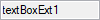1.7 KiB
1.7 KiB
| layout | title | description | platform | control | documentation |
|---|---|---|---|---|---|
| post | Behavior Settings in Windows Forms TextBox control | Syncfusion | Learn about Behavior Settings support in Syncfusion Windows Forms TextBox (TextBoxExt) control and more details. | WindowsForms | TextBoxExt | ug |
Behavior Settings in Windows Forms TextBox (TextBoxExt)
The behavior settings of the TextBoxExt control are discussed below.
MaxLength
You can specify the maximum number of characters that can be entered into the TextBoxExt control by using MaxLength property. The default value is 32767.
{% tabs %}
{% highlight c# %}
this.textBoxExt1.MaxLength = 4;
{% endhighlight %}
{% highlight vb %}
Me.textBoxExt1.MaxLength = 4
{% endhighlight %}
{% endtabs %}
ReadOnly
You can specifies whether the text can be changed or not in TextBoxExt control by using ReadOnly property.
{% tabs %}
{% highlight c# %}
this.textBoxExt1.ReadOnly = true;
{% endhighlight %}
{% highlight vb %}
Me.textBoxExt1.ReadOnly = True
{% endhighlight %}
{% endtabs %}