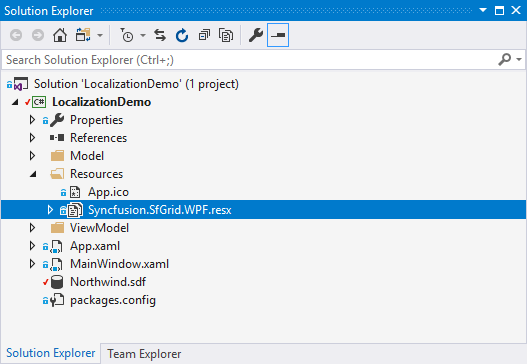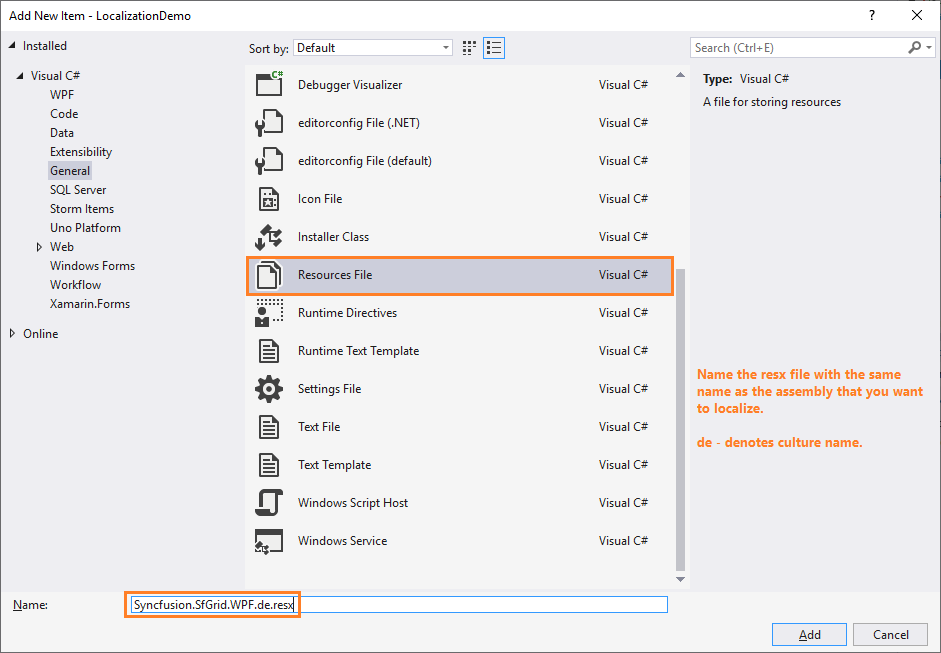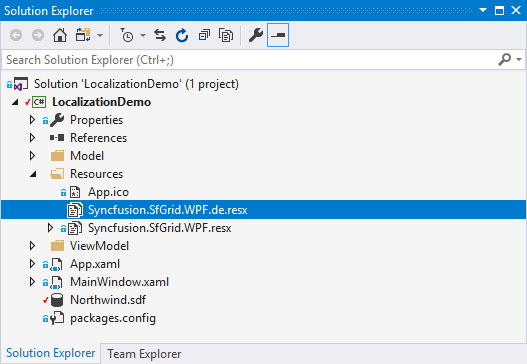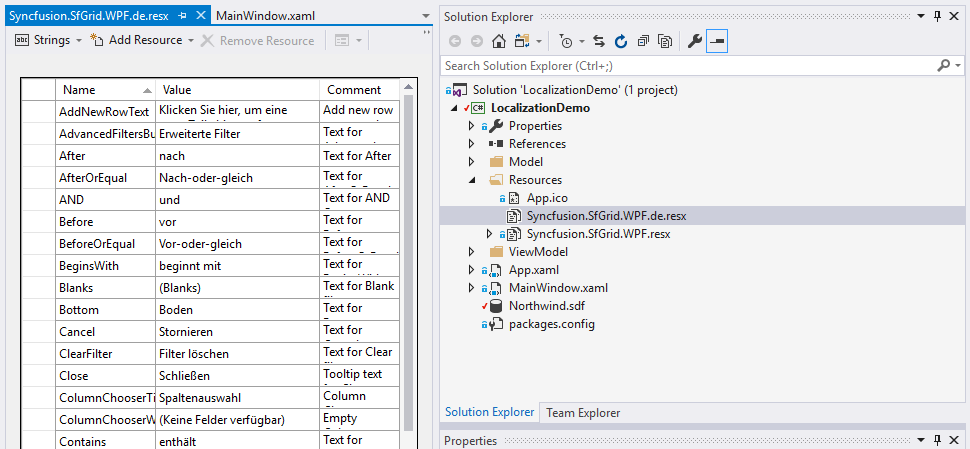3.1 KiB
Localization of Syncfusion WPF Controls using .resx files
This repository contains the default resource files (.resx) of Syncfusion WPF libraries. You can use this resource files to localize the strings for any selected language.
Localization of Syncfusion WPF Controls
Localization is the process of translating the application resources into different language for the specific cultures. You can localize the syncfusion WPF controls by adding resource file for each language.
Changing application culture
When you are changing the application culture, then you can localize the application based on application culture by creating .resx file.
public MainWindow()
{
System.Threading.Thread.CurrentThread.CurrentUICulture = new System.Globalization.CultureInfo("de-DE");
InitializeComponent();
}
Creating .resx files
You can create .resx files for any language by following below steps,
-
Right click your project and add new folder named
Resources. -
Add default resource files of libraries you are using into
Resourcesfolder and ensureAccessModifierspecfied asPublic.
Consider you are using
SfDataGridandRibbonin your application. Then you need to copy and includeSyncfusion.SfGrid.WPF.resx(sinceSfDataGridpresent inSyncfusion.SfGrid.WPFlibrary) andSyncfusion.Tools.Wpf.resx(sinceRibbonpresent inSyncfusion.Tools.WPFlibrary) files in your application underResourcesfolder. So, now you can know the key names and values of default stings used inSyncfusion.Tools.WPF.dllandSyncfusion.SfGrid.WPF.dlllibraries.
- Now, right click
Resourcesfolder and selectAddand thenNewItem. In the InAdd New Itemwizard, select the Resource File option and name the filename asSyncfusion.SfGrid.WPF.<culture name>.resx. For example, you have to give name asSyncfusion.SfGrid.WPF.de.resxforGermanculture. In the same way, add new resource files for other libraries used in your application.
- Now, select
Addand add resource file for german culture inResourcesfolder and setAccessModifierproperty toNo code generation.
- Now, you can copy the key names from default resource files and assign value based on the culture the resource files targets.
Download demo from GitHub
Editing default culture strings
You can change default string of any control by adding the default .resx files (from Github) to Resources folder of your application. Syncfusion WPF controls reads the default string from the .resx files of application if its added.