2.4 KiB
| title | description | platform | control | documentation | keywords |
|---|---|---|---|---|---|
| Gridlines in Xamarin Diagram control | Syncfusion | Learn here all about Gridlines support in Syncfusion Xamarin Diagram (SfDiagram) control, its elements and more. | Xamarin | Diagram | ug |
Gridlines in Xamarin Diagram (SfDiagram)
Gridlines are the pattern of lines drawn behind the diagram elements. It provides a visual guidance when dragging or arranging the node on the diagram surface.
Gridlines visibility
The “ShowGrid” property in PageSettings will show or hide the gridlines. The following code example illustrates how to enable grid visibility. {% tabs %} {% highlight xml %}
<diagram:SfDiagram x:Name="diagram" > diagram:SfDiagram.PageSettings <diagram:PageSettings ShowGrid =“true”/> </diagram:SfDiagram.PageSettings> </diagram:SfDiagram>
{% endhighlight %} {% highlight c# %}
diagram.PageSettings.ShowGrid = true;
{% endhighlight %} {% endtabs %}
Customizing gridlines
Grid cell size and gridline color can be modified using the “GridSize” and “GridColor” properties respectively. The following code example illustrates how to customize the grid. {% tabs %} {% highlight xml %} <diagram:SfDiagram x:Name="diagram" > diagram:SfDiagram.PageSettings <diagram:PageSettings GridColor ="Pink” GridSize =“14”/> </diagram:SfDiagram.PageSettings> </diagram:SfDiagram>
{% endhighlight %} {% highlight c# %} diagram.PageSettings.GridColor = Color.Pink; diagram.PageSettings.GridSize = 14; {% endhighlight %} {% endtabs %}
Snapping gridlines
Nodes can be aligned and resized easily using gridlines by enabling the snap to grid. The following code example illustrates how to enable the snap to grid.
{% tabs %}
{% highlight xml %}
<diagram:SfDiagram x:Name="diagram" >
diagram:SfDiagram.PageSettings
<diagram:PageSettings SnapToGrid=”true”/>
</diagram:SfDiagram.PageSettings>
</diagram:SfDiagram>
{% endhighlight %}
{% highlight c# %}
diagram.PageSettings.SnapToGrid = true;
{% endhighlight %}
{% endtabs %}
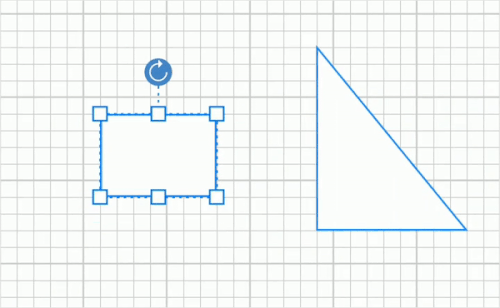
N> You can refer to our Xamarin Diagram feature tour page for its groundbreaking feature representations.You can also explore our Xamarin Diagram example to understand how to present and manipulate data.