3.9 KiB

ReactiveUI.Samples
This repository will contain all of ReactiveUI samples.
Xamarin Forms
Cinephile
Example in Xamarin Forms (Android and iOS) shows you the upcoming movies from the movie api
Provides examples about:
- App's bootstrapping
- ViewModel first routing
- ListView integration
- ReactiveCommands
- ObservableAsPropertyHelper
Xamarin Native
Examples provided:
- Reactive Recycler View
Avalonia
ReactiveUI.Samples.Suspension
To read navigation stack from disk, a suspension driver is required to support deserializing IRoutableViewModel interface implementations into more specific view model types, for Newtonsoft.Json this can be achieved by using TypeNameHandling.All json serialization setting.
In the App.OnFrameworkInitializationCompleted method we initialize suspension stuff specific to our app. Don't forget to add .UseReactiveUI() and .StartWithClassicDesktopLifetime() to your app builder inside the Program.cs file.
Provides examples about:
Note: Avalonia produce and support the ReactiveUI plugin. You can get support on their

Testing
ReactiveUI.Samples.Testing.SimpleViewModels
Illustrates how to write testable and maintainable view models using ReactiveUI.Testing, XUnit and Microsoft.Reactive.Testing libraries. See related documentation. Contains immediate scheduling examples to make the tests run even faster by mocking long-running operations.
new TestScheduler().With(scheduler =>
{
var fixture = new WebCallViewModel(new ImmediateWebService());
fixture.InputText = "hi";
// Run the clock forward to 800 ms.
// At that point, nothing should have happened.
scheduler.AdvanceToMs(799);
Assert.Equal(string.Empty, fixture.ResultText);
// Run the clock 1 tick past and the result should show up.
scheduler.AdvanceToMs(801);
Assert.Equal("result hi", fixture.ResultText);
});
Universal Windows Platform
ReactiveUI.UwpRouting
Provides examples about ReactiveUI routing for Universal Windows Platform.
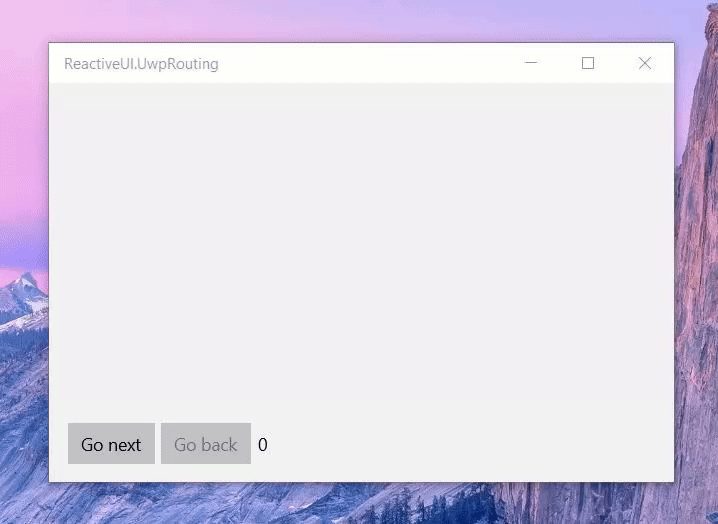
Razor
ReactiveUI.RazorExample
Building a web app with ReactiveUI and Razor Components.
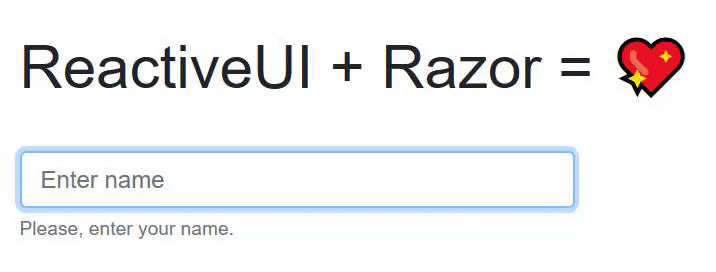
Follow the Razor Components tutorial on MSDN to get started. Heavily based on @akourbat's work.