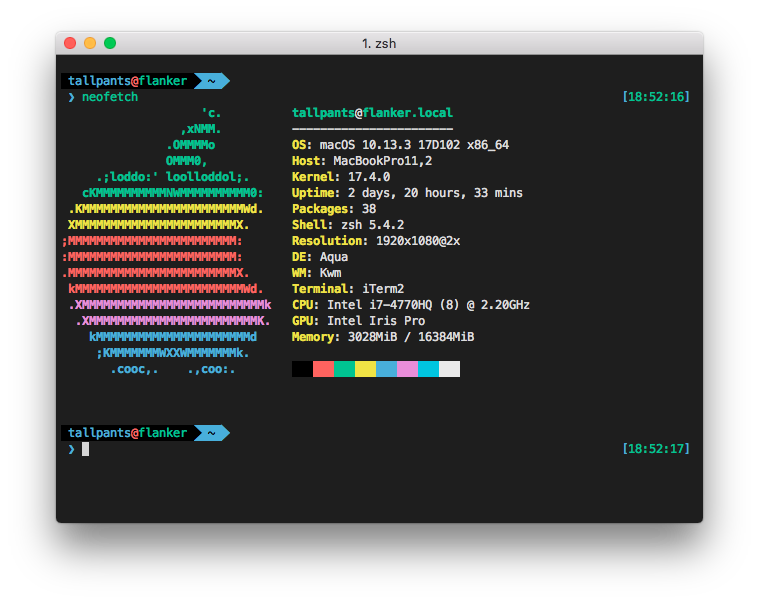|
|
||
|---|---|---|
| LICENSE | ||
| README.md | ||
| screenshot.png | ||
| vscode.itermcolors | ||
README.md
VS Code theme for iTerm2
A color scheme for iTerm2 that matches the color scheme of Visual Studio Code's integrated terminal.
Installing
- Download the
vscode.itermcolorsfile from this repository's root. - Go to iTerm2 > Preferences > Profiles.
- Select the Colors tab.
- Click the "Color Presets" dropdown, scroll down and select "Import", then import the
vscode.itermcolorsfile. - Click the "Color Presets" dropdown again and select the "vscode" preset.