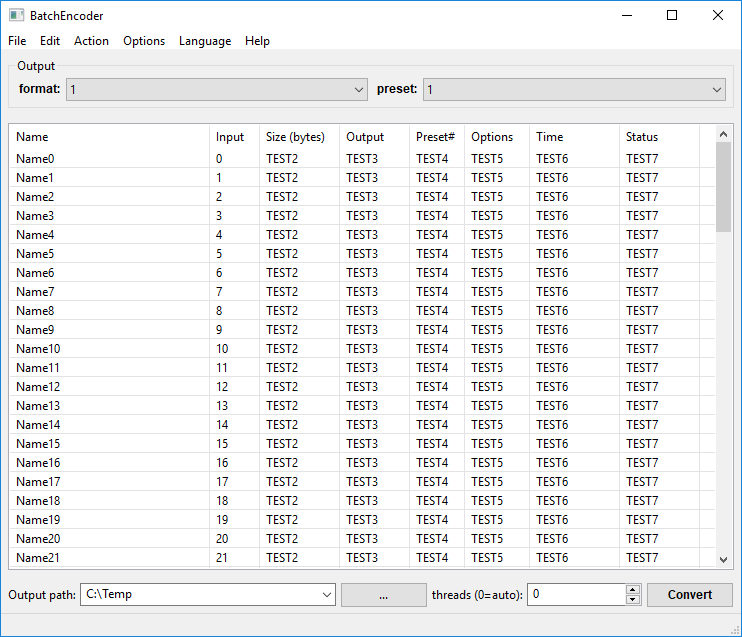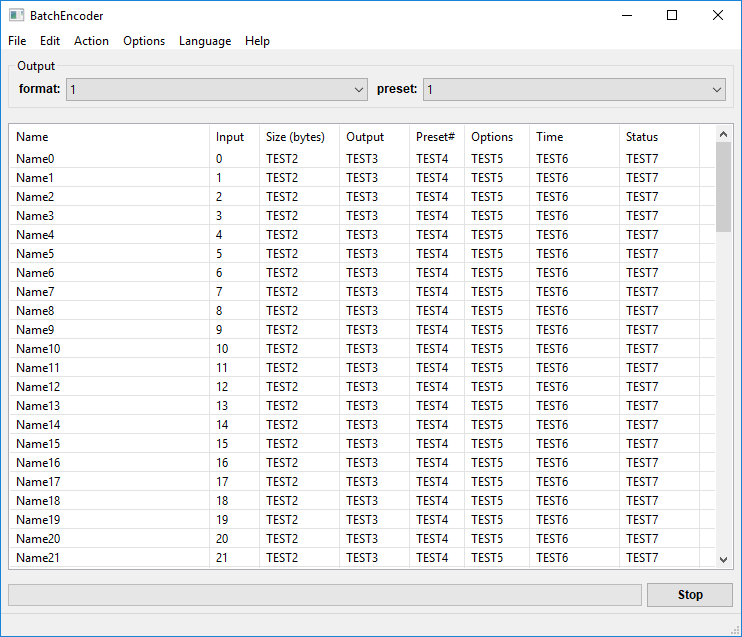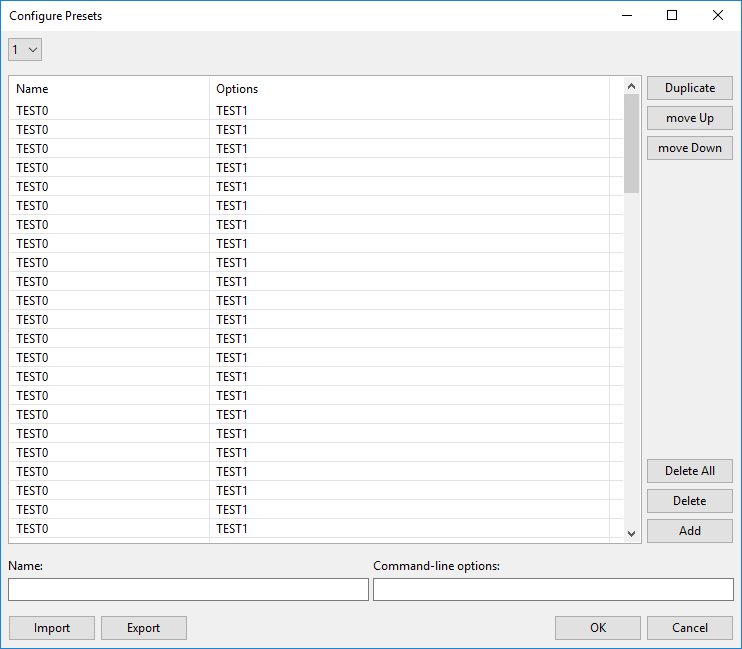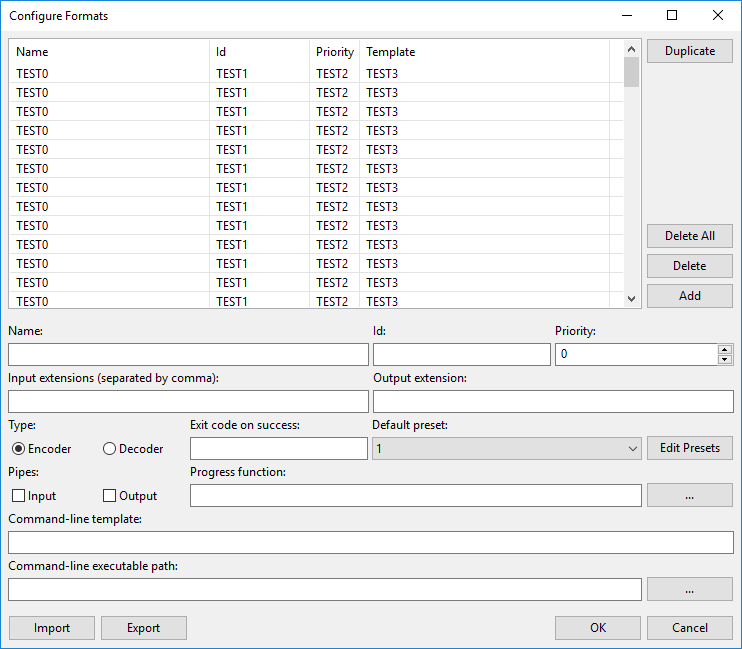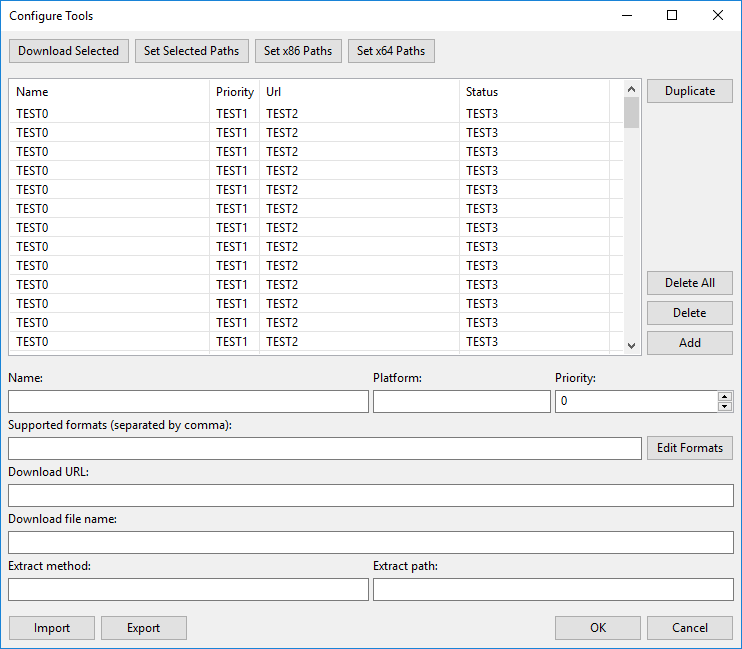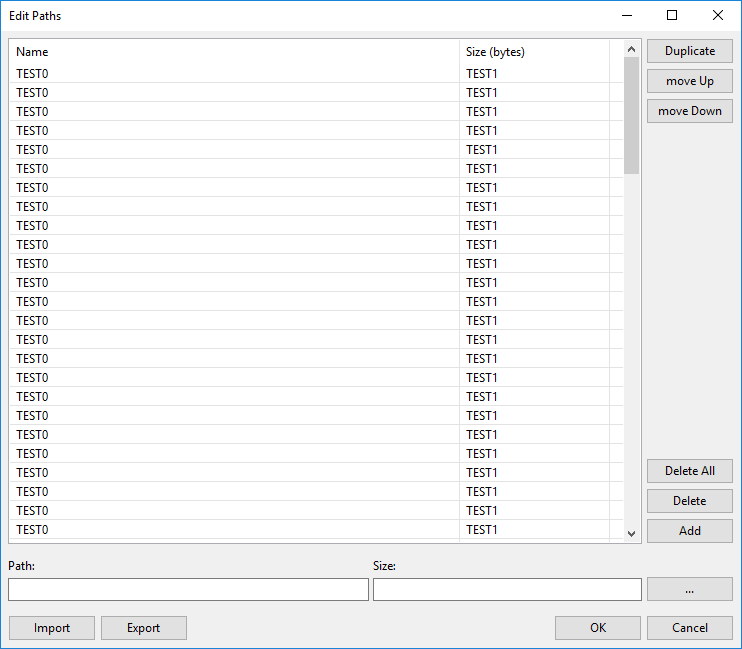audioaudio-applicationsaudio-file-conversionconverterdecoderencoderfront-endguimusictranscodingwindows
|
|
||
|---|---|---|
| .github | ||
| config | ||
| screenshots | ||
| setup | ||
| src | ||
| tests/BatchEncoder.Core.UnitTests | ||
| wx@8e33c693e5 | ||
| .gitattributes | ||
| .gitignore | ||
| .gitmodules | ||
| BatchEncoder.sln | ||
| LICENSE.TXT | ||
| README.md | ||
| build.cake | ||
README.md
BatchEncoder wxWidgets Demo
Screenshots
File list
Conversion progress
Configure presets
Configure formats
Configure tools
Edit paths
UI
Download and install wxFormBuilder:
https://github.com/wxFormBuilder/wxFormBuilder/releases/download/v3.6.2/wxFormBuilder_v3.6.2.exe
Open and edit src\ui\UI.fbp project and then got to File > Generate Code and Tools > Generated Inherited Class.
Build
Sources
Clone the BatchEncoder source code repository.
git clone https://github.com/wieslawsoltes/BatchEncoderWx.git
Update wxWidgets submodule.
git submodule update --init --recursive
Building the executable.
.\build.ps1 -Target "Build"
RuntimeLibrary
Patch RuntimeLibrary:
.\build.ps1 -Target "Patch-RuntimeLibrary"
Restore RuntimeLibrary:
.\build.ps1 -Target "Restore-RuntimeLibrary"
wxWidgets
Currently used wxWidgets version is 3.1.1.
Open wx\build\msw\wx_vc15.sln solution.
Build the following projects:
core
net
xml
adv
html
gl
qa
xrc
aui
propgrid
ribbon
richtext
media
stc
webview
using the following configurations:
Debug|Win32
Debug|x64
Release|Win32
Release|x64
You can use Build > Batch Build... tool to batch build all projects and configurations.
BatchEncoder
Use Visual Studio 2017 Community Edition to open BatchEncoder.sln solution and Build.
Links
- https://github.com/wxWidgets/wxWidgets
- https://github.com/wxWidgets/wxWidgets/blob/master/docs/msw/install.txt
- https://www.wxwidgets.org/
- https://www.wxwidgets.org/docs/tutorials/
Docs
- http://docs.wxwidgets.org/
- http://docs.wxwidgets.org/3.1.1/overview_helloworld.html
- http://docs.wxwidgets.org/3.1.1/page_libs.html
- http://docs.wxwidgets.org/3.1.1/overview_cmndlg.html
Wiki
- https://wiki.wxwidgets.org/Main_Page
- https://wiki.wxwidgets.org/Guides_%26_Tutorials
- https://wiki.wxwidgets.org/WxWidgets_For_MFC_Programmers
- https://wiki.wxwidgets.org/Microsoft_Visual_C%2B%2B_Guide
- https://wiki.wxwidgets.org/Reducing_Executable_Size
- https://wiki.wxwidgets.org/Precompiled_Headers
- https://wiki.wxwidgets.org/WxListCtrl
- https://wiki.wxwidgets.org/Beech:Using_common_dialogs
Forums
Tools
Books
- https://www.wxwidgets.org/docs/book/
- https://books.google.pl/books?id=CyMsvtgnq0QC&lpg=PA188&dq=wxWidgets%20xml%20layout&hl=pl&pg=PP1#v=onepage&q&f=false