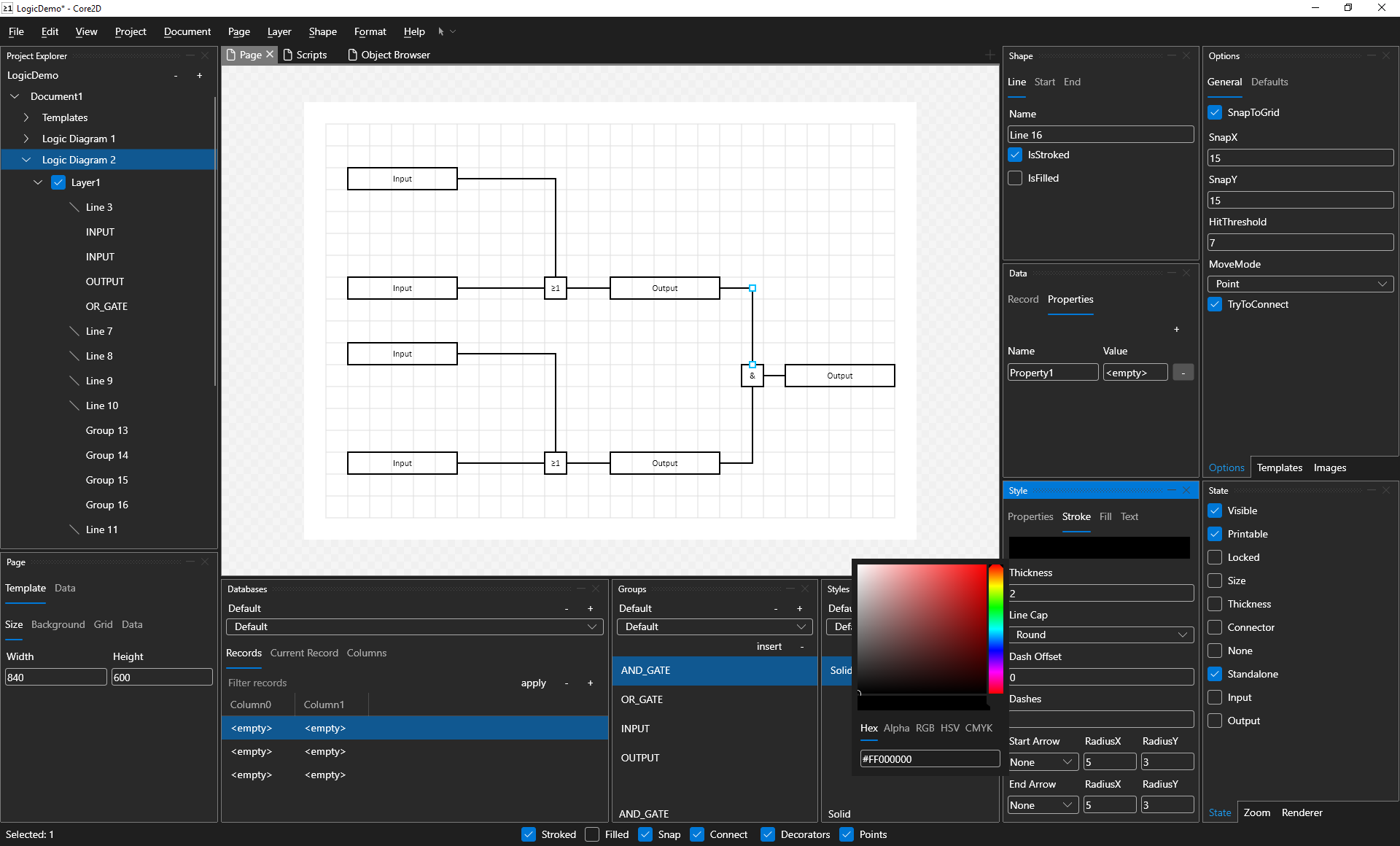|
|
||
|---|---|---|
| .github | ||
| .nuke | ||
| build/build | ||
| samples | ||
| src | ||
| tests/Core2D.UnitTests | ||
| .editorconfig | ||
| .gitattributes | ||
| .gitignore | ||
| Core2D.sln | ||
| Directory.Build.props | ||
| LICENSE.TXT | ||
| NuGet.Config | ||
| README.md | ||
| azure-pipelines.yml | ||
| build.cmd | ||
| build.ps1 | ||
| build.sh | ||
| global.json | ||
| icons.project | ||
| omnisharp.json | ||
README.md
Core2D
A multi-platform data driven 2D diagram editor.
About
Core2D is a multi-platform application for making data driven 2D diagrams. The application has built-in wyswig vector graphics editor where you can bind data to shapes, share data across multiple documents, edit documents using layers. It supports exporting documents to many popular file formats like pdf, bitmaps and dxf. You can automate drawing and processing by using C# scripting.
Supported Platforms
Windows 7 SP1 or higherLinuxmacOS- Android, iOS, wasm are in the works
Usage
Core2D.Desktop:
A multi-platform data driven 2D diagram editor.
Usage:
Core2D.Desktop [options]
Options:
-t, --theme <DefaultDark|DefaultLight|FluentDark|FluentLight> Set application theme
-s, --scripts <scripts> The relative or absolute path to the script files
-p, --project <project> The relative or absolute path to the project file
--repl Run scripting repl
--useManagedSystemDialogs Use managed system dialogs
--useSkia Use Skia renderer
--enableMultiTouch Enable multi-touch [default: True]
--useGpu Use Gpu [default: True]
--allowEglInitialization Allow EGL initialization [default: True]
--useWgl Use Windows GL
--useDeferredRendering Use deferred rendering [default: True]
--useWindowsUIComposition Use Windows UI composition [default: True]
--useDirectX11 Use DirectX11 platform api
--useHeadless Use headless
--useHeadlessDrawing Use headless drawing
--useHeadlessVnc Use headless vnc
--createHeadlessScreenshots Create headless screenshots
--vncHost <vncHost> Vnc host
--vncPort <vncPort> Vnc port [default: 5901]
--version Show version information
-?, -h, --help Show help and usage information
Resources
JetBrains Rider
Core2D is developed using JetBrains Rider.
License
Core2D is licensed under the MIT License.