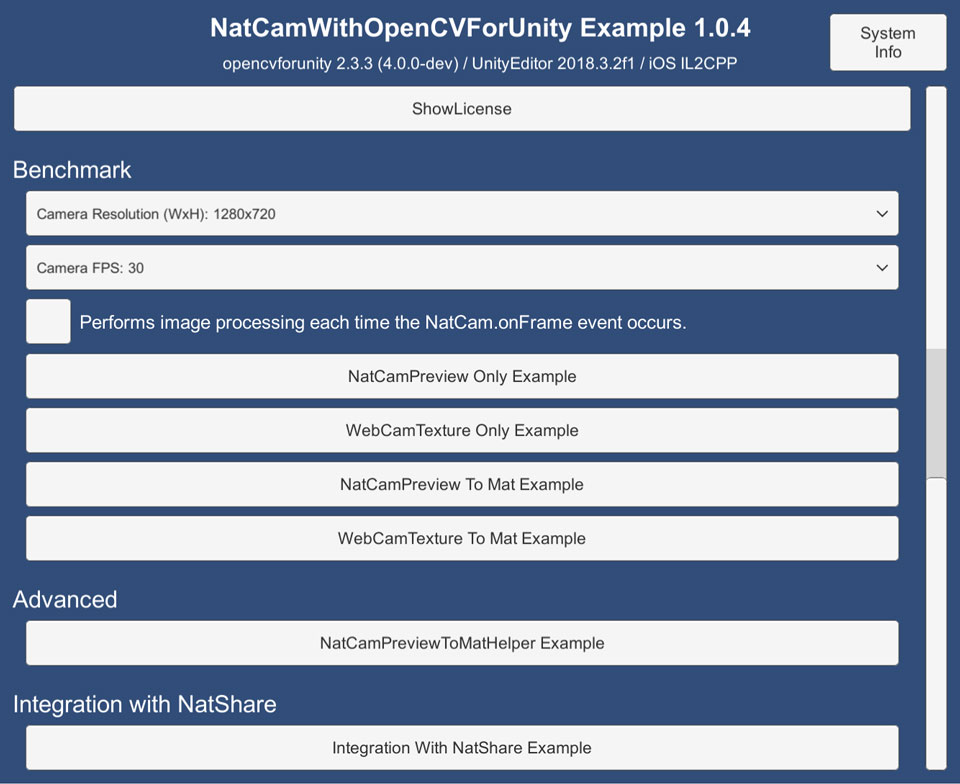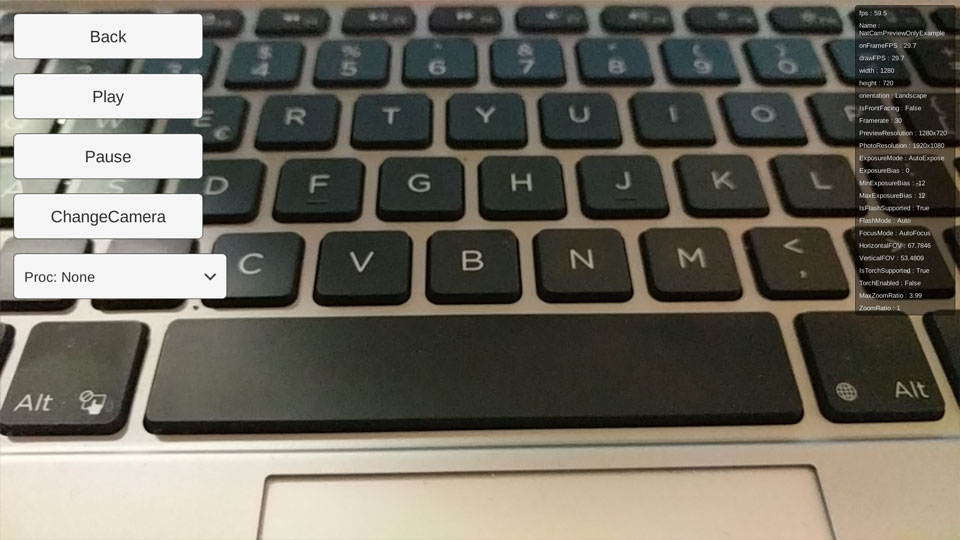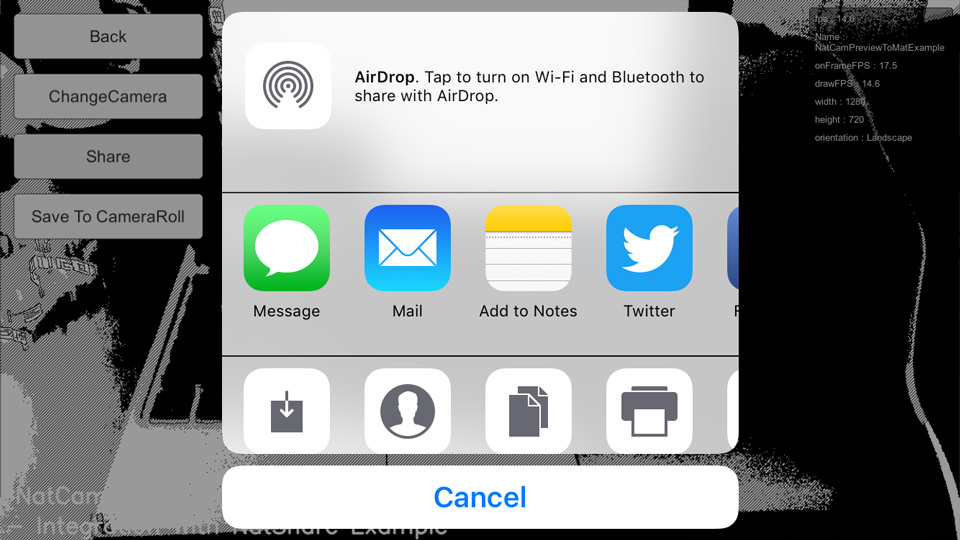|
|
||
|---|---|---|
| Assets | ||
| .gitignore | ||
| README.md | ||
| benchmark.jpg | ||
| screenshot01.jpg | ||
| screenshot02.jpg | ||
| screenshot03.jpg | ||
README.md
NatCam has been deprecated.
An example using the new asset "NatDevice" has been published. https://github.com/EnoxSoftware/NatDeviceWithOpenCVForUnityExample
NatCam With OpenCVForUnity Example
- An example of a benchmark test integrating NatCam and OpenCVForUnity. (Comparison between WebCamTexture and NatCam API)
- An example of replacing WebCamTextureToMatHelper with NatCamPreviewToMatHelper.
- An example of native sharing and save to the camera roll using NatShare API.
Environment
- Anddroid (Pixel, Nexus 7) / iOS (iPhone8, iPhone6s)
- Unity >= 2018.3+
- Scripting backend MONO / IL2CPP
- NatCam - WebCam API 2.3.1+
- NatShare - Mobile Sharing API 1.2.1+
- OpenCV for Unity 2.3.7+
Demo
Setup
- Download the latest release unitypackage. NatCamWithOpenCVForUnityExample.unitypackage
- Create a new project. (NatCamWithOpenCVForUnityExample)
- Import NatCam.
- Import NatShare.
- Import OpenCVForUnity.
- Setup the OpenCVForUnity. (Tools > OpenCV for Unity > Set Plugin Import Settings)
- Import the NatCamWithOpenCVForUnityExample.unitypackage.
- Change the "Minimum API Level" to 22 or higher in the "Player Settings (Androd)" Inspector.
- Change the "Target minimum iOS Version" to 11 or higher in the "Player Settings (iOS)" Inspector.
- Set the reason for accessing the camera in "cameraUsageDescription".
- Add the "Assets/NatCamWithOpenCVForUnityExample/*.unity" files to the "Scenes In Build" list in the "Build Settings" window.
- Build and Deploy to Android and iOS.
iOS Instructions
After building an Xcode project from Unity, add the following keys to the Info.plist file with a good description:
NSPhotoLibraryUsageDescriptionNSPhotoLibraryAddUsageDescription