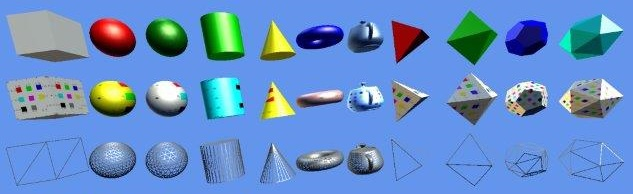| DirectXTK |
|---|
This is a helper for drawing simple geometric shapes including texture coordinates and surface normals.
- Box/Cube
- Cone
- Cylinder
- Dodecahedron
- Icosahedron
- Octahedron
- Sphere (uv or geodesic)
- Teapot (a.k.a. the Utah teapot)
- Tetrahedron
- Torus
Related tutorial: 3D shapes
Header
#include <GeometricPrimitive.h>
Initialization
The GeometryPrimitive class must be created from a factory method which takes the Direct3D 11 device context.
std::unique_ptr<GeometricPrimitive> shape;
shape = GeometricPrimitive::CreateTeapot(deviceContext);
For exception safety, the factory functions return a std::unique_ptr.
-
CreateBox( deviceContext, const XMFLOAT3& size): Creates a box with a non-uniform size.
-
CreateCone( deviceContext, float diameter = 1, float height = 1, size_t tessellation = 32): Creates a cone of a given height, diameter, and tessellation factor.
-
CreateCube( deviceContext, float size = 1): Creates a cube (also known as a hexahedron) of the given size.
-
CreateCylinder( deviceContext, float height = 1, float diameter = 1, size_t tessellation = 32): Creates a cylinder of given height, diameter, tessellation factor.
-
CreateDodecahedron( deviceContext, float size = 1): Creates a dodecahedron of a given size.
-
CreateGeoSphere( deviceContext, float diameter = 1, size_t tessellation = 3): Creates a geodesic sphere with the given diameter and tessellation factor.
-
CreateIcosahedron( deviceContext, float size = 1): Creates a icosahedron of a given size.
-
CreateOctahedron( deviceContext, float size = 1): Creates a octahedron of a given size.
-
CreateSphere( deviceContext, float diameter = 1, size_t tessellation = 16): Creates a uv-sphere of given diameter with the given tessellation factor.
-
CreateTeapot( deviceContext, float size = 1, size_t tessellation = 8): Creates the Utah Teapot of a given size and tessellation factor.
-
CreateTetrahedron( deviceContext, float size = 1): Creates a tetrahedron of given size.
-
CreateTorus( deviceContext, float diameter = 1, float thickness = 0.333f, size_t tessellation = 32): Creates a torus of given diameter, thickness, and tessellation factor.
Type aliases
-
GeometricPrimitive::VertexType is an alias for VertexPositionNormalTexture
-
GeometricPrimitive::VertexCollection is an alias for
std::vector<VertexType>. -
GeometricPrimitive::IndexCollection is an alias for
std::vector<uint16_t>.
Simple drawing
Simple solid shape drawing:
shape->Draw(world, view, projection, Colors::Green);
Simple wireframe shape drawing:
shape->Draw(world, view, projection, Colors::Gray, nullptr, true);
Simple solid textured shape drawing:
shape->Draw(world, view, projection, Colors::Gray, cat);
The Draw method also accepts an optional callback function which can be used to override the default rendering state:
shape->Draw(world, view, projection, Colors::White, catTexture, false, [=]
{
deviceContext->OMSetBlendState(...);
});
This makes use of a BasicEffect shared by all geometric primitives drawn on that device context.
Advanced drawing
This form of drawing makes use of a custom IEffect instance. The caller is responsible for using an input layout that matches the effect.
IEffect* myeffect = ...
Microsoft::WRL::ComPtr<ID3D11InputLayout> inputLayout;
shape->CreateInputLayout( myeffect, inputLayout.GetAddressOf() );
shape->Draw( myeffect, inputLayout.Get() );
This takes an optional parameter for enabling alpha-blending, wireframe, and a callback function which can be used to override the default rendering state.
The Draw operation will only set up a texture sampler in slot 0. If you are using an IEffect instance with more than a single texture, you need to set additional samplers manually (perhaps via setCustomState callbacks). For example, if using EnvironmentMapEffect:
shape->Draw( myeffect, inputLayout.Get(), false, false, [=]
{
ID3D11SamplerState* samplerState[2] = { states.LinearClamp(),
states.LinearWrap() };
deviceContext->PSSetSamplers(0, 2, &samplerState);
});
GeometricPrimitive shapes define a single set of texture coordinates, which works well with BasicEffect, DebugEffect, EnvironmentMapEffect, NormalMapEffect, or PBREffect. They don't include two sets of texture coordinates, so you can't use them with DualTextureEffect. They do not include tangents or bi-normals, so they don't work with DGSLEffect. They don't include skinning weights and bone indices, so they aren't suited for use with SkinnedEffect.
Coordinate systems
These geometric primitives (based on the XNA Game Studio conventions) use right-handed coordinates. They can be used with left-handed coordinates by setting the rhcoords parameter on the factory methods to 'false' to reverse the winding ordering (the parameter defaults to 'true').
For a left-handed view system:
shape = GeometricPrimitive::CreateTeapot( deviceContext, 1.f, 8, false ) );
Using the wrong value for_ rhcoords_ for your viewing setup will result in the objects looking 'inside out'.
Depth buffer
The rendering setup assumes you are using a standard z-buffer. If have set up your pipeline for reverse zbuffer rendering, be sure to set this class property on GeometricPrimitive:
GeometricPrimitive::SetDepthBufferMode(true);
Inside vs. Outside
These geometric primitives are intended for view from the 'outside' for efficient back-face culling. However, both spheres and boxes are commonly used to form 'skyboxes' for backgrounds. To support this, you set the rhcoords parameter backwards for your view coordinates, and then set invertn to true.
For a right-handed view system:
sky = GeometricPrimitive::CreateBox( deviceContext, XMFLOAT3(10,10,10), false, true);
sky = GeometricPrimitive::CreateSphere( deviceContext, 100.f, false, true);
For a left-handed view system:
sky = GeometricPrimitive::CreateBox( deviceContext, XMFLOAT3(10,10,10), true, true);
sky = GeometricPrimitive::CreateSphere( deviceContext, 100.f, true, true);
Alpha blending
Alpha blending defaults to using premultiplied alpha. To make use of 'straight' alpha textures, override the blending mode via the optional callback:
m_states = std::make_unique<CommonStates>(device);
shape->Draw(world, view, projection, Colors::White, catTexture, false, [=]
{
deviceContext->OMSetBlendState( m_states->NonPremultiplied(), nullptr, 0xFFFFFFFF);
});
Custom geometry
There are equivalent static methods for each of the factory methods that return the vertex and index buffer data as std::vector. These values can be modified, and then used to create a customized geometric primitive or drawn through some other mechanism.
GeometricPrimitive::VertexCollection vertices;
GeometricPrimitive::IndexCollection indices;
GeometricPrimitive::CreateBox( vertices, indices,
XMFLOAT3(1.f/2.f, 2.f/2.f, 3.f/2.f) );
// Tile the texture in a 5x5 grid
for(auto& it : vertices)
{
it.textureCoordinate.x *= 5.f;
it.textureCoordinate.y *= 5.f;
}
customBox = GeometricPrimitive::CreateCustom( deviceContext, vertices, indices ) );
You can also use this 'two-stage' creation of the geometric primitive to compute a bounding volume from
vertices, although for many geometric primitives (i.e. sphere, box, etc.) you can directly create the bounding volume from the same parameters
Instancing
If you create a NormalMapEffect, PBREffect, or DebugEffect effect that supports GPU instancing, you can use the following input layout in combination with the DrawInstanced method:
static const D3D11_INPUT_ELEMENT_DESC s_InputElements[] =
{
// GeometricPrimitive::VertexType
{ "SV_Position", 0, DXGI_FORMAT_R32G32B32_FLOAT, 0, D3D11_APPEND_ALIGNED_ELEMENT, D3D11_INPUT_PER_VERTEX_DATA, 0 },
{ "NORMAL", 0, DXGI_FORMAT_R32G32B32_FLOAT, 0, D3D11_APPEND_ALIGNED_ELEMENT, D3D11_INPUT_PER_VERTEX_DATA, 0 },
{ "TEXCOORD", 0, DXGI_FORMAT_R32G32_FLOAT, 0, D3D11_APPEND_ALIGNED_ELEMENT, D3D11_INPUT_PER_VERTEX_DATA, 0 },
// XMFLOAT3X4
{ "InstMatrix", 0, DXGI_FORMAT_R32G32B32A32_FLOAT, 1, D3D11_APPEND_ALIGNED_ELEMENT, D3D11_INPUT_PER_INSTANCE_DATA, 1 },
{ "InstMatrix", 1, DXGI_FORMAT_R32G32B32A32_FLOAT, 1, D3D11_APPEND_ALIGNED_ELEMENT, D3D11_INPUT_PER_INSTANCE_DATA, 1 },
{ "InstMatrix", 2, DXGI_FORMAT_R32G32B32A32_FLOAT, 1, D3D11_APPEND_ALIGNED_ELEMENT, D3D11_INPUT_PER_INSTANCE_DATA, 1 },
};
You need to create a custom input layout object:
CreateInputLayoutFromEffect(device, effect,
s_InputElements, std::size(s_InputElements),
&instancedIL);
Create the per-instance vertex buffer:
XMFLOAT3X4 s_instanceTransforms[c_instanceCount] = { ... };
D3D11_BUFFER_DESC desc = {};
desc.ByteWidth = static_cast<UINT>(c_instanceCount * sizeof(XMFLOAT3X4));
desc.BindFlags = D3D11_BIND_VERTEX_BUFFER;
desc.Usage = D3D11_USAGE_DYNAMIC;
desc.CPUAccessFlags = D3D11_CPU_ACCESS_WRITE;
D3D11_SUBRESOURCE_DATA initData = { s_instanceTransforms, 0, 0 };
DX::ThrowIfFailed(
device->CreateBuffer(&desc, &initData, &instancedVB)
);
You must explicitly bind the per-instance data in a second Vertex Buffer before drawing:
UINT stride = sizeof(XMFLOAT3X4);
UINT offset = 0;
context->IASetVertexBuffers(1, 1, instancedVB.GetAddressOf(), &stride, &offset);
...
shape->DrawInstanced(effect, instancedIL.Get(), c_instanceCount);
Custom vertex format
If you want to create a vertex format other than VertexPositionNormalTexture, you can use the GeometricPrimitive custom geometry methods to generate the shape data, but you'll need to implement the creation of the VB/IB and rendering in your own code (i.e. the GeometricPrimitive::CreateCustom method only supports VertexPositionNormalTexture).
Here's an example that repurposes the generated normal information into a per-vertex color.
Microsoft::WRL::ComPtr<ID3D11InputLayout> inputLayout;
Microsoft::WRL::ComPtr<ID3D11Buffer> vertexBuffer;
Microsoft::WRL::ComPtr<ID3D11Buffer> indexBuffer;
UINT indexCount;
std::unique_ptr<DirectX::CommonStates> states;
// Create shape data
GeometricPrimitive::VertexCollection vertices;
GeometricPrimitive::IndexCollection indices;
GeometricPrimitive::CreateSphere(vertices, indices);
GeometricPrimitive::VertexCollection newVerts;
newVerts.reserve(vertices.size());
for (auto it : vertices)
{
VertexPositionColor v;
v.position = it.position;
v.color = XMFLOAT4(it.normal.x, it.normal.y, it.normal.z, 1.f);
newVerts.emplace_back(v);
}
// Create VB/IB
auto vsize = UINT(newVerts.size() * sizeof(VertexPositionColor));
auto isize = UINT(indices.size() * sizeof(uint16_t));
auto vdesc = CD3D11_BUFFER_DESC(vsize, D3D11_BIND_VERTEX_BUFFER);
auto idesc = CD3D11_BUFFER_DESC(isize, D3D11_BIND_INDEX_BUFFER);
D3D11_SUBRESOURCE_DATA initData = { newVerts.data(), vsize, 0 };
DX::ThrowIfFailed(device->CreateBuffer(&vdesc, &initData,
vertexBuffer.ReleaseAndGetAddressOf()));
initData = { indices.data(), isize, 0 };
DX::ThrowIfFailed(device->CreateBuffer(&idesc, &initData,
indexBuffer.ReleaseAndGetAddressOf()));
// Create matching effect & layout for our vertex
effect = std::make_unique<BasicEffect>(device);
effect->SetVertexColorEnabled(true);
void const* shaderByteCode;
size_t byteCodeLength;
effect->GetVertexShaderBytecode(&shaderByteCode, &byteCodeLength);
device->CreateInputLayout(
VertexPositionColor::InputElements, VertexPositionColor::InputElementCount,
shaderByteCode, byteCodeLength, inputLayout.ReleaseAndGetAddressOf());
indexCount = UINT(indices.size());
states = std::make_unique<CommonStates>(device);
// Render using our effect
deviceContext->OMSetBlendState( states->Opaque(), nullptr, 0xFFFFFFFF );
deviceContext->OMSetDepthStencilState( states->DepthNone(), 0 );
deviceContext->RSSetState( states->CullNone() );
effect->Apply(deviceContext);
deviceContext->IASetInputLayout(inputLayout.Get());
auto vb = vertexBuffer.Get();
UINT vertexStride = sizeof(VertexPositionColor);
UINT vertexOffset = 0;
deviceContext->IASetVertexBuffers(0, 1, &vb, &vertexStride, &vertexOffset);
deviceContext->IASetIndexBuffer(indexBuffer.Get(), DXGI_FORMAT_R16_UINT, 0);
deviceContext->IASetPrimitiveTopology(D3D11_PRIMITIVE_TOPOLOGY_TRIANGLELIST);
deviceContext->DrawIndexed(indexCount, 0, 0);
Feature Level Notes
In order to support all feature levels, the GeometricPrimitive implementation make use of 16-bit indices (DXGI_FORMAT_R16_UINT) which limits to a maximum of 65535 vertices.
Feature Level 9.1 is also limited to a maximum of 65535 primitives in a single draw. This rules out using extremely large numbers for the tessellation factor, although the exact limit depends on the shape implementation.
Note that these shapes tend to duplicate rather than share vertices in order to provide the 'face-normal' lighting expected of sharp geometry.
Threading model
Each GeometricPrimitive instance only supports drawing from one thread at a time, but you can simultaneously submit primitives on multiple threads if you create a separate GeometricPrimitive instance per Direct3D 11 deferred context.
Immediate and Deferred Rendering
State management
When Draw is called, it will set the states needed to render with the effect. Existing state is not save or restored. For efficiency, it simply sets the state it requires to render and assumes that any subsequent rendering will overwrite state that it needs.
GeometricPrimitive makes use of the following states:
- BlendState
- Constant buffer (Vertex Shader and Pixel Shader stages, slot 0)
- DepthStencilState
- Index buffer
- Input layout
- Pixel shader
- Primitive topology
- RasterizerState
- SamplerState (Pixel Shader stage, slot 0)
- Shader resources (Pixel Shader stage, slot 0)
- Vertex buffer (slot 0)
- Vertex shader
The GeometricPrimitive class assumes you've already set the Render Target view, Depth Stencil view, and Viewport.
Remark
Tetrahedron, Cube/Hexahedron, Octahedron, Dodecahedron, and Icosahedron comprise the five Platonic solids. The surface normals for these shapes are constructed as "face-normals" for faceted shading.
The Utah Teapot (also known as the Newell Teapot) is sometimes jokingly referred to as the "Sixth Platonic solid" due to its prevalence in rendering sample images. It was created in 1975 by Martin Newell at the University of Utah. It's become the "Hello, world" of 3D models hence why it's included as a basic geometric primitive shape in DirectX Tool Kit.
For Use
- Universal Windows Platform apps
- Windows desktop apps
- Windows 11
- Windows 10
- Windows 8.1
- Windows 7 Service Pack 1
- Xbox One
Architecture
- x86
- x64
- ARM64
For Development
- Visual Studio 2022
- Visual Studio 2019 (16.11)
- clang/LLVM v12 - v18
- MinGW 12.2, 13.2
- CMake 3.20
Related Projects
DirectX Tool Kit for DirectX 12
Tools
All content and source code for this package are subject to the terms of the MIT License.
This project has adopted the Microsoft Open Source Code of Conduct. For more information see the Code of Conduct FAQ or contact opencode@microsoft.com with any additional questions or comments.